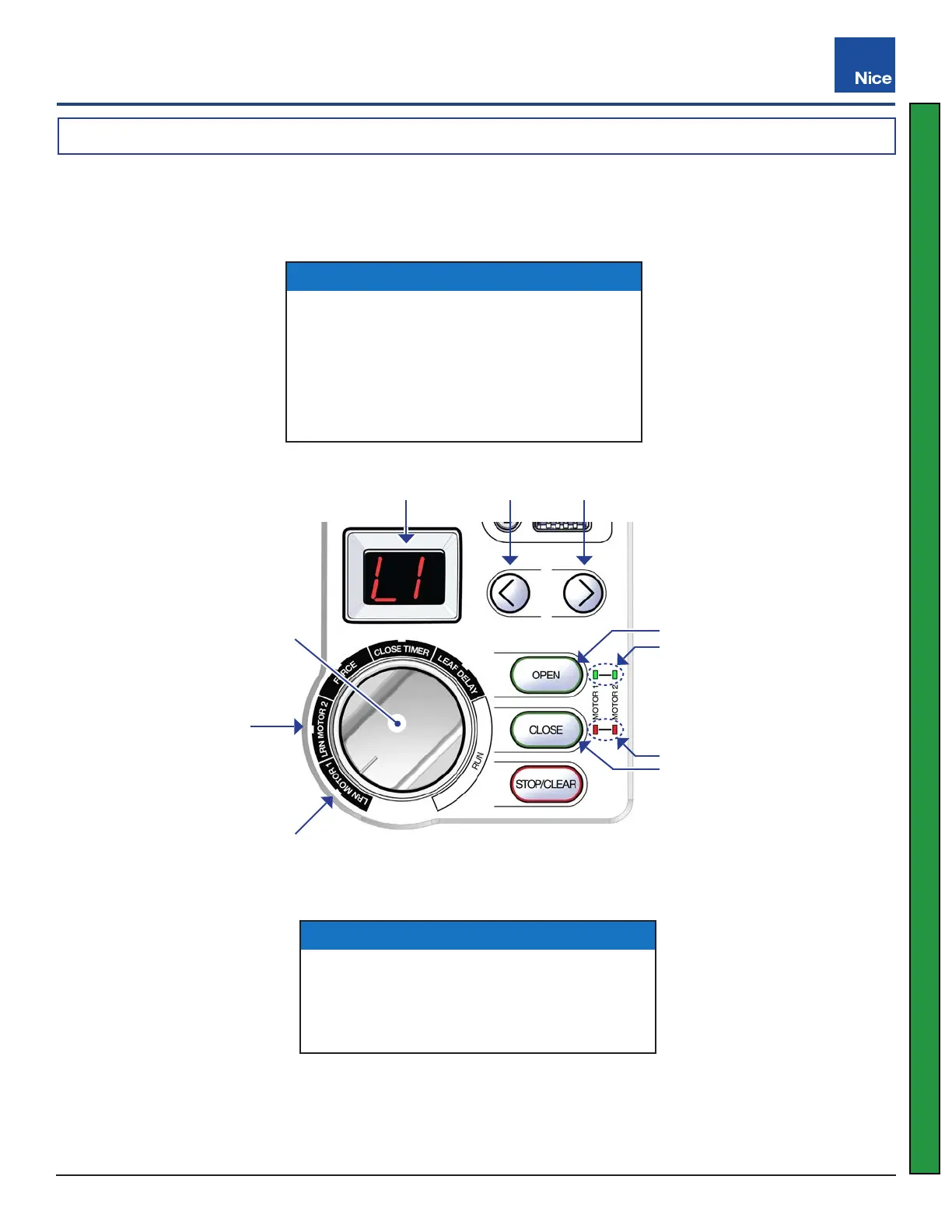Mercury 310 Automated Gate System
Installation and Programming Manual
3535
NOTICE
Before the Mercury 310 controller limits can
be properly set, the linear actuator(s) used
in the installation must already have had
mechanical limits set. That procedure is
described in the separate installation manual
for the specic linear actuator used.
NOTICE
Ensure gate opens and closes freely without
binding and that actuators and any safety
sensors and/or loops have been properly
installed.
After the control box and linear actuator has been installed and wired, the Mercury 310 controller must be
programmed to recognize the gate mechanical limits, so that when the gate is operated, the controller knows
when to stop at the mechanically set limit of travel.
8.1 LIMIT LEARN PROCEDURE
Open Limit LEDs
Open Button
Close Button
Learn
Motor 2
Left
Button
Display
Right
Button
Close Limit LEDs
(Continued)
Motor Learn Limit Controls
Mercury 310
Function
Knob
Learn
Motor 1
www.ApolloGateOpeners.com | (800) 878-7829 | Sales@ApolloGateOpeners.com
