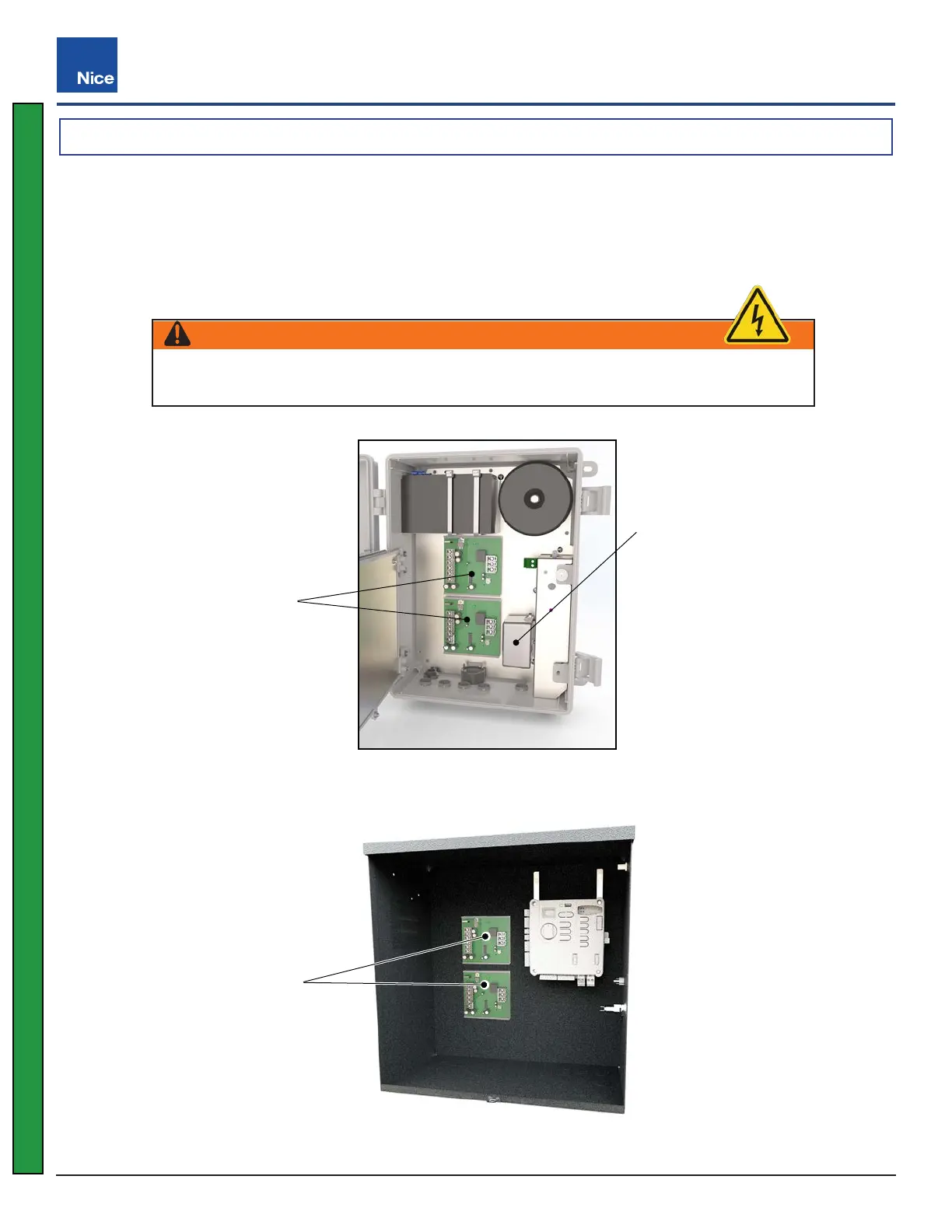Mercury 310 Automated Gate System
Installation and Programming Manual
4040
8.4 ACCESSORY INSTALLATION
Accessories, such as loop detector boards, may be installed onto the rear panal of the ACBOX310 behind
the controller (see IMAGE 9-2). Drill holes and/or use appropriate hardware to ax the accessories inside the
enclosure.
The ACBOX310 power supply features a standard 120VAC 15A service power outlet (on left side of power
supply) that can be used to power tools during the installation.
SolarBOX310 Accessory Location
ACBOX310 Accessory and AC Service Outlet Location
Example:
217c Loop
Detector Boards
120VAC 15W
Service Outlet
Example:
217c Loop
Detector Boards
Mercury 310
WARNING
Disconnect the operator from power (both DC/Solar & Battery) when installing any
accessory or external entrapment sensor.
www.ApolloGateOpeners.com | (800) 878-7829 | Sales@ApolloGateOpeners.com
