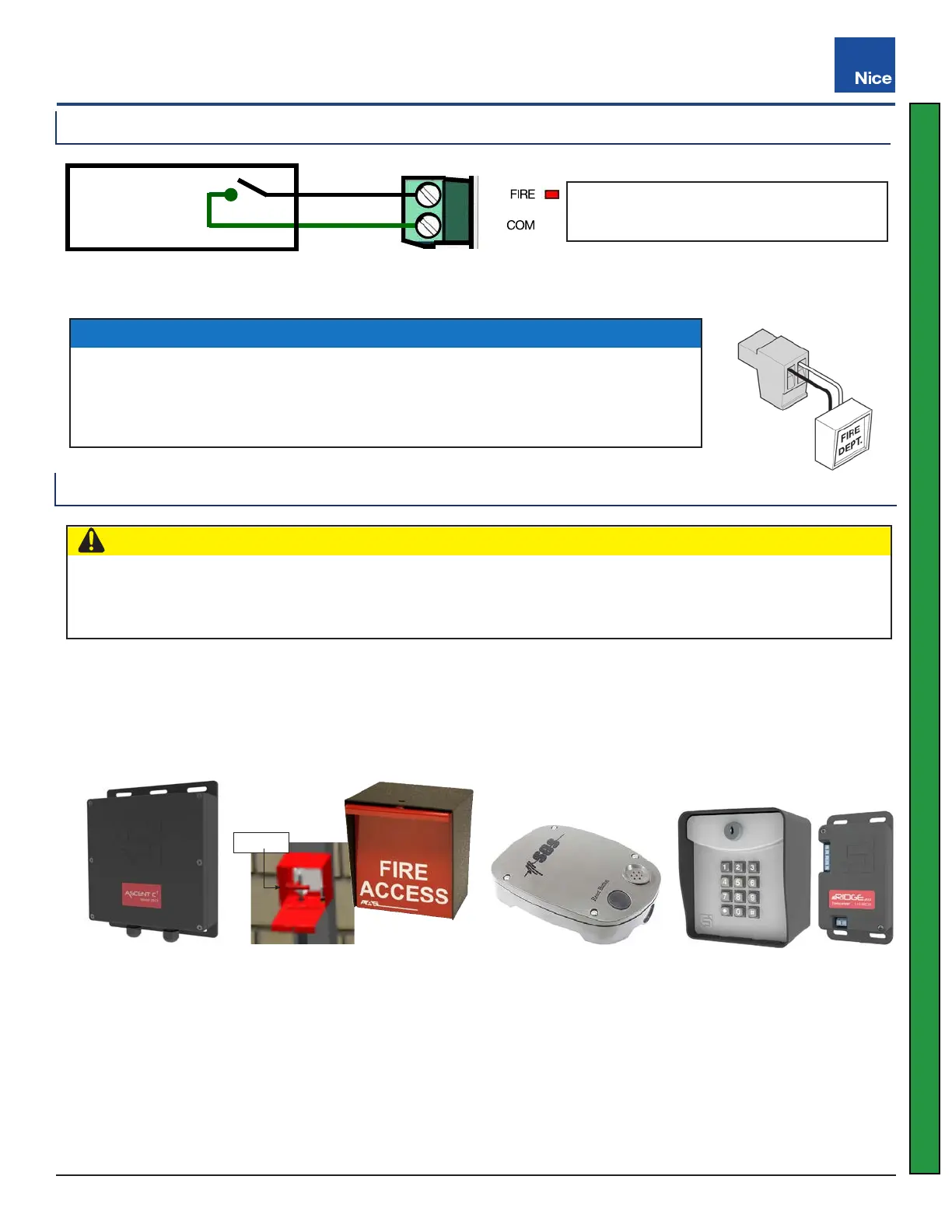Mercury 310 Automated Gate System
Installation and Programming Manual
5353
The re input is meant to allow emergency personnel the ability to open the gate in an emergency situation
without needing assistance. See the following section, “Emergency Gate Access", for more information.
10.1.3 Fire Input
FIRE = Emergency Access Input (N.O.)
COM = Common (GND)
NOTICE
’ Auto-close is disabled when this input is activated.
’ When Fire input is activated, it clears a hard shutdown
’ An audible alarm will activate when re input is active.
READ THE FOLLOWING:
During normal operation, emergency vehicles access the gate by using an emergency vehicle access device
installed on your gate system. The type of device that is used in your community is dependent on local city codes.
These devices may include (but are not limited to) Fire Department lock boxes, Click-to-Enter radio receivers,
strobe light sensors, siren sensors, etc. Some examples are shown below.
Ensure the gate system is equipped with a back-up power system. In the event of a primary (AC) power failure
and a back-up system (DC) power failure (low charged or dead batteries for example), the system must have a
release system to allow the gate to be manually operated. The release device must be accessible from either
side of the gate and must be present so that emergency personnel can gain access through the gate under this
condition.
Manual opening instructions for the appropriate linear actuators are provided on the following two pages.
10.1.4 Emergency Gate Access
(STEP MODE)
REMOTE INPUT
N.O.
+V
+V
+V
+V
N.O.
N.O.
N.O.
COM
COM
N.O.
COM
N.O.
COM
10K Ω
SAFETY
SENSORS
LOOPS
BlueBUS
+12 VDC
+12 VDC
(OFF in Standby)
+12 VDC
GUARD
STATION
FIRE
DEPT.
Control
N.O.
Control
Control
LOOP 1
(Obstruct)
LOOP 2
(Shadow)
LOOP 3
(Exit)
Motor 1
CONNECTIONS
ACTUATOR
Motor 2
SOLAR PANEL or
HIGH CURRENT
DC POWER
BATTERY
12 DC
+
+
_
_
+12 VDC
(OFF
in Standby)
ALARM
COM
Cellular Switch
Examples: Emergency Acess Device Examples
Fire Lockbox
Siren Sensor Wireless Keypad
CAUTION
The gate system MUST be designed to allow access to emergency vehicles under dierent operating
conditions. Read all the following information. Make sure that your gate operating system is compliant with
all local codes and regulations and that access for emergency vehicles is assured.
Cable Release
Handle
Wiring
Example
Mercury 310
www.ApolloGateOpeners.com | (800) 878-7829 | Sales@ApolloGateOpeners.com
