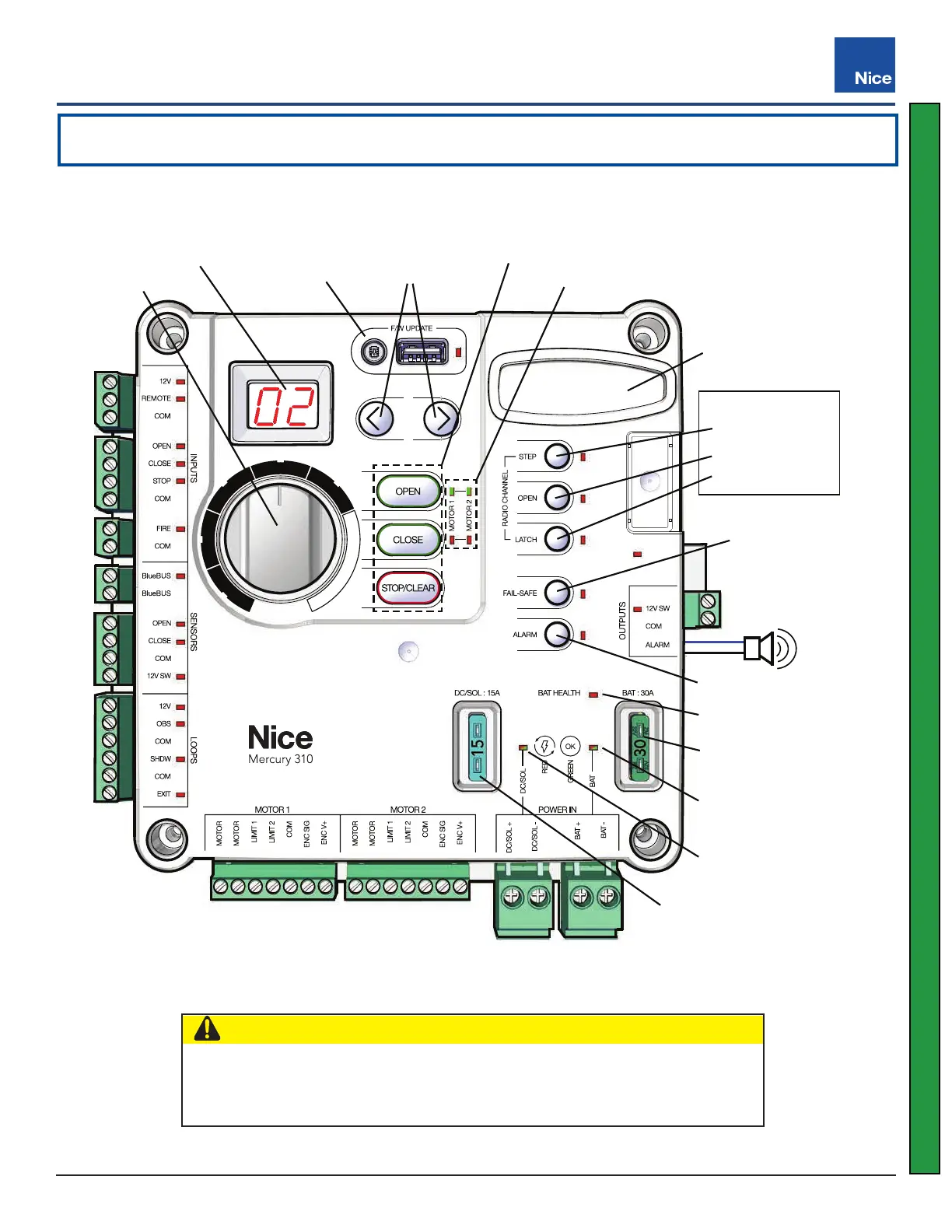Mercury 310 Automated Gate System
Installation and Programming Manual
4545
Step Button
Open Button
Latch Button
Fail-Safe Button
(On/Off)
Alarm Button (On/Off)
Battery Health LED
Alarm
Battery Fuse
(30A)
DC/SOL Fuse (15A)
Battery Power
Indicator LED
DC/SOL Power
Indicator LED
OXI Radio Port
Radio Program:
Arrow Buttons
Function
Knob
Update
Button
(Motor 1/Motor 2)
(Open, Close, Stop/Clear)
Gate Control Buttons
Open/Close Limit LEDs
R
U
N
L
E
A
F
D
E
L
A
Y
C
L
O
S
E
T
I
M
E
R
L
R
N
M
O
T
O
R
1
F
O
R
C
E
L
R
N
M
O
T
O
R
2
9: CONTROLLER OPERATION
Refer to the illustration below for identication of controls featured on the Mercury 310 controller. For operating
and programming instructions, refer to the following pages.
Mercury 310 Controller Controls and Features
CAUTION
Use programming features only after understanding the manual in its
entirety. Care should be taken whenever changes are implemented to
ensure proper functionality and safety.
Mercury 310
www.ApolloGateOpeners.com | (800) 878-7829 | Sales@ApolloGateOpeners.com
