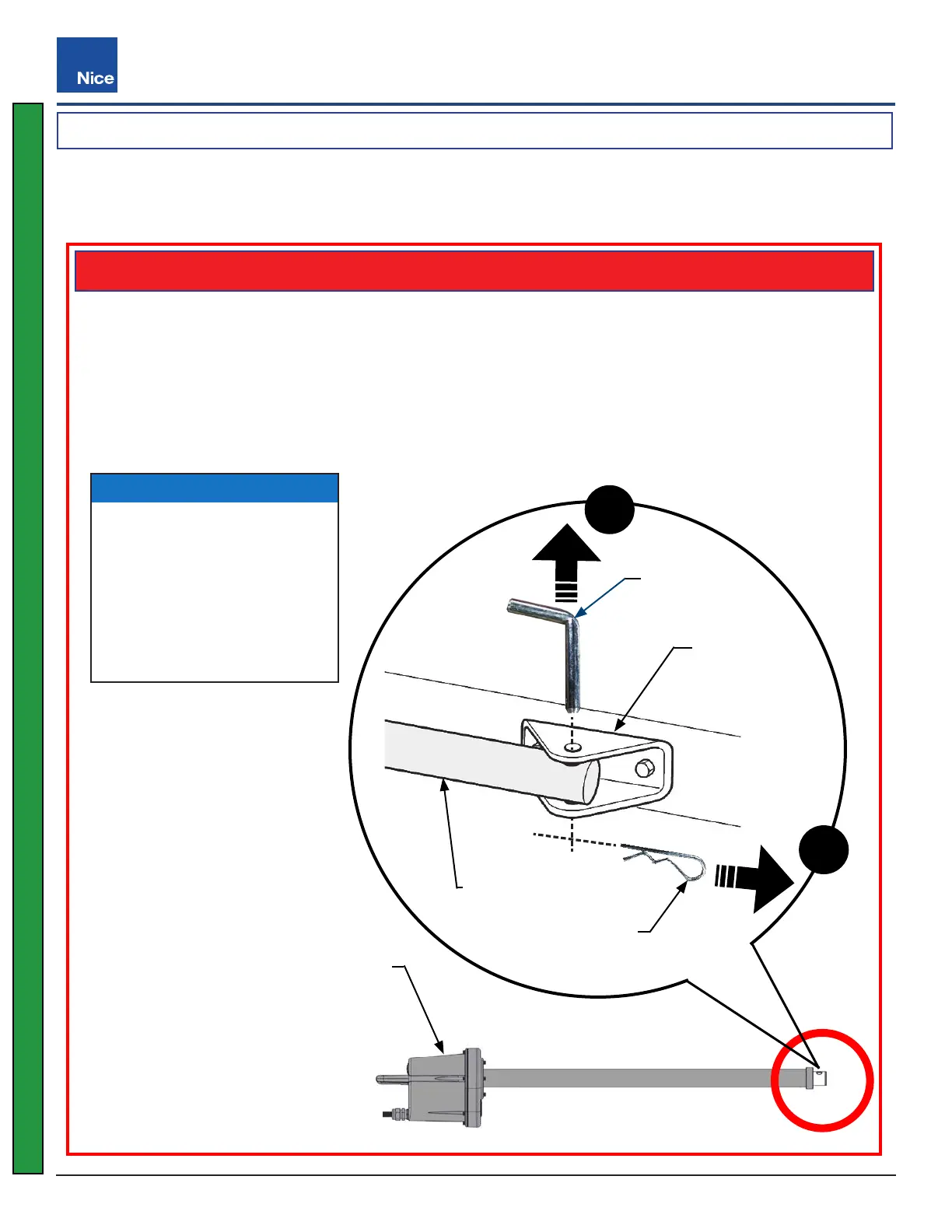Mercury 310 Automated Gate System
Installation and Programming Manual
7070
HITCH PIN
ACTUATOR
ARM
Apollo 816
Linear Actuator
R-CLIP
GATE
BRACKET
1. Pull the R-Clip from the hole in the hitch pin (See illustration below).
2. Pull the hitch pin from the gate bracket and actuator arm.
3. Swing the actuator assembly entirely out of the way and the gate can now be moved by
hand.
4. Reverse the procedure to re-ax the actuator to the gate.
Apollo 816 Linear Actuator Manual Release
To manually open the gate in the event of a full power outage, follow the instructions in this section
according to the type of actuator in your kit. The Apollo 816 linear actuator instructions are below and
the TITAN 912L linear actuator instructions are on the next page.
2
1
10.10 ACTUATOR MANUAL RELEASE INSTRUCTIONS
NOTICE
This procedure will only
work if the gate has been
installed using the hitch pin
and R-clip.
Contact your gate installer to
disconnect or replace other
hardware congurations.
Mercury 310
www.ApolloGateOpeners.com | (800) 878-7829 | Sales@ApolloGateOpeners.com
