[ v ]
1-touch dialing. . . . . . . . . . . . . . . . . . . . . . . . . . . . . . . . . . . . . . . 58
Assign a number to a 1-touch dial key. . . . . . . . . . . . . . . . . . 58
Call a 1-touch dial number . . . . . . . . . . . . . . . . . . . . . . . . . . . 59
Change 1-touch dialing numbers . . . . . . . . . . . . . . . . . . . . . . 59
Erase 1-touch dialing numbers . . . . . . . . . . . . . . . . . . . . . . . . 59
Make an international call . . . . . . . . . . . . . . . . . . . . . . . . . . . . . 60
Call timers. . . . . . . . . . . . . . . . . . . . . . . . . . . . . . . . . . . . . . . . . . . 60
If you have two phone lines . . . . . . . . . . . . . . . . . . . . . . . . . . 60
View the call duration . . . . . . . . . . . . . . . . . . . . . . . . . . . . . . . 60
Reset call timers to 0 . . . . . . . . . . . . . . . . . . . . . . . . . . . . . . . . 61
Show call timer during calls . . . . . . . . . . . . . . . . . . . . . . . . . . 61
12. Customizing your phone . . . . . . . . . . . . . . . . . . . . . . . . . . 62
Profiles . . . . . . . . . . . . . . . . . . . . . . . . . . . . . . . . . . . . . . . . . . . . . 62
Select a profile . . . . . . . . . . . . . . . . . . . . . . . . . . . . . . . . . . . . . 62
Customize the profile. . . . . . . . . . . . . . . . . . . . . . . . . . . . . . . . 63
Rename a profile . . . . . . . . . . . . . . . . . . . . . . . . . . . . . . . . . . . 67
Restore factory settings. . . . . . . . . . . . . . . . . . . . . . . . . . . . . . . . 68
Choose the display language. . . . . . . . . . . . . . . . . . . . . . . . . . . . 68
Set up the clock . . . . . . . . . . . . . . . . . . . . . . . . . . . . . . . . . . . . . . 68
Set the clock . . . . . . . . . . . . . . . . . . . . . . . . . . . . . . . . . . . . . . . 69
Select the time format. . . . . . . . . . . . . . . . . . . . . . . . . . . . . . . 69
Display the clock. . . . . . . . . . . . . . . . . . . . . . . . . . . . . . . . . . . . 69
Set automatic update of date and time
++
. . . . . . . . . . . . . . . 69
13. Security features . . . . . . . . . . . . . . . . . . . . . . . . . . . . . . . . 70
Lock the keypad (Keyguard). . . . . . . . . . . . . . . . . . . . . . . . . . . . . 70
Lock/unlock the keys . . . . . . . . . . . . . . . . . . . . . . . . . . . . . . . . 70
PIN and PUK codes. . . . . . . . . . . . . . . . . . . . . . . . . . . . . . . . . . . . 71
PIN codes. . . . . . . . . . . . . . . . . . . . . . . . . . . . . . . . . . . . . . . . . . 71
PUK codes . . . . . . . . . . . . . . . . . . . . . . . . . . . . . . . . . . . . . . . . 73
Security code . . . . . . . . . . . . . . . . . . . . . . . . . . . . . . . . . . . . . . . . 73
Fixed dialing
++
. . . . . . . . . . . . . . . . . . . . . . . . . . . . . . . . . . . . . . . 74
Turn fixed dialing on or off . . . . . . . . . . . . . . . . . . . . . . . . . . . 74
Add numbers to the fixed dialing list . . . . . . . . . . . . . . . . . . . 74
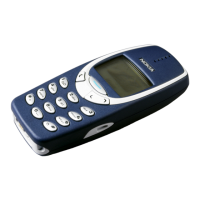
