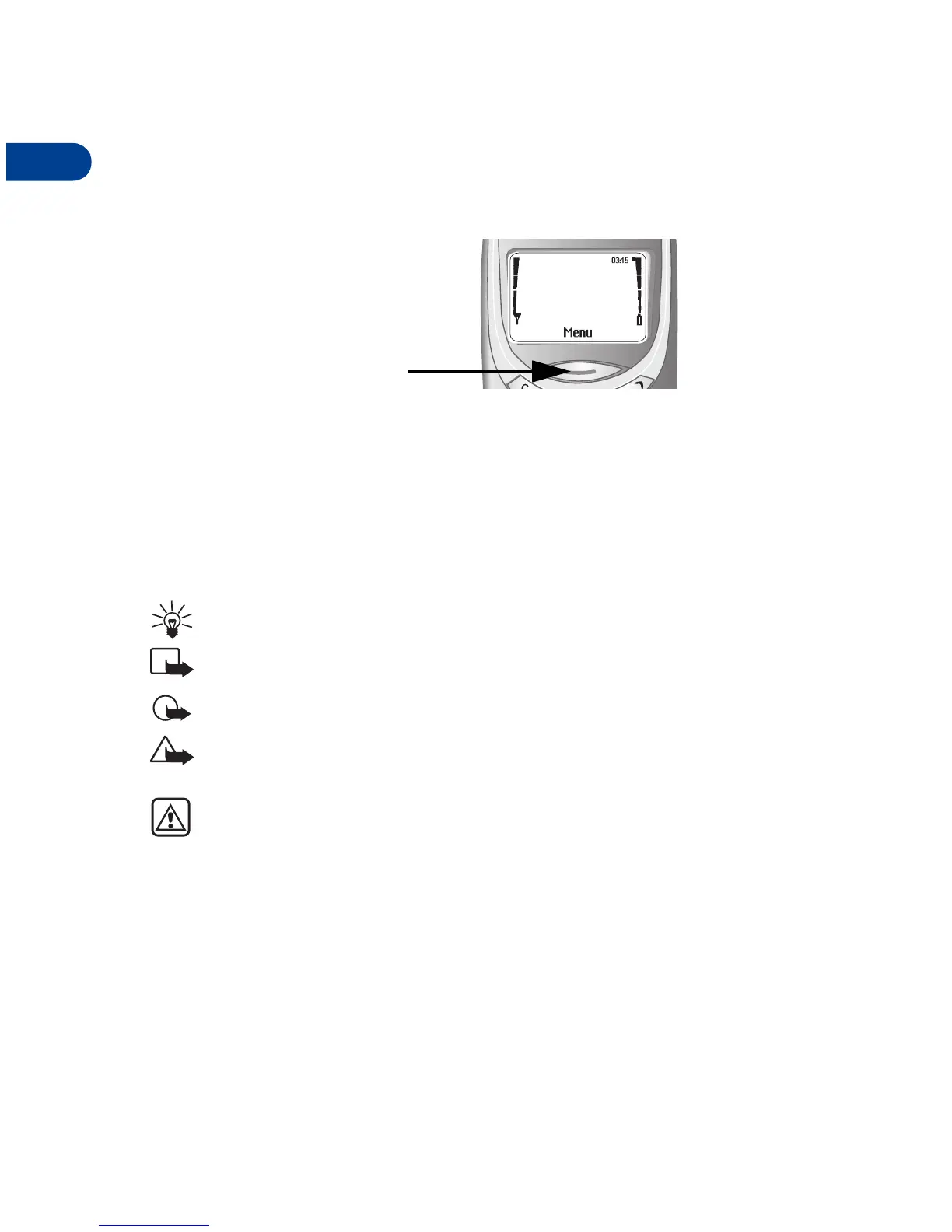2
[ 4 ]
Terms
This guide uses the following terms:
•
Press
means to briefly press and release a button.
•
Press
xxx
means to press the selection key that is below
xxx
.
• Cross references appear as "see page x."
•
Press and hold
means to press and hold a button for 1 to 3 seconds
(depending on the feature being used), then release the button.
Icons
The following icons are used to alert you to important information:
Tip:
Provides information for easy operation.
Note:
Provides explanatory information.
Important:
Provides information critical to using features correctly.
Caution:
This information helps avoid loss of data.
Warning:
This information helps avoid damage to the phone,
personal injury, or property damage.
• Accessing this guide online
The latest version of this User Guide may be available on the Nokia World
Wide Web site at
www.NokiaUSA.com
. Go to
Phones
,
US link
, and then
perform a search to access this documentation. Also, an interactive user
guide is available at
www.NokiaHowTo.com
.
Example: Press
Menu
means to press here
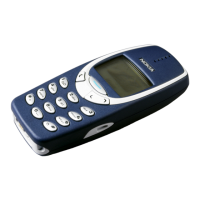