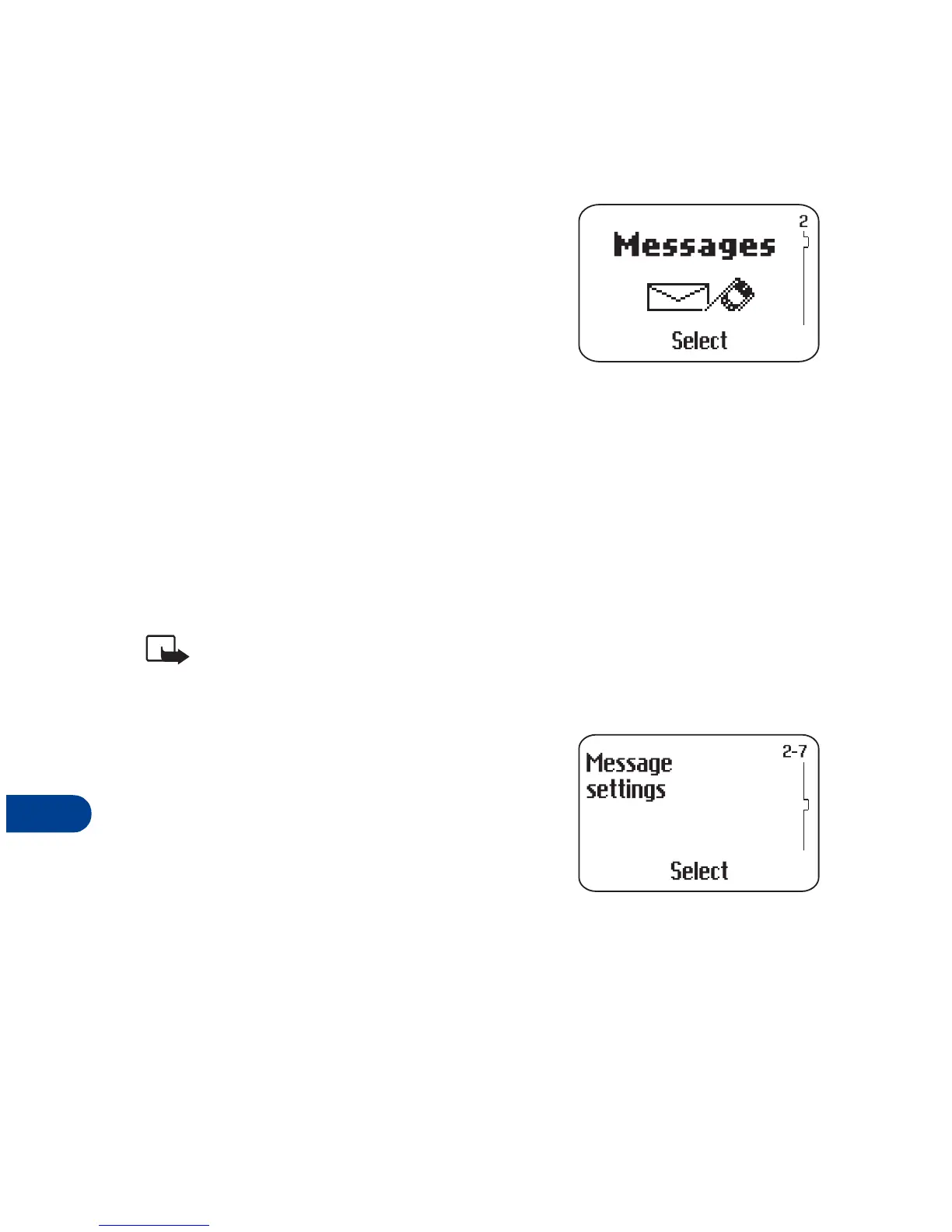15
[ 78 ]
15. Messages
++
The message network service allows you to
send short text messages to any device that
can receive this information, such as
computers, fax machines, and pagers.
• Save message settings
Before you can send and receive messages, you must:
• Have a text or email message subscription through your service provider.
• Know your message center number (check with service provider).
• Save your message center number in your phone.
Save your message center number
Note:
Get this number from your wireless service provider.
1
Press
Menu 2 7
.
The
Messages
settings
menu appears,
followed by the settings programmed
in your phone.
2
Scroll to the set of message settings
you want to use (the first one is the
default), then press
Select
.
Message center number
appears.
3
Press
Select
.
4
Enter your message center number, then press
OK
.
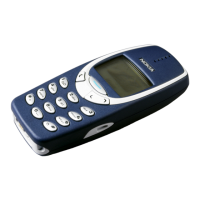