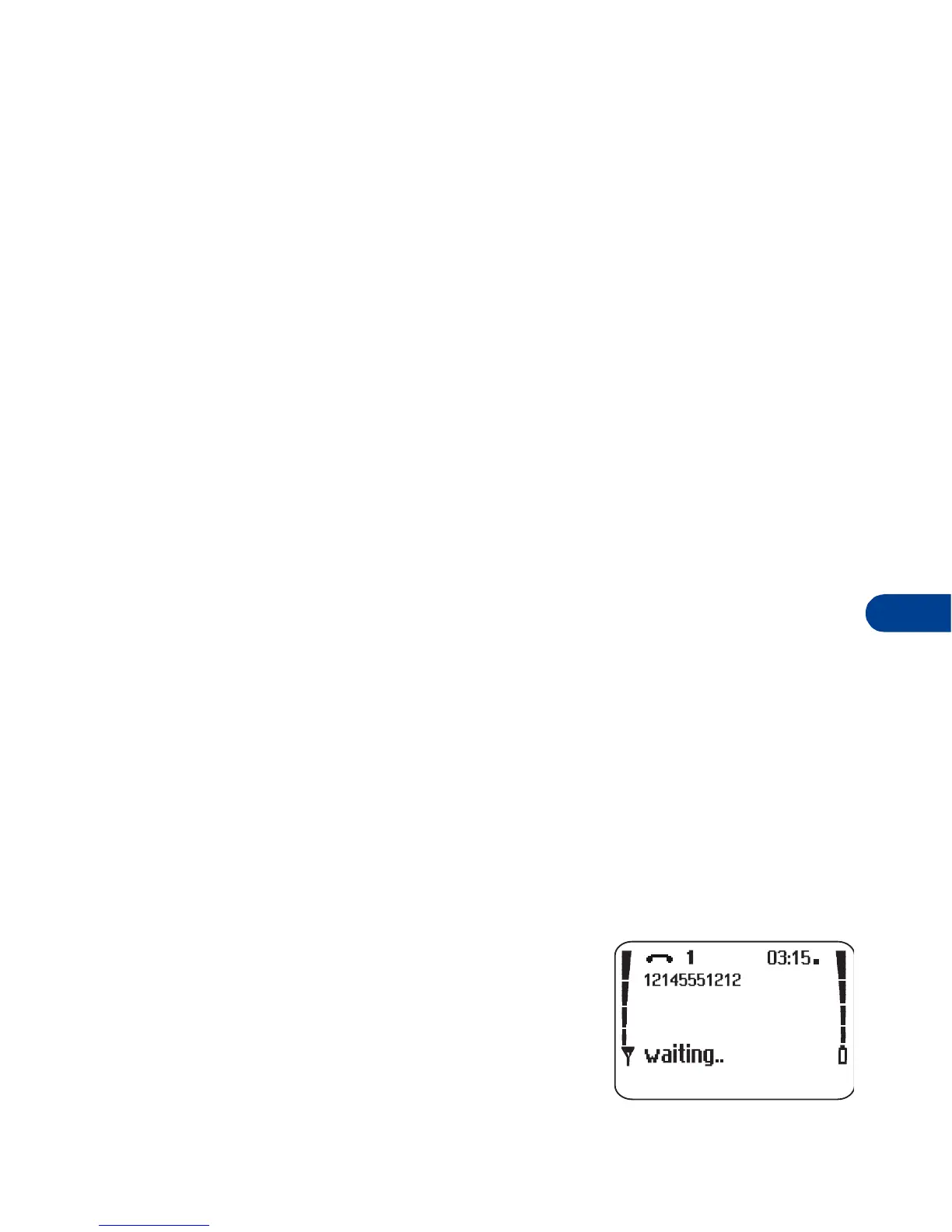[ 43 ]
Advanced calling features
11
11. Advanced calling features
• Active call options
Use call waiting
++
This network service lets you receive an incoming call when you’re already
in a call. (Contact your service provider for availability.) The phone beeps
to let you know of the incoming call.
Activate/cancel call waiting
1
Press
Menu 5 4 5
.
Activate
appears highlighted.
2
Press
OK
to activate.
OR
Scroll to
Cancel
and press
OK
to deactivate.
Confirm call waiting status
1
Press
Menu 5 4 5
.
Activate
appears highlighted.
2
Scroll to
Status
and press
OK
.
The display shows
Active: Voice calls
.
Answer a waiting call
1
Your phone signals when you have a call
waiting.
2
Press
Options
and then
Answer
to put
the current call on hold and answer the
waiting call.
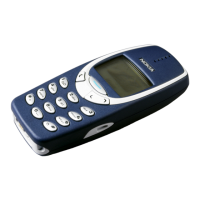