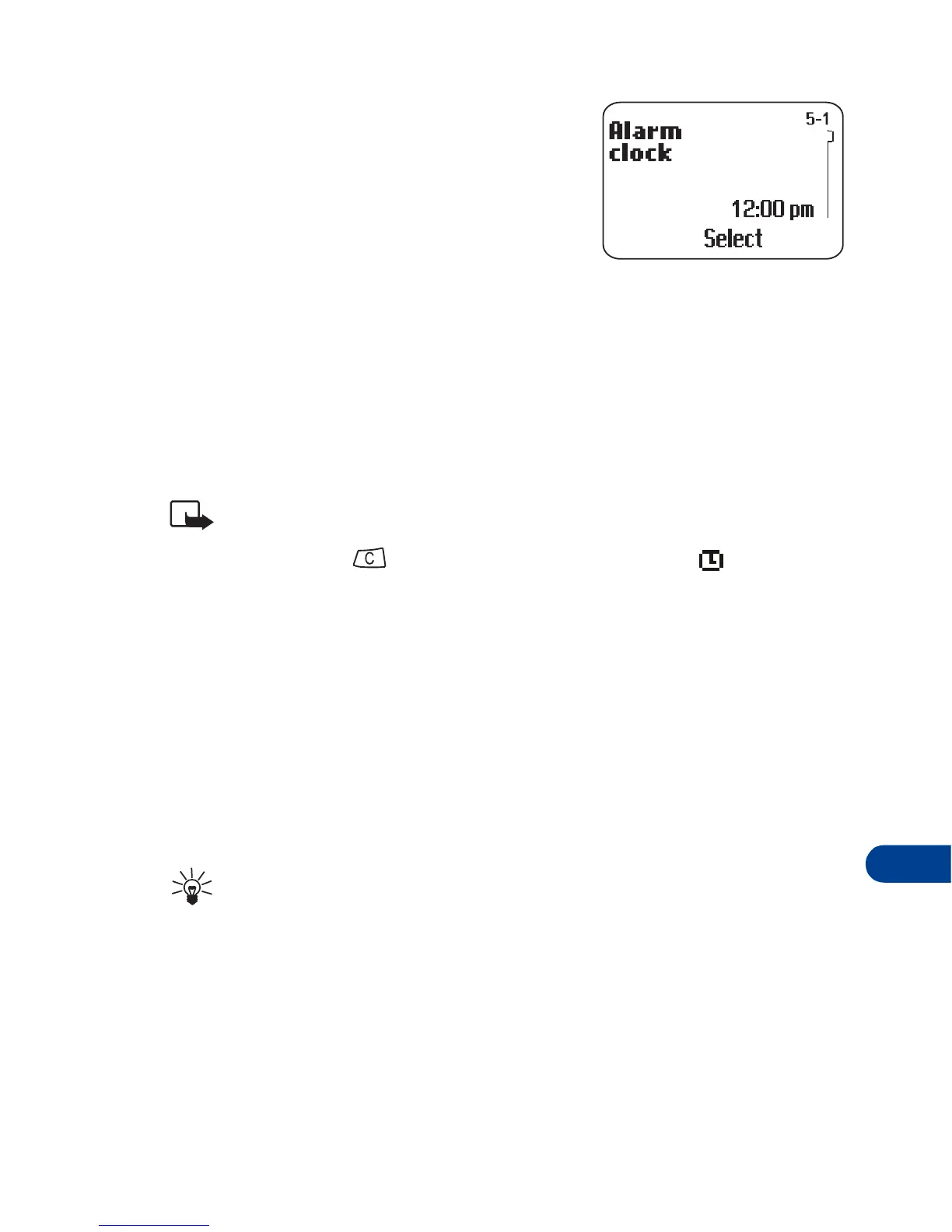[ 101 ]
Your personal digital assistant
16
The alarm clock feature is based on your
phone’s internal clock and sounds an alert at
a time you specify. It even works if you switch
the phone off!
Set the alarm clock
1
Press
Menu 5 1
.
Set alarm time
appears.
2
Enter the alarm time in
hh:mm
format.
3
Press
OK
.
4
Select either
am
or
pm
and press
OK
.
Alarm on
appears briefly.
Note:
Step 4 is necessary only in am/pm format.
5
Press and hold to return to the start screen. The icon appears
at the top of the screen to show the alarm is set.
Manage the alarm
When the alarm sounds, you can shut it off or use the snooze feature.
Phone on
•Press
any key
to stop the alarm.
The alarm is reset and, on the next day, will sound again at the time
you’ve set.
Tip:
If you let the alarm sound for 1 minute without pressing a key,
it stops for 5 minutes, and then sounds again.
OR
•Press
Snooze
.
The alarm stops and sounds again in 5 minutes.
To silence the alarm and keep snoozing, press
Stop
.
To shut off the alarm, press any key.
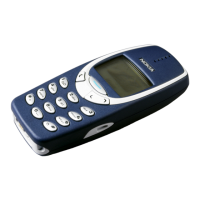