[ ii ]
3. Before you begin . . . . . . . . . . . . . . . . . . . . . . . . . . . . . . . . 9
Prepare your phone for use . . . . . . . . . . . . . . . . . . . . . . . . . . . . . . 9
Remove the back cover . . . . . . . . . . . . . . . . . . . . . . . . . . . . . . . 9
Install the SIM card . . . . . . . . . . . . . . . . . . . . . . . . . . . . . . . . . . 9
Notes about SIM cards. . . . . . . . . . . . . . . . . . . . . . . . . . . . . . . 10
Install the battery. . . . . . . . . . . . . . . . . . . . . . . . . . . . . . . . . . . 10
Charge the battery . . . . . . . . . . . . . . . . . . . . . . . . . . . . . . . . . . 10
Battery notes . . . . . . . . . . . . . . . . . . . . . . . . . . . . . . . . . . . . . . 11
Remove the battery . . . . . . . . . . . . . . . . . . . . . . . . . . . . . . . . . 12
Important battery information . . . . . . . . . . . . . . . . . . . . . . . . . . 13
4. About your phone. . . . . . . . . . . . . . . . . . . . . . . . . . . . . . . 14
Switch on your phone . . . . . . . . . . . . . . . . . . . . . . . . . . . . . . . . . 14
About the Start screen. . . . . . . . . . . . . . . . . . . . . . . . . . . . . . . . . 15
About indicators and icons . . . . . . . . . . . . . . . . . . . . . . . . . . . 15
5. Making and answering calls . . . . . . . . . . . . . . . . . . . . . . . 18
Make a call . . . . . . . . . . . . . . . . . . . . . . . . . . . . . . . . . . . . . . . . . . 18
Check the signal strength . . . . . . . . . . . . . . . . . . . . . . . . . . . . 18
Use the keypad . . . . . . . . . . . . . . . . . . . . . . . . . . . . . . . . . . . . . 18
Use the phone book . . . . . . . . . . . . . . . . . . . . . . . . . . . . . . . . . 19
Advanced calling options. . . . . . . . . . . . . . . . . . . . . . . . . . . . . 19
Adjust the earpiece volume during a call. . . . . . . . . . . . . . . . 19
End a call . . . . . . . . . . . . . . . . . . . . . . . . . . . . . . . . . . . . . . . . . . . 19
Answer a call . . . . . . . . . . . . . . . . . . . . . . . . . . . . . . . . . . . . . . . . 20
Caller ID
++
. . . . . . . . . . . . . . . . . . . . . . . . . . . . . . . . . . . . . . . . . 20
Reject a call . . . . . . . . . . . . . . . . . . . . . . . . . . . . . . . . . . . . . . . . . 20
Redial the last-dialed number. . . . . . . . . . . . . . . . . . . . . . . . . . . 20
Dial any of the 10 last-dialed numbers . . . . . . . . . . . . . . . . . 20
6. The menu . . . . . . . . . . . . . . . . . . . . . . . . . . . . . . . . . . . . . 21
Scroll bar. . . . . . . . . . . . . . . . . . . . . . . . . . . . . . . . . . . . . . . . . . . . 21
Help text . . . . . . . . . . . . . . . . . . . . . . . . . . . . . . . . . . . . . . . . . . . . 21
Menu shortcuts . . . . . . . . . . . . . . . . . . . . . . . . . . . . . . . . . . . . . . 21
List of menu shortcuts. . . . . . . . . . . . . . . . . . . . . . . . . . . . . . . . . 22
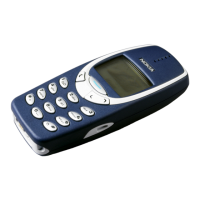
