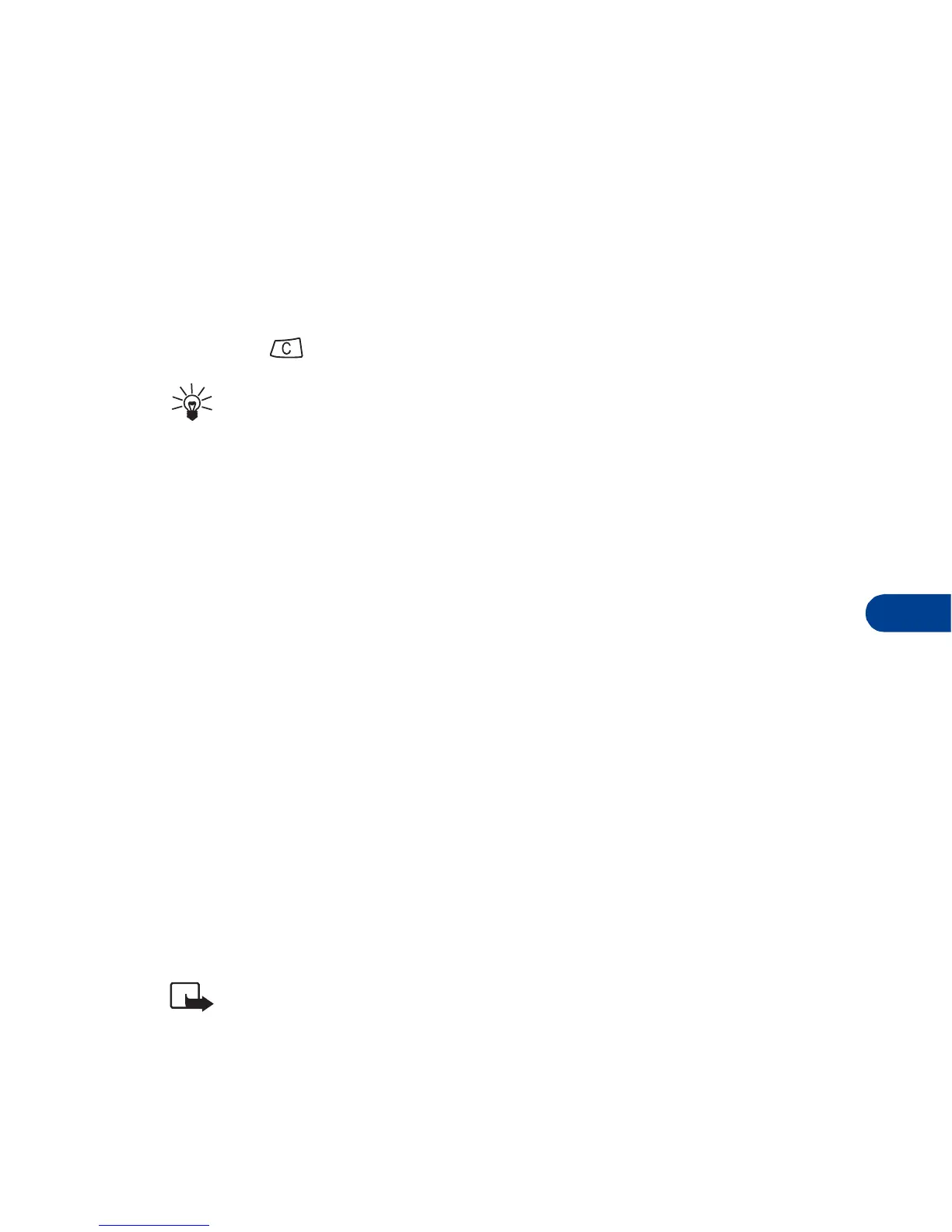[ 57 ]
Advanced calling features
11
2
Pronounce the voice tag clearly into the microphone.
Searching
appears. When the phone finds the voice tag,
Found
appears, and the phone automatically dials the number.
If the phone does not locate a number,
No match found
.
Try again?
appears.
3
Press
Yes
to try again.
OR
Press to cancel and return to the Start screen.
Tip:
If you’re using the headset and the phone does not locate the
number, you will hear an error tone and
No match found
appears.
Play back a voice tag
1
Press
Menu
and then
Select
.
2
Scroll to
Voice tags
and press
Select
.
3
Scroll to
Playback
and press
Select
.
4
Scroll to the name with the voice tag you want and press
Playback
.
Change a voice tag
1
Press
Menu
and then
Select
.
2
Scroll to
Voice tags
and press
Select
.
3
Scroll to
Change
and press
Select
.
4
Scroll to the name with the voice tag you want to change and press
Change
.
5
When
Press start, then speak after tone
appears, hold the phone up
to your ear and press
Start
.
Note:
Refer to “Notes about voice tags” on page 56.
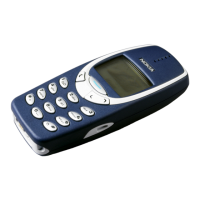