[ iv ]
10. Profiles. . . . . . . . . . . . . . . . . . . . . . . . . . . . . . . . . . . . . . . 42
Select profiles. . . . . . . . . . . . . . . . . . . . . . . . . . . . . . . . . . . . . . . . 42
11. Advanced calling features . . . . . . . . . . . . . . . . . . . . . . . . . 43
Active call options . . . . . . . . . . . . . . . . . . . . . . . . . . . . . . . . . . . . 43
Use call waiting
++
. . . . . . . . . . . . . . . . . . . . . . . . . . . . . . . . . . 43
Use in-call options . . . . . . . . . . . . . . . . . . . . . . . . . . . . . . . . . . 45
Hold and unhold . . . . . . . . . . . . . . . . . . . . . . . . . . . . . . . . . . . . 45
New call . . . . . . . . . . . . . . . . . . . . . . . . . . . . . . . . . . . . . . . . . . 45
End all calls. . . . . . . . . . . . . . . . . . . . . . . . . . . . . . . . . . . . . . . . 46
Touch tones. . . . . . . . . . . . . . . . . . . . . . . . . . . . . . . . . . . . . . . . 46
Phone book . . . . . . . . . . . . . . . . . . . . . . . . . . . . . . . . . . . . . . . . 47
Messages
++
. . . . . . . . . . . . . . . . . . . . . . . . . . . . . . . . . . . . . . . . 47
Conference calls
++
. . . . . . . . . . . . . . . . . . . . . . . . . . . . . . . . . . 48
Call forwarding
++
. . . . . . . . . . . . . . . . . . . . . . . . . . . . . . . . . . . . . 49
Activate call forwarding . . . . . . . . . . . . . . . . . . . . . . . . . . . . . 49
Cancel call forwarding . . . . . . . . . . . . . . . . . . . . . . . . . . . . . . . 51
Check call forwarding status. . . . . . . . . . . . . . . . . . . . . . . . . . 51
Automatic redial . . . . . . . . . . . . . . . . . . . . . . . . . . . . . . . . . . . . . 52
Activate automatic redial . . . . . . . . . . . . . . . . . . . . . . . . . . . . 52
Calling card. . . . . . . . . . . . . . . . . . . . . . . . . . . . . . . . . . . . . . . . . . 52
Save calling card information . . . . . . . . . . . . . . . . . . . . . . . . . 52
Choose a calling card. . . . . . . . . . . . . . . . . . . . . . . . . . . . . . . . 53
Make a calling card call. . . . . . . . . . . . . . . . . . . . . . . . . . . . . . 54
Work with two phone lines . . . . . . . . . . . . . . . . . . . . . . . . . . . 54
Use Voice dialing . . . . . . . . . . . . . . . . . . . . . . . . . . . . . . . . . . . . . 55
Add a voice tag to a phone book entry. . . . . . . . . . . . . . . . . . 55
Notes about voice tags . . . . . . . . . . . . . . . . . . . . . . . . . . . . . . 56
Make a call using voice recognition . . . . . . . . . . . . . . . . . . . . 56
Play back a voice tag . . . . . . . . . . . . . . . . . . . . . . . . . . . . . . . . 57
Change a voice tag. . . . . . . . . . . . . . . . . . . . . . . . . . . . . . . . . . 57
Erase a voice tag. . . . . . . . . . . . . . . . . . . . . . . . . . . . . . . . . . . . 58
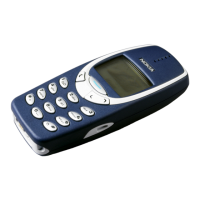
