[ 91 ]
Messages++
15
• Forward a message
1
Press
Options
.
2
Scroll to
Forward
, then press
OK
.
The message text appears.
3
Edit the message if necessary, then press
Options
.
Send
appears already highlighted.
4
Press
OK
.
The
Number
box appears.
5
Enter the recipient’s phone number, then press
OK
.
OR
•Press
Search
to recall a stored name and phone number, then
press
OK
.
•Press
OK
again to confirm.
• Use number
You can save or dial a phone number that is included in a message.
1
Press
Options
.
2
Scroll to
Use number
, then press
OK
.
3
If more than one number is shown, scroll to the one you want, then
press
OK
.
The phone displays the number on the screen. You can dial it or save it as
if you had entered it yourself.
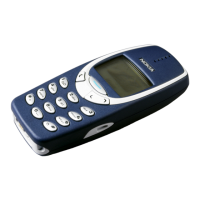
