[ 67 ]
Customizing your phone
12
5
Scroll to
Screen saver
and press
OK
.
Picture 1 appears. To use this picture, press
Use
.
A confirmation message appears. Press and hold to return to the
start screen.
OR
Press or to select another picture.
Change a Screen saver picture
1
Follow steps 1 - 5 above.
2
Press or to select another picture and press
Use
.
Done
appears as confirmation, then
Screen saver
appears highlighted.
3
To view the picture you chose, press
OK
.
To use this picture, press and hold
to return to the start screen.
OR
Press or to select another picture, then press
Use
to select
the new picture.
Set the timeout
1
Press
Menu 4
.
2
Scroll to the profile whose screen saver you want to set, then press
Select
.
3
Scroll to
Customize
, then press
OK
.
4
Scroll to
Screen saver
, then press
Select
.
5
Scroll to
Timeout
and press
OK
.
6
Scroll to the time you want (from 5 seconds to 10 minutes) and press
OK
.
7
Press and hold
to return to the Start screen.
Rename a profile
1
Press
Menu 4
.
2
Scroll to the profile you want to rename and press
Select
.
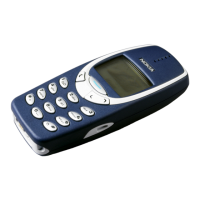
