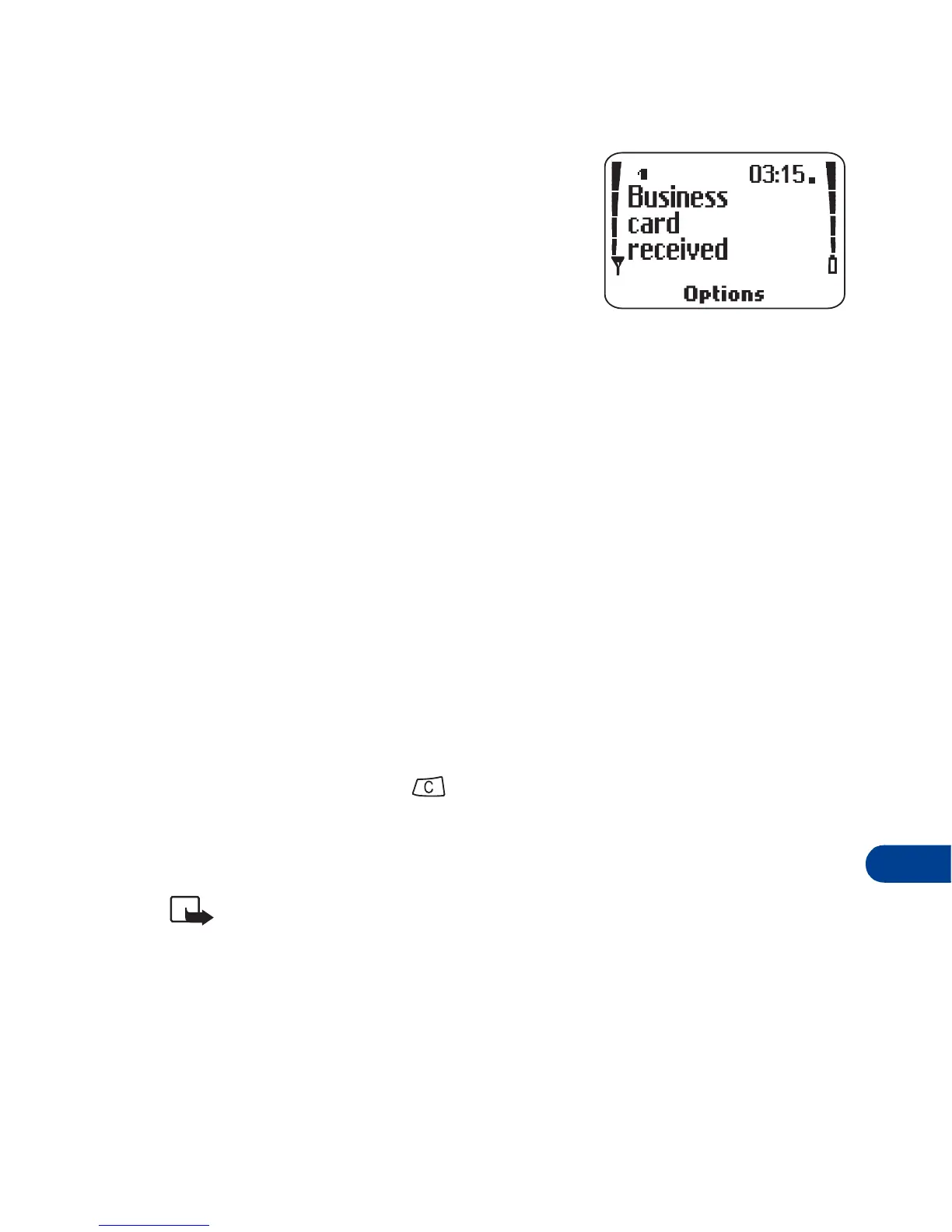[ 103 ]
Your personal digital assistant
16
View a received business card
1
When your phone displays
Business card
received
, press
Options
.
Show
appears highlighted, along with
Save
and
Discard
.
2
Press
OK
to read the information.
Save a viewed business card
1
After viewing the business card, press
Back
, scroll to
Save
, then press
OK
.
2
At the
Name:
prompt, edit the name if you want to, then press
OK
.
3
At the
Number:
prompt, edit the number if you want to, then press
OK
.
Delete a viewed business card
After viewing the business card, press
Back
, scroll to
Discard
, then press
OK
.
View more than one business card
1
When your phone displays
Business card received
, press
Options
.
Show
appears highlighted, along with
Save
and
Discard
.
2
Press
OK
to read the information in the first business card.
3
Press
Back
and then .
The business card you last viewed is deleted and S
how
appears again
with
Save
and
Discard
.
Note:
To save the business card, press
Back
and refer to "Save a
viewed business card."
4
Press
Show
to view the next business card.
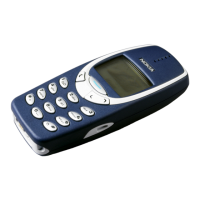