[ 89 ]
Messages++
15
7
Enter the recipient’s phone number or e-mail address and press
OK
.
Note:
If you’re sending an e-mail, the
Number
block appears. Enter
the E-mail number code for your service provider and press
OK
.
Sending message
appears.
When the message is successfully sent,
Message sent
appears.
• Read messages
Read new messages now
When you receive a message, the phone displays
Message received
and
the indicator, and makes a sound (depending on the “Message alert
tone”; see page 64).
1
To read the message, press
Read
.
This takes you to the Inbox, with the new message selected.
2
Press
Read
again to read the message.
Read new messages later
When you receive a message, the phone displays
Message received
and
the indicator, and makes a sound (depending on the “Message alert
tone”; see page 64).
1
Press to save the message to your Inbox.
2
Later when you want to read the message, press
Menu 2 1
.
A list of message headers is displayed. The icon indicates that a
message has not yet been read. The icon in front of the header
indicates that a message has been read.
3
Scroll to the message you want, then press
Read
.
4
If the message is long, use the scroll keys to see the entire message.
5
Press to see the sender’s name or phone number, reception date,
and time.
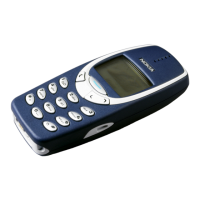
