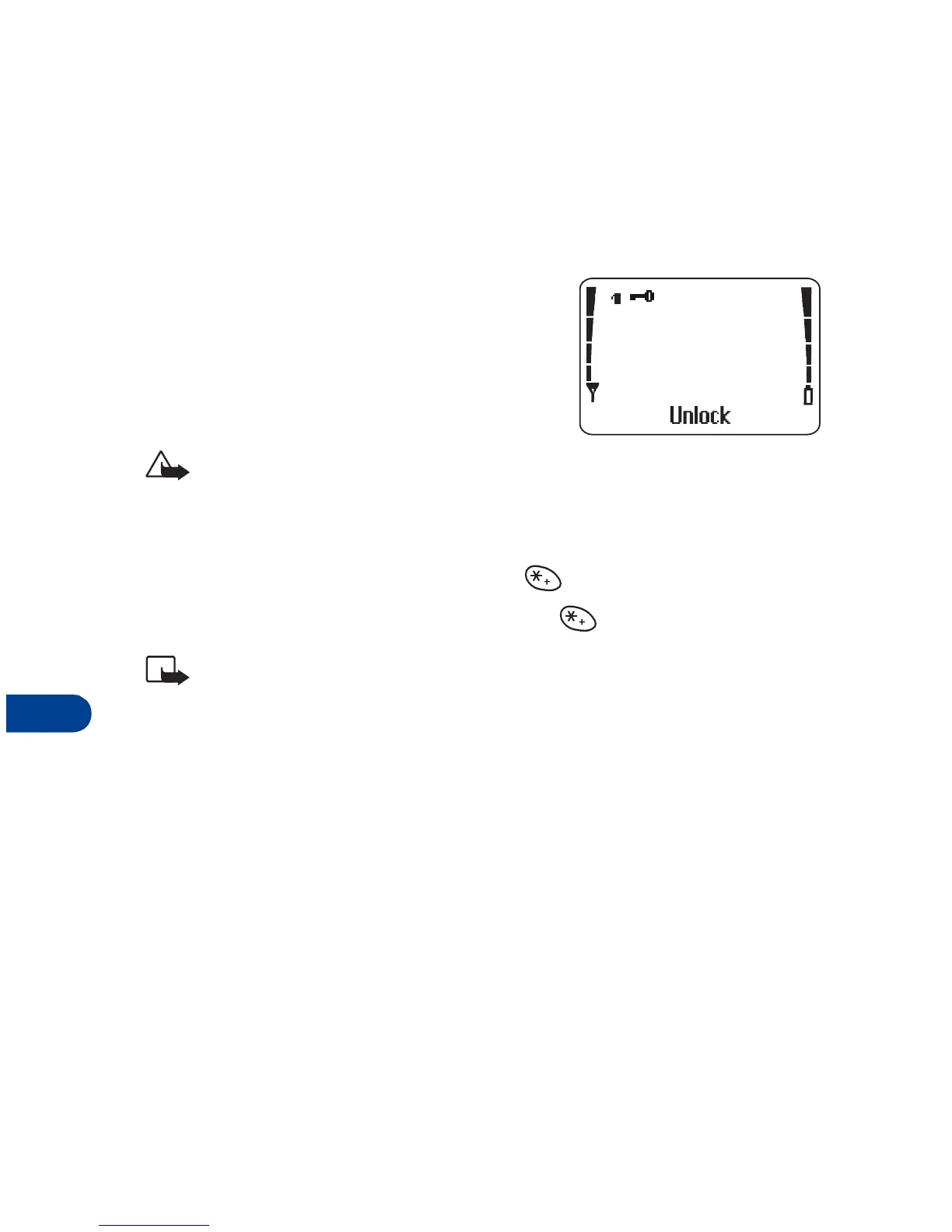13
[ 70 ]
13. Security features
• Lock the keypad (Keyguard)
The keypad lock (Keyguard) disables your
keypad to prevent accidental key presses
(for example, when your phone is in your
pocket or purse).
Caution:
Keyguard does not prevent
unauthorized use of your phone.
Lock/unlock the keys
• To lock the keys, press
Menu,
then .
• To unlock the keys, press
Unlock
, then .
Note:
Connecting your phone to a car kit automatically disables
Keyguard. Also, Keyguard is automatically disabled during an incoming
call, when the alarm is sounding, or when dialing an emergency
number (such as 112 or 911).
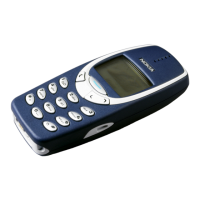