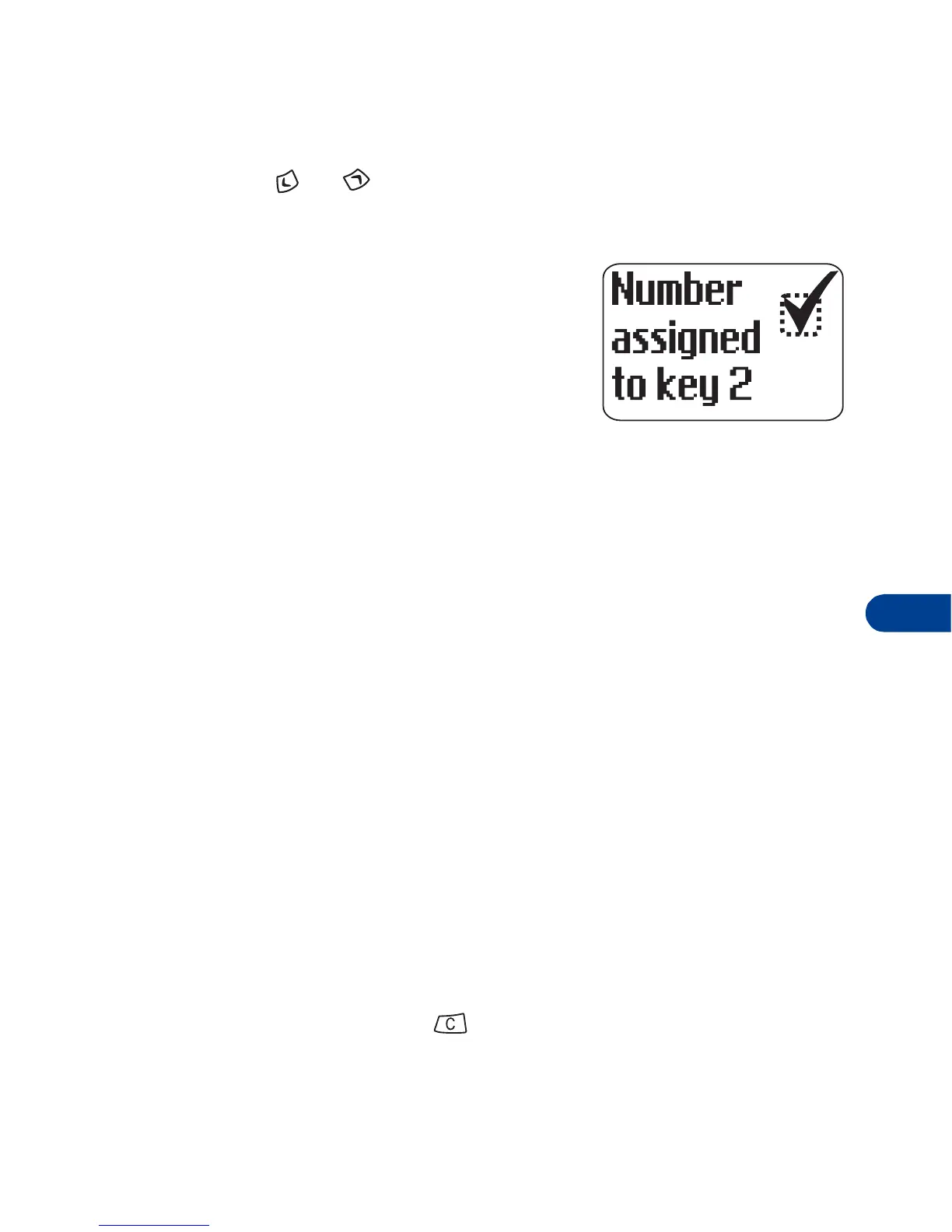[ 59 ]
Advanced calling features
11
3
If you want to assign this phone book entry to Key 2, press
Assign
.
OR
Press or to choose another key, then press
Assign
.
The list of names saved in the phone book appears.
4
Scroll to the phone book entry you want
to assign to the key and press
OK
. A
confirmation message appears.
See “Change 1-touch dialing numbers”
below to edit the number if needed.
Call a 1-touch dial number
• Press and hold the appropriate key, or press the key then press
Call
.
The phone dials the number.
Change 1-touch dialing numbers
1
Press
Menu
and then
Select
.
2
Scroll to
1-touch dialing
and press
Select
.
3
Scroll to the key that you want to change and press
Options
.
4
Scroll to
Change
and press
Select
.
5
Scroll to the new name you want to assign to this key and press
OK
.
Erase 1-touch dialing numbers
1
Press
Menu
and then
Select
.
2
Scroll to
1-touch dialing
and press
Select
.
3
Scroll to the key that you want to erase and press
Options
.
4
Scroll to
Erase
and press
Select
.
5
Press
OK
to confirm or to return to the list of 1-touch numbers.
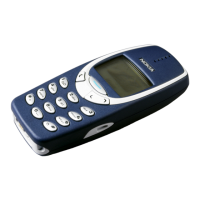