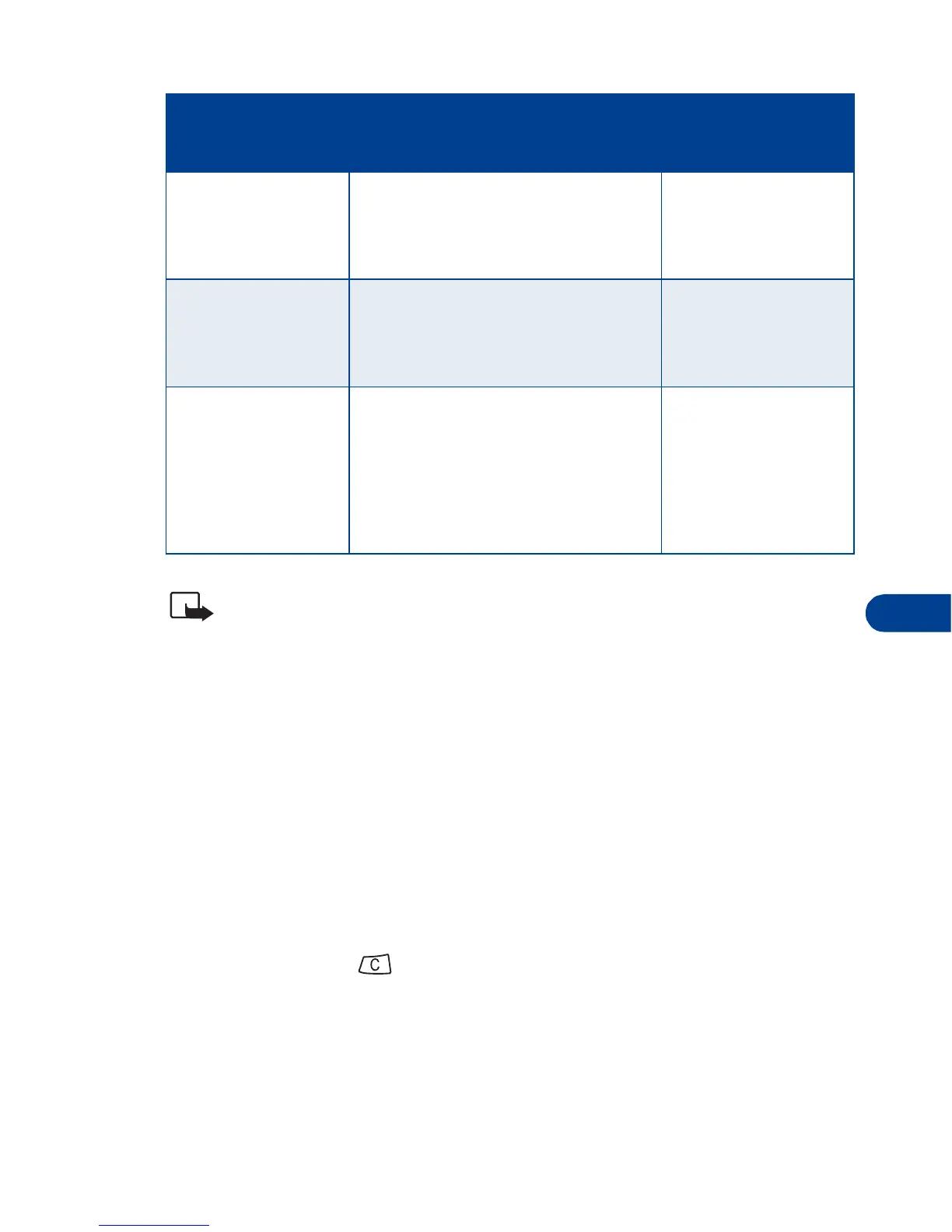[ 53 ]
Advanced calling features
11
Note:
The order of the following steps may vary, depending on which
dialing sequence your card uses.
6
Enter the access number (usually the 1-800 number listed on the
back of the calling card), then press
OK
.
7
Enter the card number and/or PIN, then press
OK
.
8
Your phone displays
Save changes?
Press
OK
.
9
When
Dialing sequence
appears again, scroll to
Card name
and press
Select
.
10
Enter the card name, then press
OK
.
11
Press
Select
to choose that calling card as the current calling card.
12
Press and hold to return to the start screen.
Choose a calling card
1
Press
Menu 5 4 2
.
The current calling card setting appears highlighted.
Dialing sequence
Use for cards
that require you to:
Cards using
this sequence
Access no.
+ Phone no.
+ Card no.
Dial the 1-800 access number,
then phone number, then card
number (+ PIN if required).
MCI, AT
&
T True
Choice, Sprint
Canada, Unitel
Access no.
+ Card no.
+ Phone no.
Dial the 1-800 access number,
then card number (+ PIN if
required), then phone number.
networkMCI,
WorldPhone MCI
Prefix
+ Phone no.
+ Card no.
Dial the prefix (any numbers
that must precede the phone
number) and phone number
you want to dial, then card
number (then PIN, if required).
GTE, PacBell, AT
&
T,
Stentor
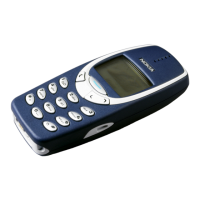