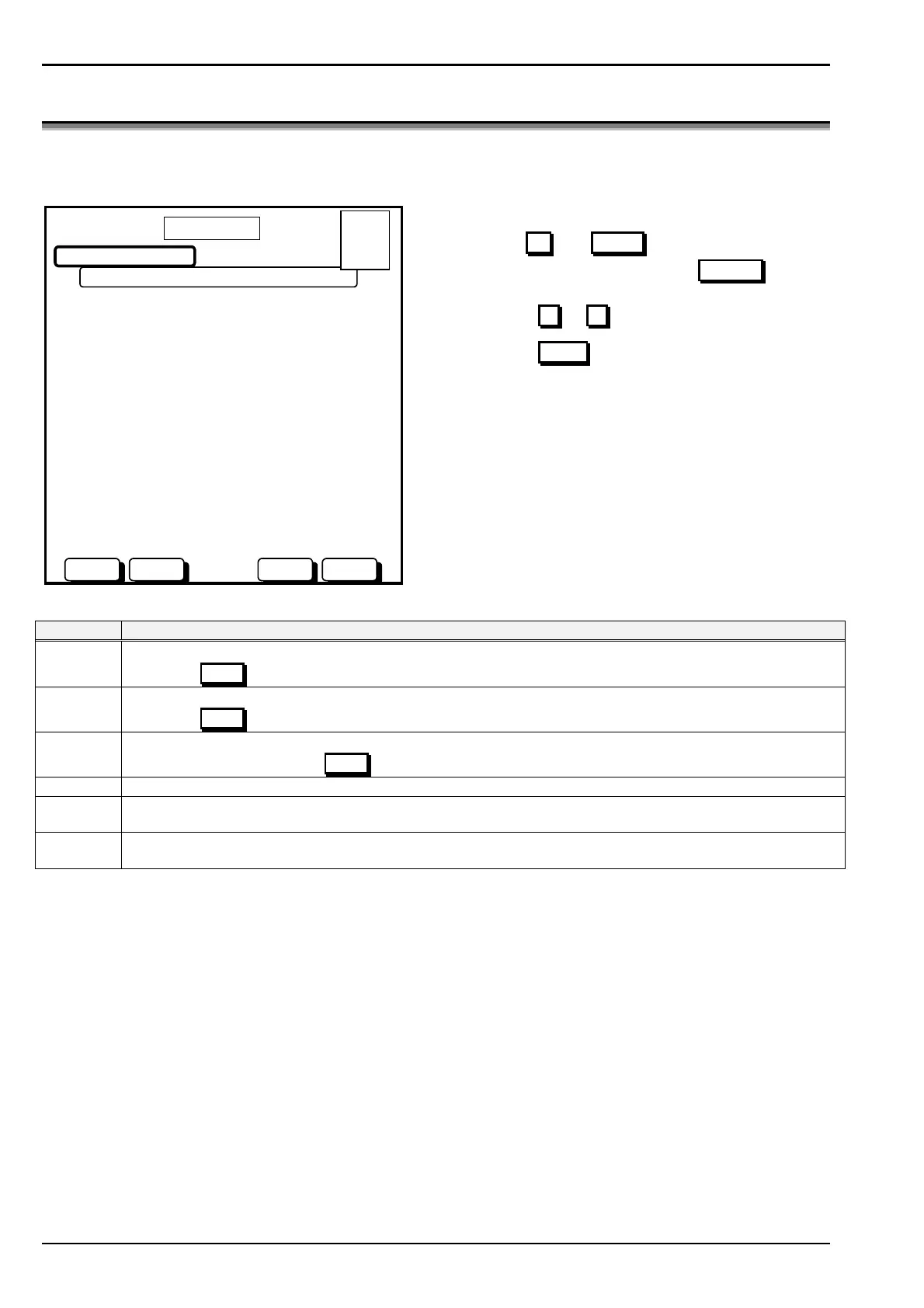Page 50 AFP-2800 - Fire Indicator Panel – Panel Operation
© N
OTIFIER
I
NERTIA
P
TY
L
TD
, 2001
WWW
.
INERTIA
.
COM
.
AU
4
44
4
4
44
4
.
..
.
.
..
.
3
33
3
3
33
3
.
..
.
.
..
.
7
77
7
7
77
7
S
SS
S
S
SS
S
E
EE
E
E
EE
E
R
RR
R
R
RR
R
V
VV
V
V
VV
V
I
II
I
I
II
I
C
CC
C
C
CC
C
E
EE
E
E
EE
E
M
MM
M
M
MM
M
E
EE
E
E
EE
E
N
NN
N
N
NN
N
U
UU
U
U
UU
U
-
--
-
-
--
-
T
TT
T
T
TT
T
E
EE
E
E
EE
E
S
SS
S
S
SS
S
T
TT
T
T
TT
T
From this menu, the operator is able to perform alarm and fault tests on individual AZFs, operate a single digital
output point, or perform a manual battery capacity test.
1)
ALARM TEST A ZONE
2)
FAULT TEST A ZONE
3)
DOUT TEST A POINT
4)
BATTERY TEST
5)
FS-ALM ALARM TEST A FLASHSCAN DEVICE
6)
FS-FLT FAULT TEST A FLASHSCAN DEVICE
TEST MENU
01 OCT 1999 14:44:37
SELECTDOWNUP
USE UP/DOWN BUTTONS TO SELECT A FUNCTION
MENU
A = 0
F = 0
I = 0
N = 1
Actions:
• Use the UP
and DOWN buttons to scroll
through options and then use the SELECT
button
to select the highlighted option
(or button 1
to 6 from the numeric keypad)
• Press the MENU
button to return to the Service
Menu screen.
Selection Action required
Item 1
Will take you to the AZF List – Where you can select an AZF from the AZF list as per page 35 and then
press the TEST
button to enter AZF Test Mode.
Item 2
Will take you to the AZF List – Where you can select an AZF from the AZF list as per page 35 and then
press the TEST
button to enter AZF Test Mode.
Item 3
Will take you to the Digital Output List – Where you can select an output from the DOUT list as per
page 36 and then press the TEST
button to enter DOUT Test Mode.
Item 4
Will perform a battery capacity test is accordance with AS4428.1 which will last 15 seconds.
Item 5
Will perform an alarm test on a FlashScan
Point.
You will be prompted for loop number and detector or module number.
Item 6
Will perform a fault test on a FlashScan
Point.
You will be prompted for loop number and detector or module number.
www.PDF-Zoo.com
