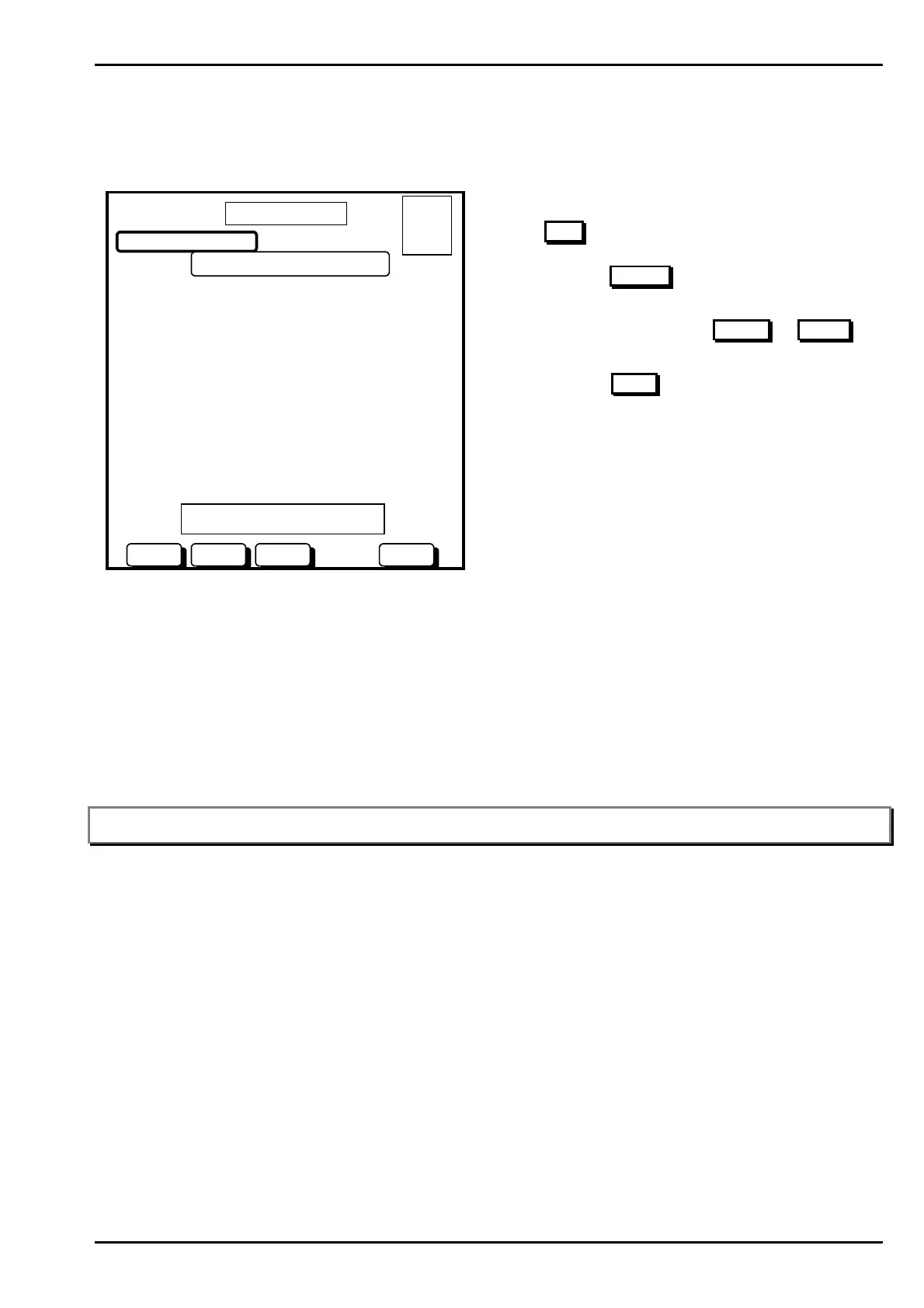AFP-2800 - Fire Indicator Panel – Panel Operation Page 51
©
N
OTIFIER
I
NERTIA
P
TY
L
TD
,
2001
WWW
.
INERTIA
.
COM
.
AU
4.3.7.1
4.3.7.14.3.7.1
4.3.7.1 S
SS
S
ERVICE
ERVICE ERVICE
ERVICE
M
MM
M
ENU
ENU ENU
ENU
– T
– T– T
– T
EST
EST EST
EST
- AZF
- AZF- AZF
- AZF
In this screen an AZF may be tested to verify it’s ability to detect an Alarm or Fault condition.
POINT STATUS:
TEST MODE IS AUTOCLEAR
SENDING ALARM TEST…GOOD RX
WAITING FOR POINT 1.2.Z3 TO ALARM
OK…CLEARING POINT
WAITING FOR POINT 1.2.Z3 TO CLEAR
OK….CLEARING ALARM/FAULT LIST
AZF TEST MENU
01 OCT 1999 14:44:37
FAULTALARMISOL
TESTING AZF POINT 1.2.Z3
BACK
USE BUTTONS TO SELECT A TEST
A = 0
F = 0
I = 0
N = 1
Action:
• An ISOL
button is provided so that the point can
be easily isolated during the test period, this button
will toggle to DEISOL
if the point is already
isolated.
• A single button press of the ALARM
or FAULT
buttons is all that is required to initiate the tests.
• Pressing the BACK
button will return to the
previous screen.
• Note that an isolated point is seen as inactive by
the panel and hence, in a logic programming
script, it will return the value FALSE (or TRUE if
the NOT function is applied to it within the script).
• A global option for “Alarm/Fault test Autoclear” can be set to either leave the zone in Alarm or Fault
condition after the test which will require a manual reset or to automatically clear the zone at the conclusion of
the test. Refer to Page 54 for more information of setting global parameters.
• If the Alarm test of Fault test fails a message of
TIMEOUT ON ALARM/FAULT!!
or
TIMEOUT ON CLEAR!!
If this occurs the module should be immediately investigated for faults.
Note: The AZF tests generate a real alarm or fault condition at the remote module, so the module itself is tested as well as the
panel to module communications.
www.PDF-Zoo.com
