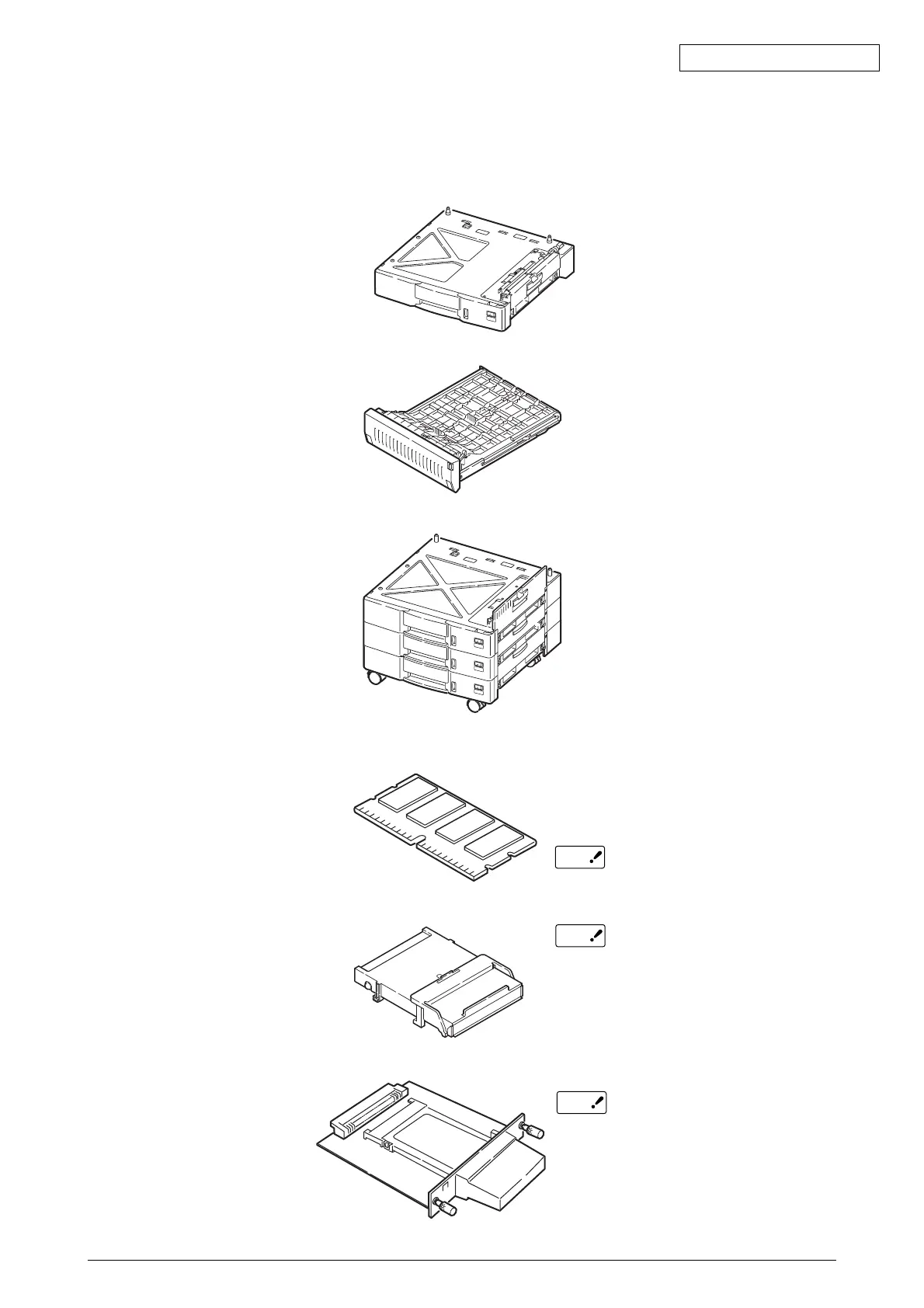Oki Data CONFIDENTIAL
42930511TH Rev. 2 11 /
C7500/C7300/C9500/C9300
parts are prohibited for use with
the C9800/C9600.
Do not use the hard disk for the
C7500/C7300/C9500/C9300.
The hard disk for 1200 dpi and
the one for 600 dpi are not
interchangeable, as their
formats differ.
Note
C9600 only
Note
C5300 parts are prohibited for
use with the C9800/C9600.
Note
1.3 Optional Composition
This printer comes with the following options.
(1) 2ndTray/3rdTray
(2) Double-Side Printer Unit
(3) Large-Volume Paper Tray
(4) Additional Memory: 128, 256, 512MB
(5) Internal Harddisk
(6) Wireless LAN Card
