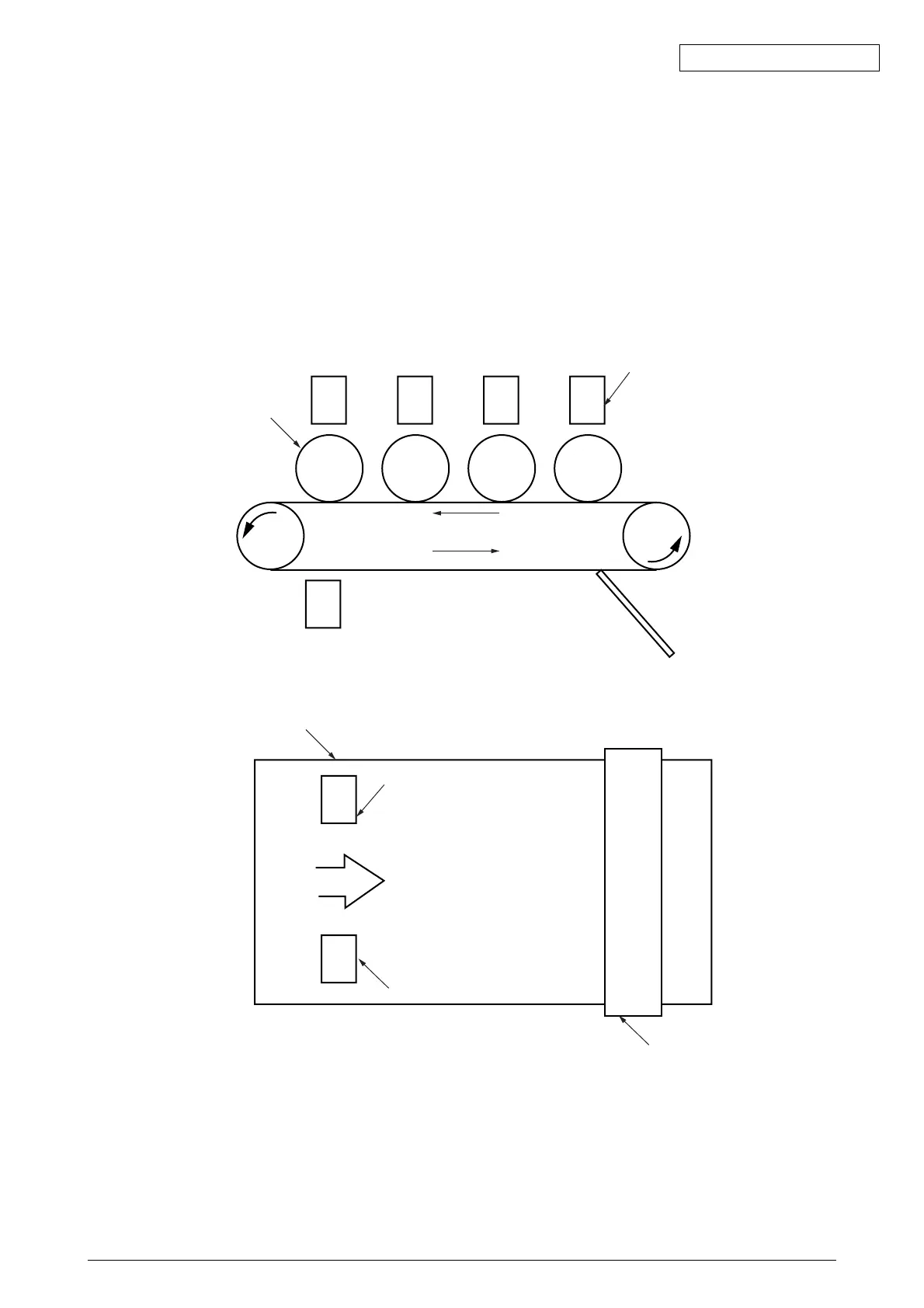Oki Data CONFIDENTIAL
42930511TH Rev. 2 51 /
CMYK
CMYK
Transfer belt
ID
Transfer belt
Color drift sensor R
Color drift sensor L
Cleaning blade
LED head
The belt run direction
The belt run direction
(Figure seen from the bottom)
Cleaning blade
Color drift sensor L/R
2.13 Color Drift Detection
The Z71-PCB reflective optical sensor detects color drift. There is one each on the left and right side
in front of the cleaning blade behind the belt unit. A color drift detection pattern is printed on both ends
of the left and right side of the belt. Then the reflective optical sensor reads this detection pattern to
measure the drift level based on black as a standard. The correction value is then determined based
on this measurement. Then the main scanning, sub-scanning, and skewed color drift correction au-
tomatically takes place.
This detection takes place when the power is turned ON, cover is closed, the printer is left unused
for 2 hours or longer, and every time after printing 400 sheets.
