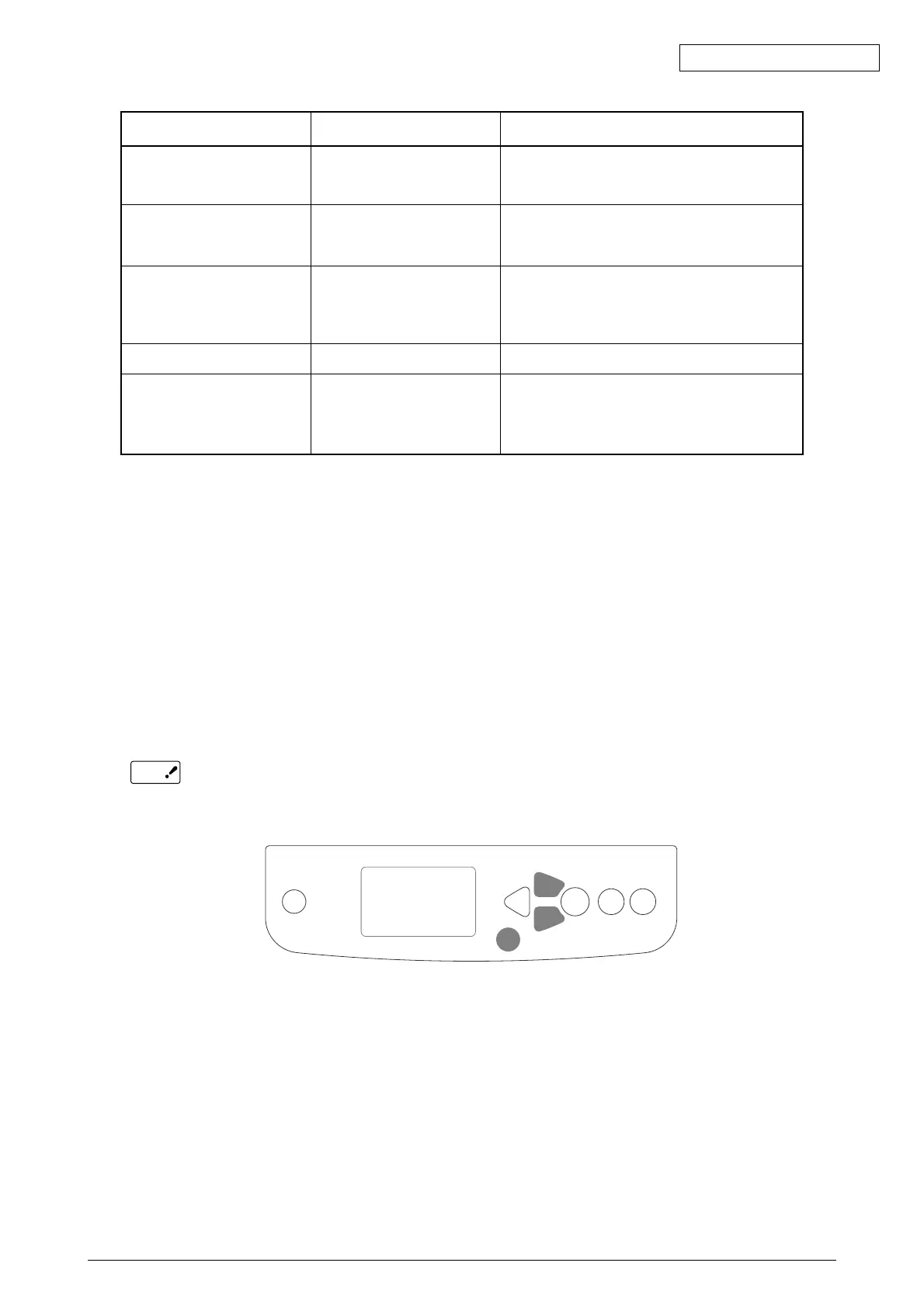Oki Data CONFIDENTIAL
42930511TH Rev. 2 157 /
Item
Fuser
Transfer Belt
Black Imaging Drum
Cyan Imaging Drum
Magenta Imaging Drum
Yellow Imaging Drum
Total Sheets Feed
Black Impressions
Cyan Impressions
Magenta Impressions
Yellow Impressions
Details
Fuser Life Count
Transfer Belt Life Count
Imaging Drum Life Count
of Each Color
Unit Life Count
Total Number of Printout
Sheets
Count Details
The number of printouts are converted
into number of Letter Sheets, from when
the new fuser unit is assembled.
The number of printouts are converted
into number of Letter Sheets, from when
the new belt unit is assembled.
The number of turn around is converted
into number of Letter Sheets, from when
the new ID unit is assembled.
Total number of printouts
The number of printouts from when the
new ID unit is assembled.
2. Setting from the Operation Panel: Setting the destination setting after launching from the
Maintenance Mode.
1 Press the [MENU+] + [MENU-] + [HELP] key, then turn ON the power source.
2 Continue to press until [OKIUSER] is displayed.
3 Press the [ENTER] key. [✻ODA] will be displayed at the bottom row of the LCD.
4 Press the [MENU+] or [MENU-] key to select the destination of the unit.
5 Press the [ENTER] key. The [✻] will light up.
6 Press the [BACK] key, to finalize (apply) the destination setting.
7 Press the [ON LINE] key. The destination will be modified, the engine menu will be
reset and the printer will be launched.
5.2.3 Replace EEPROM After Replacing CU PCB (600dpi Model)
When replacing the CU PCB, remove the PCB EEPROM that the user was using, then mount it back
on the PCB after replacing the CU PCB. (This is necessary to handover the user set details and font
installation information to the new PCB.)
If the user’s EEPROM malfunctions and cannot be used, then use a new PCB EEPROM. In this case,
use a new PCB and EEPROM set with a destination.
5.2.4 Set Destination (Check Procedure: Print Demo Page) (600dpi Model)
Set this setting as the final setting after mounting the parts on the unit.
The default is set to ODA. When shipping the unit, always set it with each destination.
This setting is stored on the EEPROM on the CU PCB.
1. Do not set this setting and ship the unit with the default setting for maintenance PCB for
domestic sales, ODA, OEL and AOS.
Note
