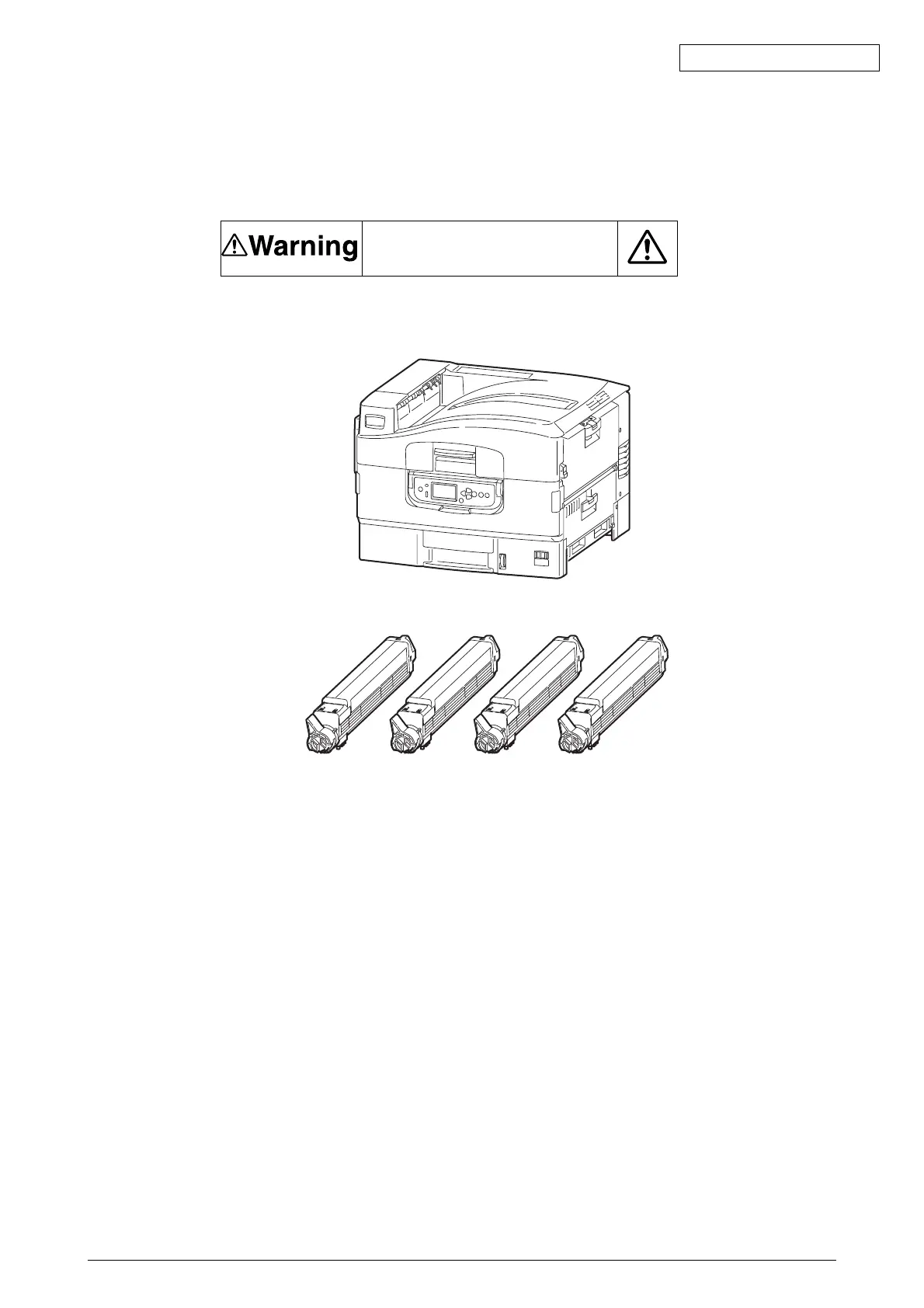Oki Data CONFIDENTIAL
42930511TH Rev. 2 57 /
3.4 Packed Units and Attachments
• Check if the packed units are free of flaws and dirt.
• Check if there are no missed or damaged attachments.
• Should any defective or unusual conditions are found, contact the section in charge.
Each printer weighs about 77 kg. Lift them by three or more persons.
Personal injuries may occur.
■ ■ Printer (main body) Image drum is mounted in the printer
■ ■ Toner cartridge (four sets)
■■ Paper holder
■ ■ Power cord
■ ■ Core
■ ■ Power Plug
■ ■ Warranty and Registration card
■ ■ Printer Software CD-ROM
■ ■ Utility CD-ROM (MLPro9800PS only)
■ ■ Users Manual
• Set up- For Windows users
• Set up for Macintosh,UNIX,Linux users
• Printer functions
• Application
• Guidance for Set up and control (C9800 only)
• Guidance for PS print (C9800 only)
• Guidance for Color (C9800 only)
• Guidance for Job control (C9800 only)
■ ■ Guidance for Set up
■ ■ Quick Guidance
■ ■ Quick Guidance Bag
Note!
No printer cables are included in printer packages.
