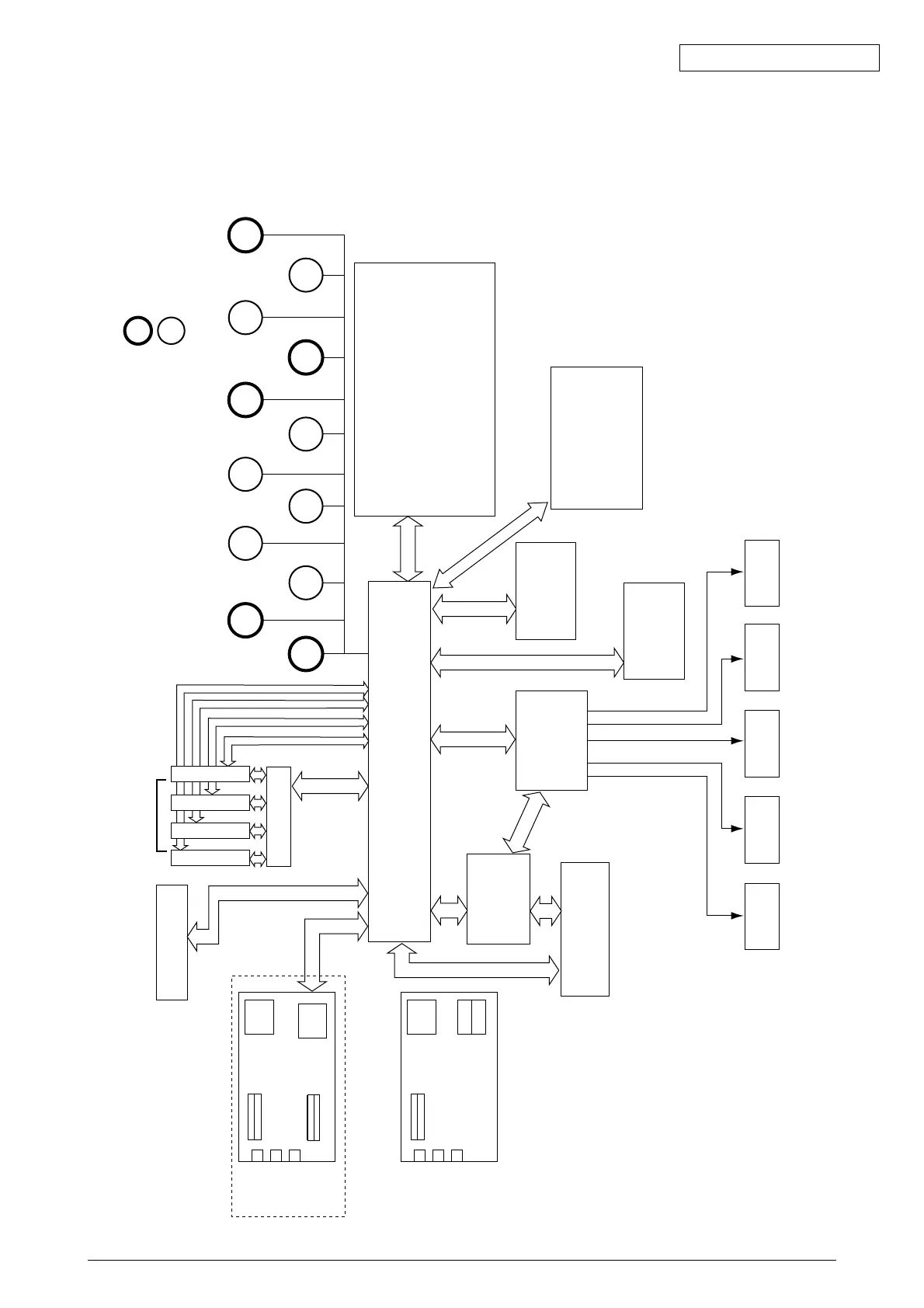Oki Data CONFIDENTIAL
42930511TH Rev. 2 9 /
1. CONFIGURATION
1.1 System Configuration
Figure 1-1 illustrates the System Configuration of this printer.
Figure 1-1
Job
Offset
M M
M
M
M
M
M
LED Head
Centro
USB
IDE
HDD
DC
FAN
Ethernet
ROM DIMM × 2
600dpi PCB (HMO)
or
SDRAM DIMM × 2
Control
Area
Connection PCB
Engine Controller
Low Voltage
Power Unit
Fuser Unit
2nd/3rd Tray
Large-Volume
Paper Tray
Double-Side
Printer Unit
Belt Unit
<Sensor, Switch and Thermistor>
Paper Conveyor Sensor
Paper Size Detector
Fuser Temperature Detector
Ambient Temperature/Humidity Detector
Remaining Toner Level Detector
ID, Belt, Fuser Check
RFID, slack detection, & phase detection
C-ID UnitM-ID UnitY-ID Unit K-ID Unit
C ID
M
Fuser M ID
Y ID
K ID
Belt
MT/
Resist
Hopping
Geared
Motor
DC motor
DC motor
Pulse motor
M
Disposal
Toner
Toner
Supply
Operation Panel
<High Performance Sensor>
Heavy Paper Sensor
Density Sensor
Color Drift Sensor
1200dpi PCB (ASP)
Centro
USB
IDE
HDD
DC FAN
DC FAN
Ethernet
SDRAM DIMM × 2
Control
Area
High Voltage
Power Unit
M
