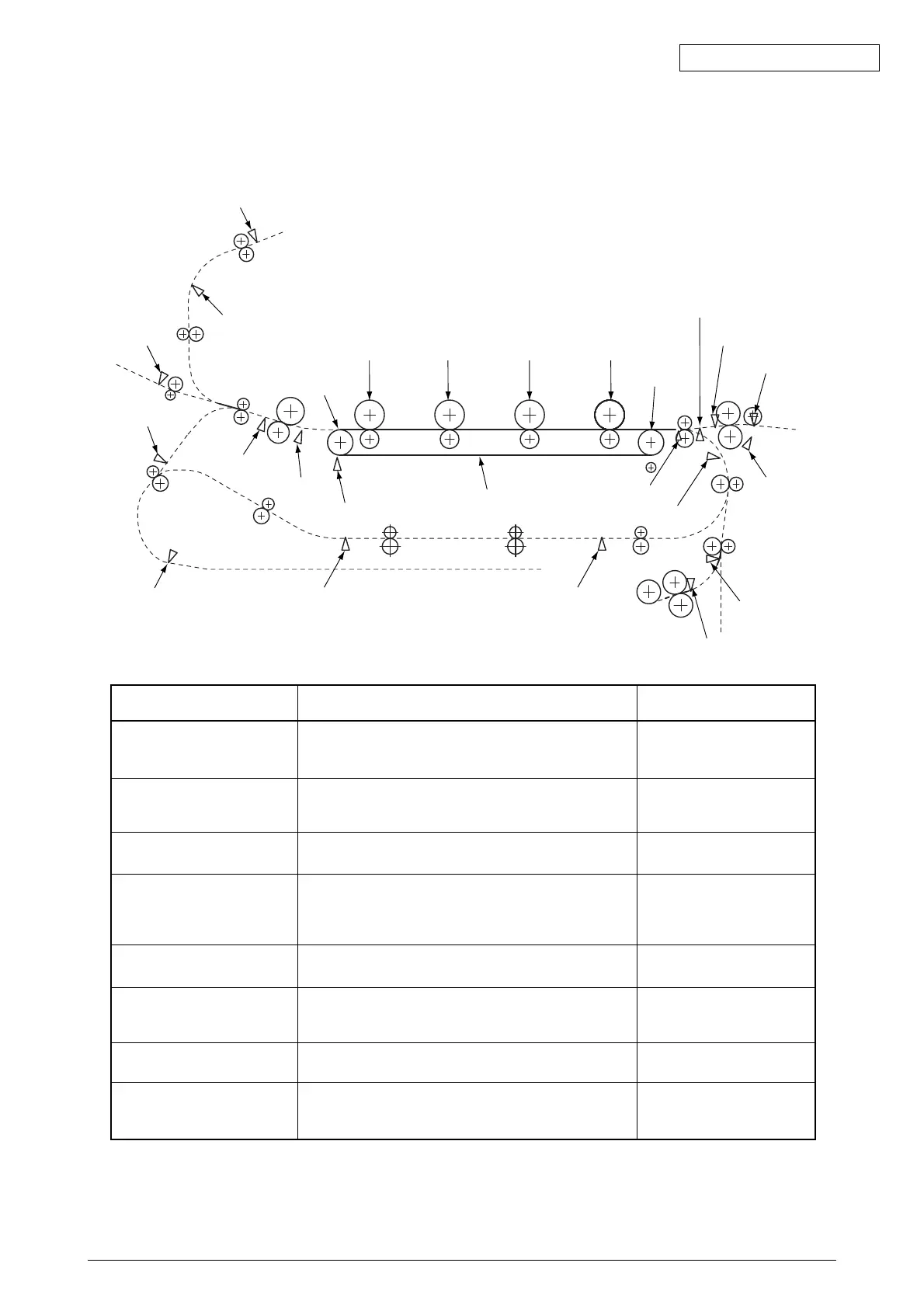Oki Data CONFIDENTIAL
42930511TH Rev. 2 41 /
C drum K drumY drumM drum
Drive roller
Drive roller
Conveyor belt
Density / color gap sensor
MPT Hopping sensor
MPT PE sensor
MPT Paper
Sensor
WR sensor
IN2 sensor
Dup F sensor
Dup R sensor
Dup-in1 sensor
Dup-in2 sensor
IN1 sensor
Looseness sensor
Exit sensor
Stacker Full
FU sensor
Stacker Full FD sensor
Job-off sensor
Paper Hopping sensor
MPT home sensor
: Paper Available
: Paper Unavailable
: Paper Available
: Paper Unavailable
: Paper Available
: Paper Unavailable
: Paper Available
: Paper Unavailable
: Paper Available
: Paper Unavailable
: Paper Available
: Paper Unavailable
: Stack Full
: Stack Empty
: Paper Available
: Paper Unavailable
Sensor
MPT Hopping Sensor
Paper Hopping Sensor
IN2 Sensor
Paper Discharge Sensor
(Exit sensor)
Double-Side Print
Entrance Sensor
(Dup-in1 sensor)
Double-Side Print Rear
Sensor (Dup R sensor)
Double-Side Print Front
Sensor (Dup F sensor)
Stack Full FD Sensor
Stack Full FU Sensor
Job off Sensor
Function
This detects the top of the paper entering and
then determines the timing to switch from the
hopping to the conveyor.
Detects the leading edge of transferred paper.
Determines the paper length from the time
when the trailing edge turns off the sensor.
This detects the tip and end of the paper, then
determines paper discharge.
This determines the tip of the paper entering
the double-side printer unit, then determines
the times it takes for the inverse roller to
inverse from CCW to CW.
This detects the tip of the paper after inversion
by the double-side printer unit.
Detects the leading edge of paper reversed by
the Duplex Unit. Determines whether to feed
paper again.
Detects Stacker full.
This detects paper conveyance to the paper
discharge roller, then determines the timing to
offset job operations.
State of Sensor
L
H
L
H
L
H
H
L
H
L
H
L
H
L
H
L
2.5 Sensor
2.5.1 Paper-Related Sensor
