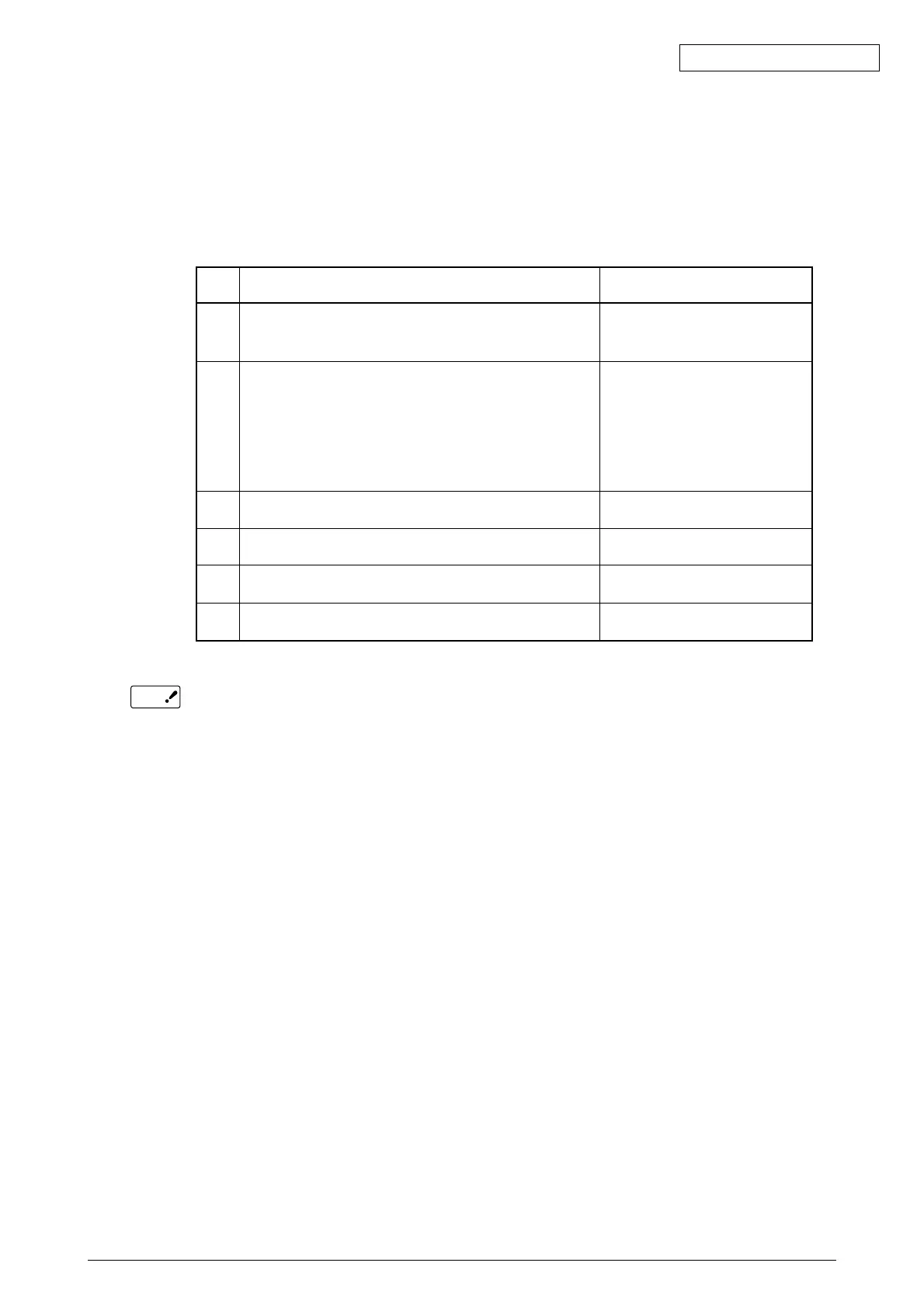Oki Data CONFIDENTIAL
42930511TH Rev. 2 185 /
7.5.2 Preparing for Troubleshooting
(1) Operation Panel Display
The state of malfunction is displayed on the LCD (Liquid Crystal Display) of the operator
panel of this machine.
Execute proper repairs according to the message indicated on the LCD.
When replacing the engine PCB (S2V PWB), remove the EEPROM chip from the old PCB
and then put the EEPROM that was removed on the new PCB replacement.
Note
Order
1
2
3
4
5
6
Malfunction Details
The machine does not operate properly after
turning ON the power.
Jam Error
Paper Supply Jam (1st Tray)
Paper Supply Jam (Multipurpose Tray)
Fee Jam
Paper Output Jam
Double-Side Print Jam
Paper Size Error
I/D UP/DOWN Error
Fuser Unit Error
Fan Motor Error
Flowchart No.
1
2-1
2-2
2-3
2-4
2-5
3
4
5
6
