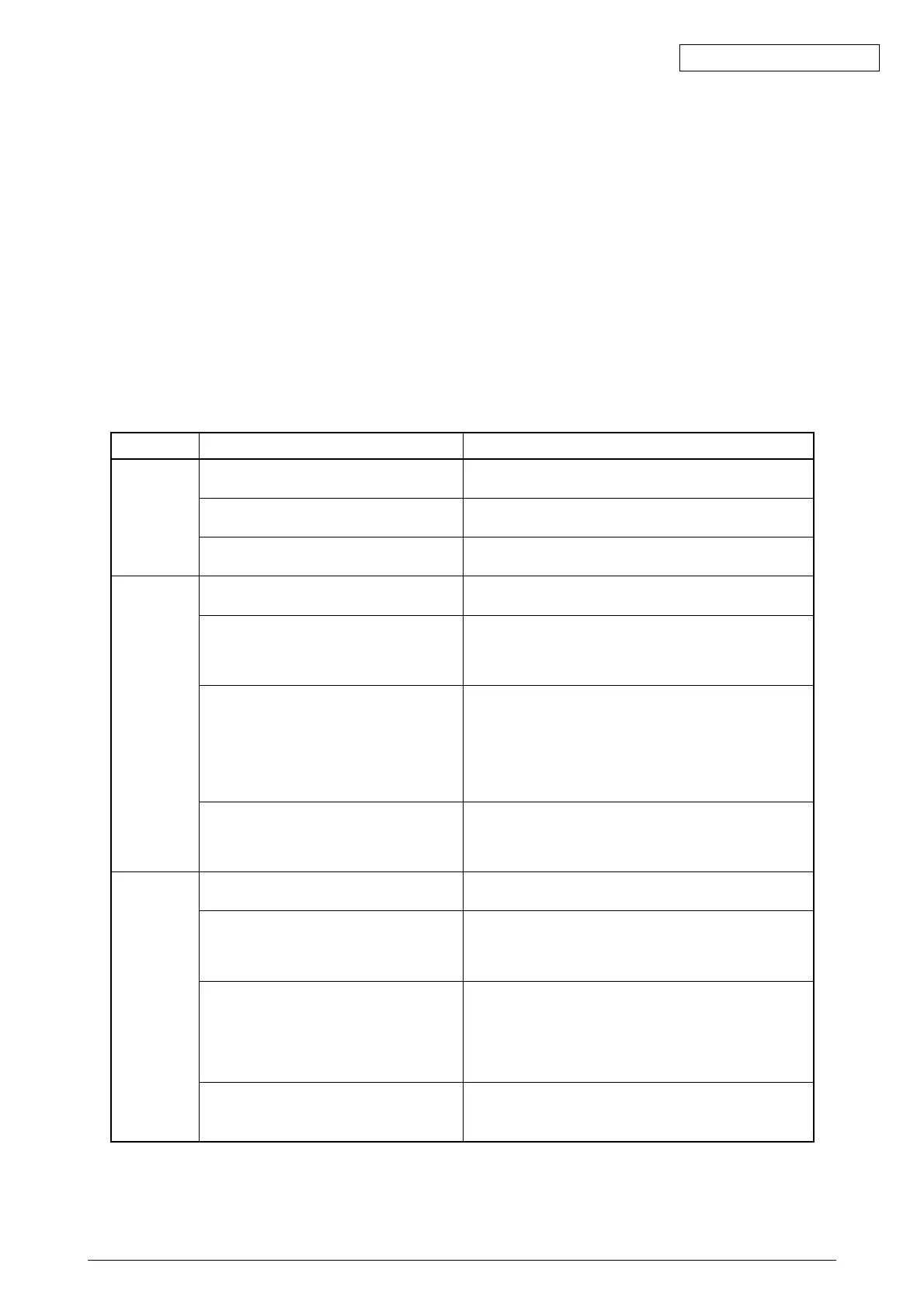Oki Data CONFIDENTIAL
42930511TH Rev. 2 216 /
7.7 Wireless LAN Trouble Shooting
7.7.1 Initial Investigation
When a trouble occurs when accessing C9800/C9600 (accessing by Print, Web or utilities) via wireless
LAN, please perform the following initial investigation.
7.7.1.1Confirming the trouble condition
Network problems similar to those of the wired LAN may be causing the trouble in the wireless LAN,
in addition to those originating from the wireless connection.
You can’t find a cause of the problem if all the information reported is “no communication”, and you
need to get detailed information on the conditions under which the problem occurred and the envi-
ronment where the device was installed.
Table 7-3 List of items to check the conditions under which the problem occurred
Category Items to confirm Contents
Communica-
tion state
Devices
where the
problem
occurs
NIC status
Communication status
When did the trouble occur?
Authentication and encryption settings
Only one specific PC cannot communicate?
Or other PCs have the same problem?
Kinds of applications and utilities that
cannot communicate. Does it occur only
with specific application? Or does it occur
in other applications, too?
Kind of protocols that cannot communicate.
Does the phenomenon occur only with a
specific protocol or with multiple protocols?
Only one specific access point cannot
communicate? Or has the phenomenon
occurred in one specific model or multiple
units?
Does this phenomenon occur only in
certain devices (printer/NIC)?
Wireless NIC’s LED light state
Obtained IP address
Wireless status of Network Summary
Cannot communicate at all; Can communicate but slow or
intermittent; Cannot communicate occasionally.
Occurred from the very beginning after the device was
installed; No problem at first, but it occurred after a while.
Does Authentication method or Encryption method make a
difference to the occurrence of the phenomenon?
Check if the similar phenomenon has occurred in other
PCs, too.
Is there any difference in the symptoms arising from
applications/utilities such as the printer can print with the
standard LPR but not with the OkiLPR, with the same
PC?
Is there any difference in the symptoms arising from the
protocol such as the printer can print with LPR, but cannot
perform Web Browse with HTTP?
When TCP/IP is used, is communication with ping
possible?
(How many responses were returned after ping was
executed 10 times?)
Has the same phenomenon occurred in other APs, too?
Has the problem not occurred in the communication with
the wireless PC that has connected to that access point?
Has this occurred only in a specific unit?
When green and orange light up alternately, it means that
there is no wireless connection.
Blinking orange or orange that is ON all the time means
the insufficient signal level.
When the IP address has been obtained, check if the
correct IP address has been obtained, from the Network
Information print.
When the IP address is “169.254.xx.xx”, the problem could
be a DHCP server problem, but wireless link failure is a
possibility.
Check the link status and Authentication status of Wireless
Status column.
(Refer to Fig. 7-1.)
