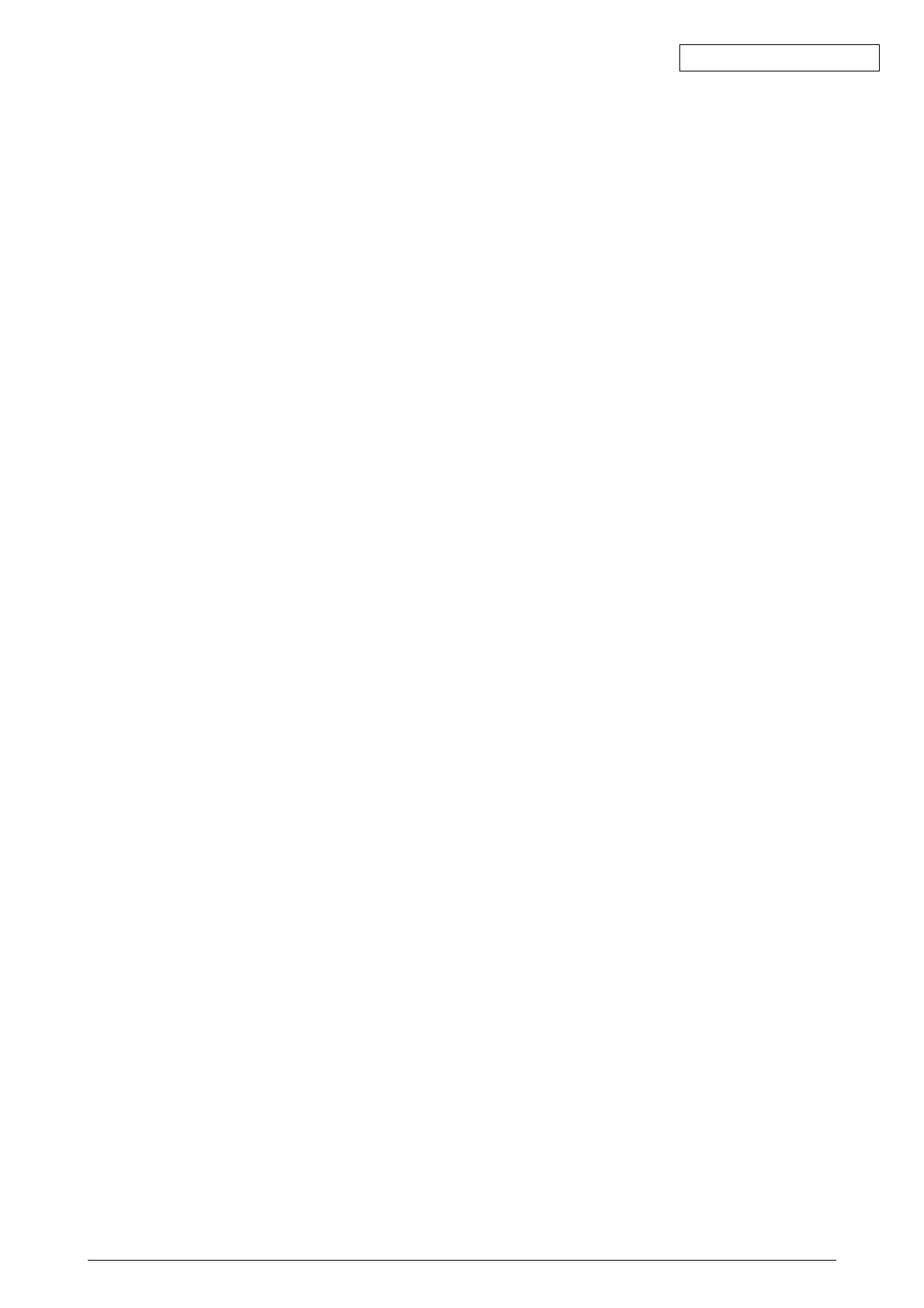Oki Data CONFIDENTIAL
42930511TH Rev. 2 24 /
The main control PCB of the 600dpi-Printer consists of a CPU, secondary cache SRAM, ROM, RAM,
EEPROM, Flash ROM, memory control LSI (CB1), interface control LSI (CiF1), IDE HDD, PCI Bus
Option and advanced interface.
(1) CPU
The CPU features a 64bit bus RISC PowerPC750FX processor. This operates at 720MHz,
5.5 times the speed of a 130.9MHz (bus clock) clock.
(2) Secondary Cache SRAM
The PowerPC750FX cache is inside the CPU, only.
Speed : Same as CPU Core CLK
Capacity: Primary Cache: D cache = 32KB, I cache = 32KB
Secondary Cache: 512KB
(3) ROM
ROMs are installed in the two 144-pin DIMM slots; the program ROM in slot A and the
Japanese Kanji font in slot B. When the system is used for a PCL printer, the DIMM
installed in slot A contains both the program and the Japanese font.
(4) RAM
128MB of RAM has been installed directly on the board.
There are 2x144p DIMM RAM slots. There is no limitation in where the DIMM is mounted.
SDRAM DIMM Specifications :
Speed : PC133 or faster
Capacity : 128/256/512MB
Property : No Parity, No ECC, SPD Information Necessary, Number
of Chips Mounted: 4 or 8
(5) EEPROM
This is a 3.3V/32kbit EEPROM with an 8-pin DIP package mounted on the IC socket. It
stores various settings that the control unit manages.3
(6) Flash ROM
A 4MB flash ROM is directly on the HMO PCB. It consists of one 2048 x 16bit chip, and
can store fonts, macro, etc.
(7) Memory Control LSI (CB1)
This is an NEC696 pin BGA package ASIC. It mainly controls the CPU I/F, memory, video
data compression/extraction, and video I/F with the PU.
(8) Interface Control LSI (CiF1)
This is an Oki BGA package ASIC. It controls PU command I/F, the operation panel
I/F, IDE I/F, Centro I/F, USB I/F, PCI I/F, EEPROM, and SPD (SDRAM DIMM) I/F.
(9) IDE HDD
The IDE connector is directly set on the PCB. The IDE HDD exclusively molded into an
Assy is connected here. This is used to store font data, temporarily store video data that
has already been edited and upon registering form data.
(10) PCI Bus
In addition, two PCI I/F slots are provided for optional circuit boards.
100-pin: A wireless LAN card is available as optional equipment.
68-pin: A LAN card is provided as standard equipment.
(11) Advanced Interface
Standard : Centronic Two-Way Parallel I/F (IEEE-1284)
USB (USB2.0) Interface
Ethernet Board (Ethernet is a standard spec)
Additional PCB : (PCI BUS Connection)
Wireless LAN Card
