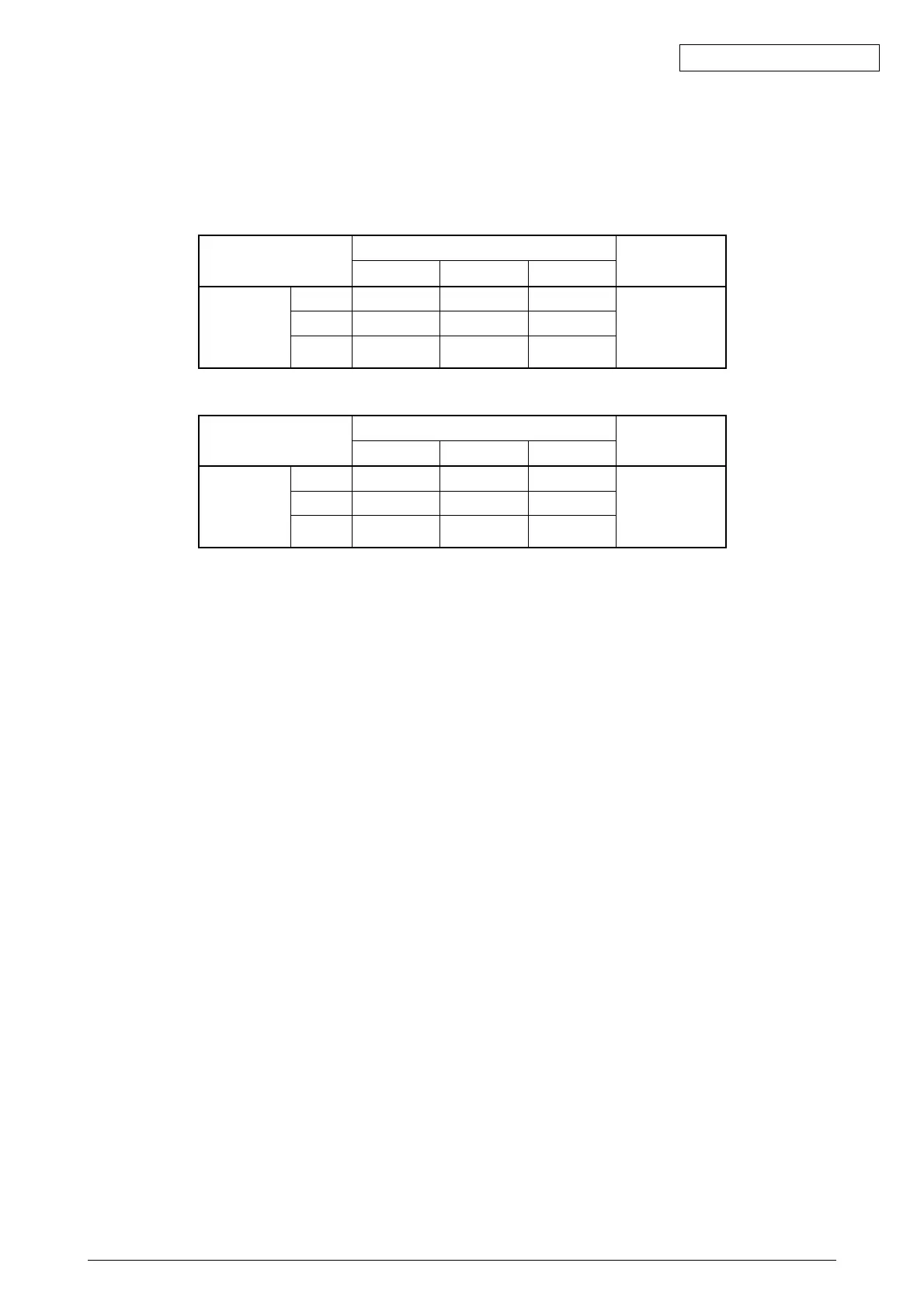Oki Data CONFIDENTIAL
42930511TH Rev. 2 243 /
Communication time for IPP printing is shown below:
As a print job, we used PCL's NULL Data(31,464,978bytes).
(NULL Data means the data that has been processed to execute the PCL process as least as possible
and to enable the network communication time to be measured.)
Table 7-9 IPP printing (for RSA) Unit: Sec
RSA
Cipher level Strong
Standard
Weak
512bits
52
53
51
1,024bits
52
52
52
2,048bits
52
52
53
No encryptio
41
Diffie-Hellman(DSS)
Cipher level Strong
Standard
Weak
512bits
53
53
-
1,024bits
52
52
-
2,048bits
51
51
-
No encryptio
41
Table 7-10 IPP printing (for Diffie-Hellman (DSS) Unit: Sec
7.8.5.3 Is encrypted printing possible with something other than IPP?
Answer: Printing with encryption is not possible with anything other than IPP.
Printing with encryption is possible only with IPP.
7.8.5.4 What will happen if SSL/TLS is turned OFF after creating (or installing) a certificate?
Answer: The certificate remains stored.
If you set the SSL/TLS to ON again, that certificate becomes available for you to use.
7.8.5.5 Want to change the port number
Answer: The port number for SSL/TLS communication is fixed to 443.
You can not change it.
Public key size
Public key size
