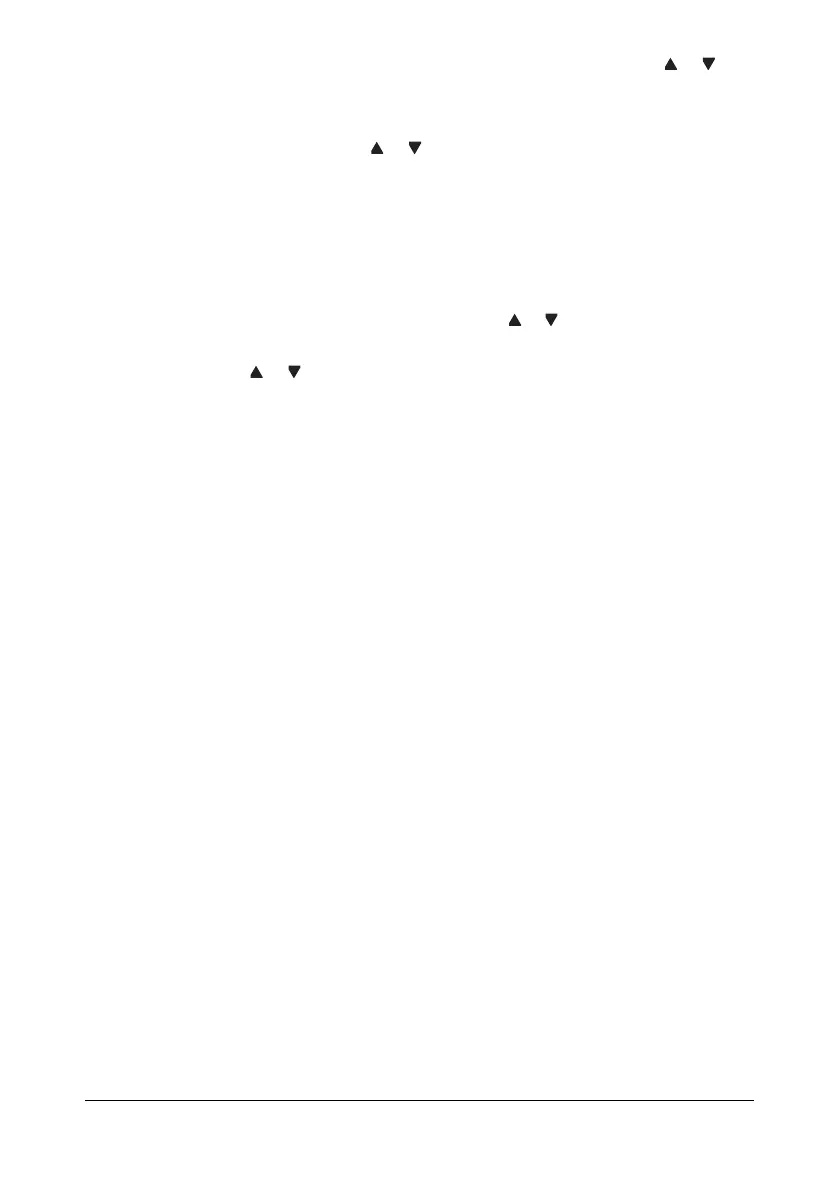Making Basic Copies 5-5
3 Use the keypad to type in the desired zoom ratio, or press the or key
to specify the zoom ratio, and then press the ENTER key.
The main screen (Copy mode) appears again.
" Each press of the or key changes the zoom ratio by 1%.
A setting between 50% and 200% can be specified.
Selecting the Media Tray
" If an optional lower feeder unit is not installed, this setting is not avail-
able.
1 In the main screen (Copy mode), press the or key to select the current
media tray setting, and then press the ENTER key.
2 Press the or key to select the desired media tray, and then press the
ENTER key.
The main screen (Copy mode) appears again.
" If no paper is loaded in Tray 2, EMPTY appears to the right of the
media size.
