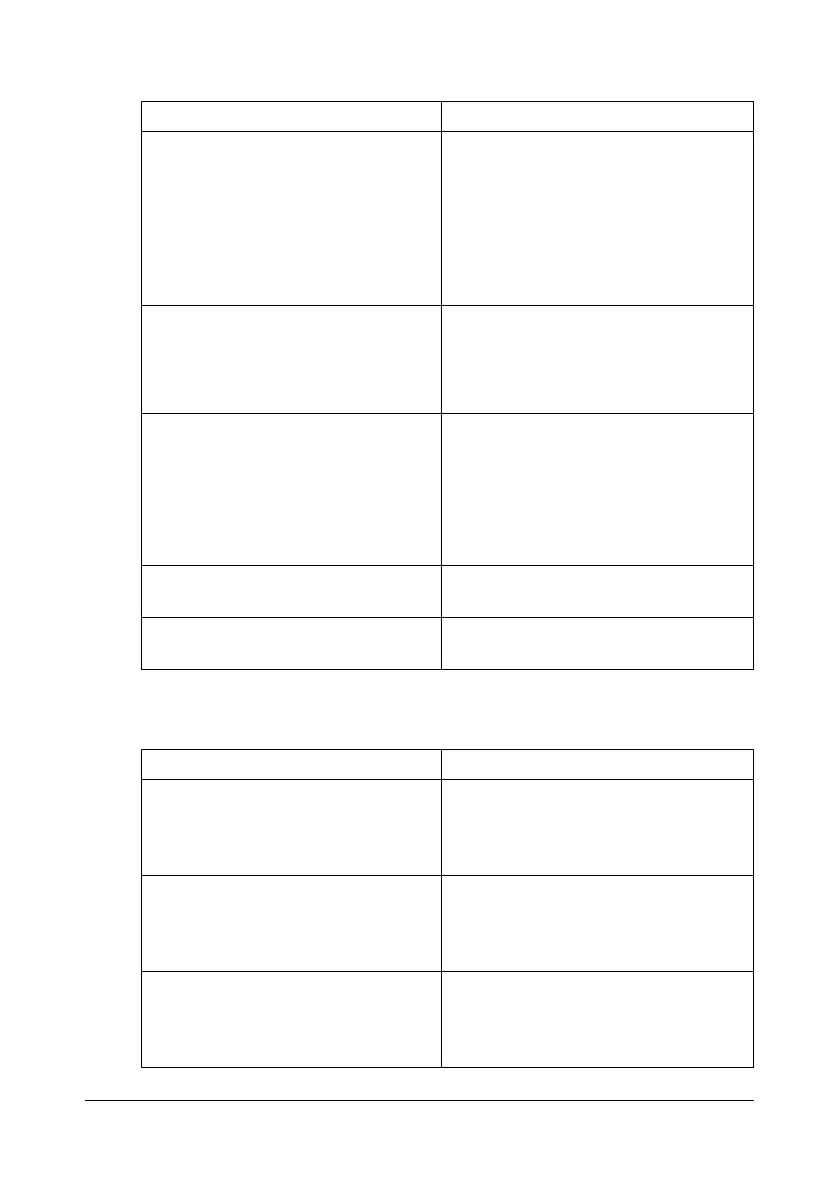Getting Acquainted with Your Machine1-12
Applications
Documentation
Applications Use/Benefit
Setup Utility This software enables destinations
(scanning and faxing) in the favorite
list, in speed dialing and in group dial-
ing to be created or edited from the
computer. In addition, the status of
this machine can be checked.
For details, refer to the online help.
Scanner Utility This software enables scanned docu-
ments to be saved in a file, processed,
mail attached, and printed out.
For details, refer to the online help.
Template Manager Lite 3.0 This software helps you to quickly
generate labels for mailing, CDs/
DVDs, etc.
Lite version can be upgraded to Stan-
dard via registration on the Oki web-
site.
OkiLPR Network software for printing via TCP/
IP LAN.
Adobe Acrobat Reader This software enables documentation
to be viewed on screen or printed.
Documentation Use/Benefit
Printer/Copier/Scanner User’s Guide
(this manual)
This manual provides details on gen-
eral daily operations, such as using
the drivers and control panel and
replacing consumables.
Facsimile User’s Guide This manual provides details on gen-
eral fax operations, such as sending
and receiving faxes and using the
control panel.
Safety Instructions This guide provides details on operat-
ing conditions and precautions. Be
sure to read this information before
using the machine.
