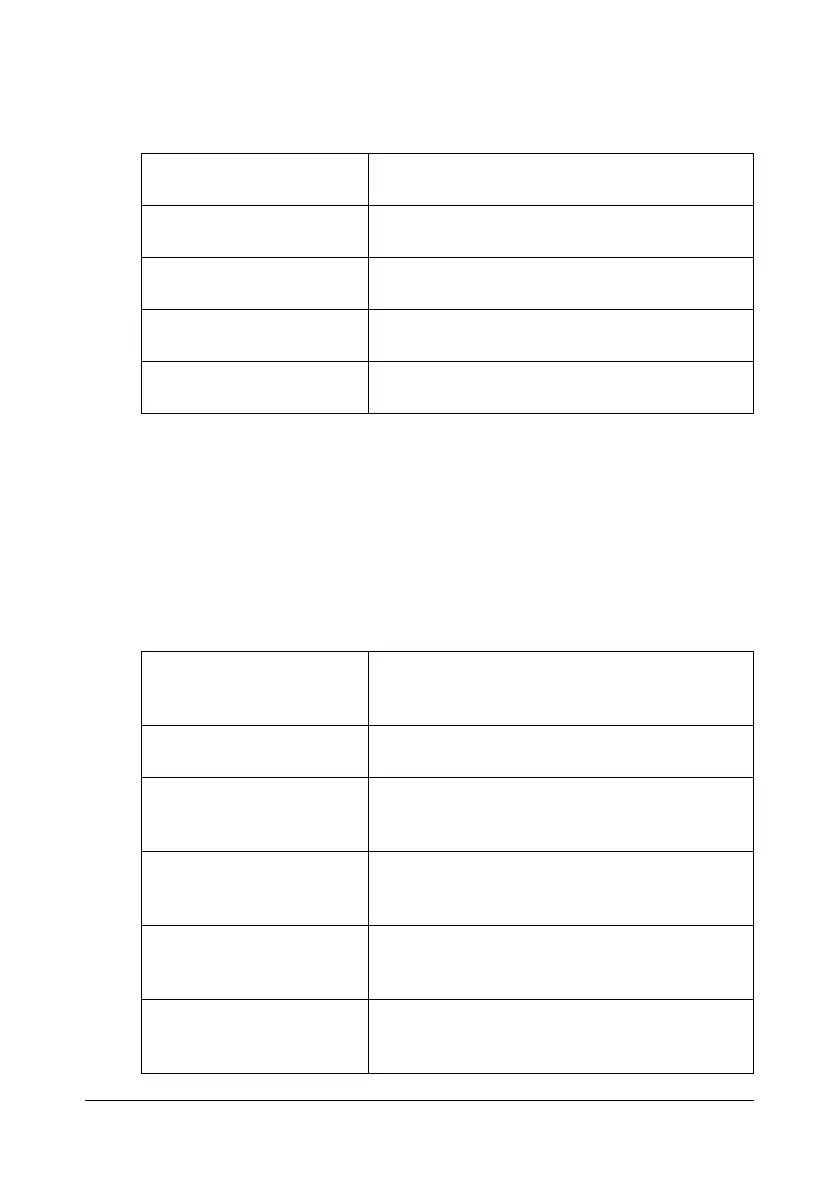Checking the Machine Status and Settings2-18
SUPPLIES STATUS
The remaining amount of toner in the toner cartridges and the remaining ser-
vice life of the imaging cartridges can be displayed as a percentage.
TX/RX RESULT
For details, refer to the Facsimile User’s Guide on the CD.
REPORT
The machine settings, lists and reports related to fax can be printed.
These reports can only be printed from Tray 1.
C TONER
Displays the remaining amount of toner in the
cyan (C) toner cartridge as a percentage.
M TONER
Displays the remaining amount of toner in the
magenta (M) toner cartridge as a percentage.
Y TONER
Displays the remaining amount of toner in the
yellow (Y) toner cartridge as a percentage.
K TONER
Displays the remaining amount of toner in the
black (K) toner cartridge as a percentage.
I/C
Displays the remaining service life of the imag-
ing cartridge as a percentage.
TX RESULT REPORT
Prints the results of fax transmissions. For
details, refer to the Facsimile User’s Guide on
the CD.
RX RESULT REPORT
Prints the results of fax receptions. For details,
refer to the Facsimile User’s Guide on the CD.
ACTIVITY REPORT
Prints the results of fax transmissions and
receptions. For details, refer to the Facsimile
User’s Guide on the CD.
MEMORY DATA LIST
Prints the information for queued fax transmis-
sions. For details, refer to the Facsimile User’s
Guide on the CD.
MEMORY IMAGE PRINT
Prints the information and a reduced first page
of queued fax transmissions. For details, refer
to the Facsimile User’s Guide on the CD.
FAVORITE LIST
Prints a list of the destinations registered in the
favorite list. For details, refer to the Facsimile
User’s Guide on the CD.
