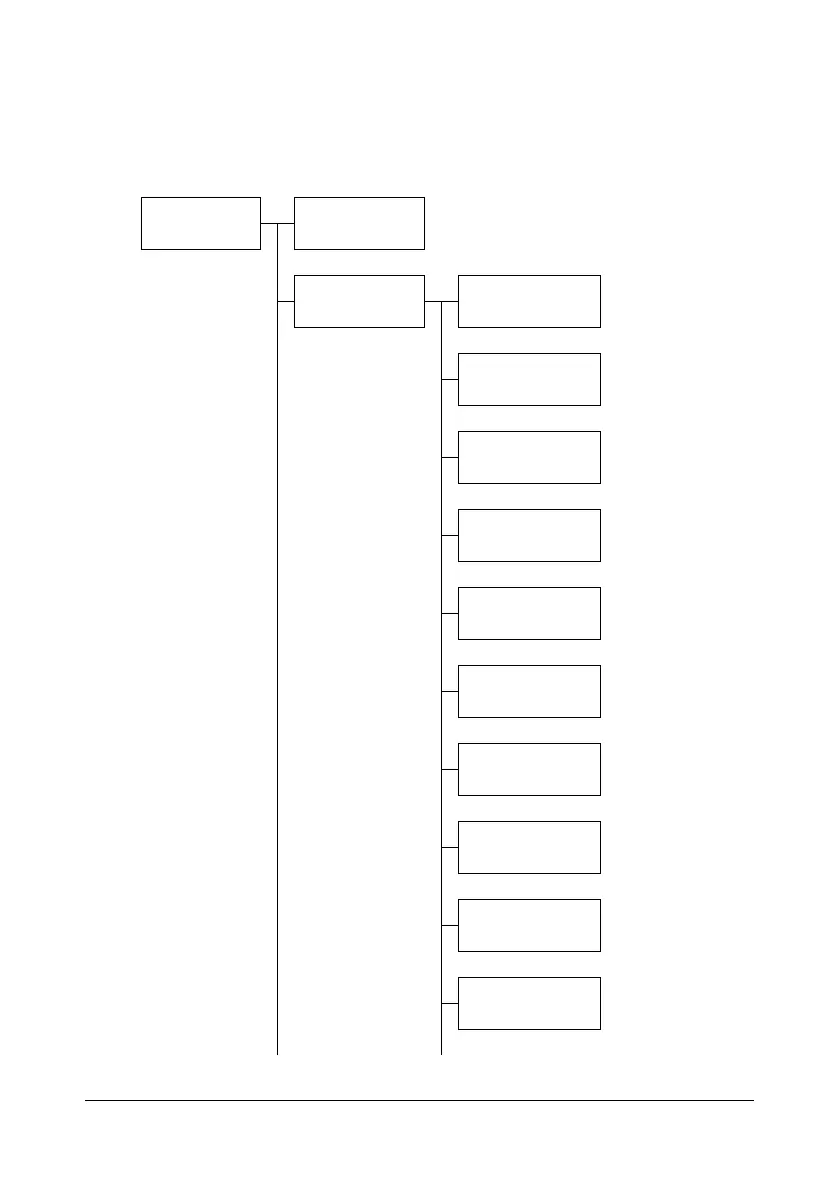Configuration Menu Overview2-28
ADMIN. MANAGEMENT Menu
" The ADMIN. MANAGEMENT menu is accessible only by the adminis-
trator. To display the settings for this menu, select ADMIN. MANAGE-
MENT
, use the keypad to type in the 6-digit administrator access code
(default: 000000), and then press the E
NTER key.
ADMIN. MAN-
AGEMENT
ADMINISTRATOR
NO.
NETWORK SET-
TING
TCP/IP
IP ADDR. SET-
TING
*1
DNS CONFIG.
*1
DHCP
*1
BOOTP
*1
ARP/PING
*1
HTTP
*1
FTP
*1
SMB
*1
BONJOUR
*1
