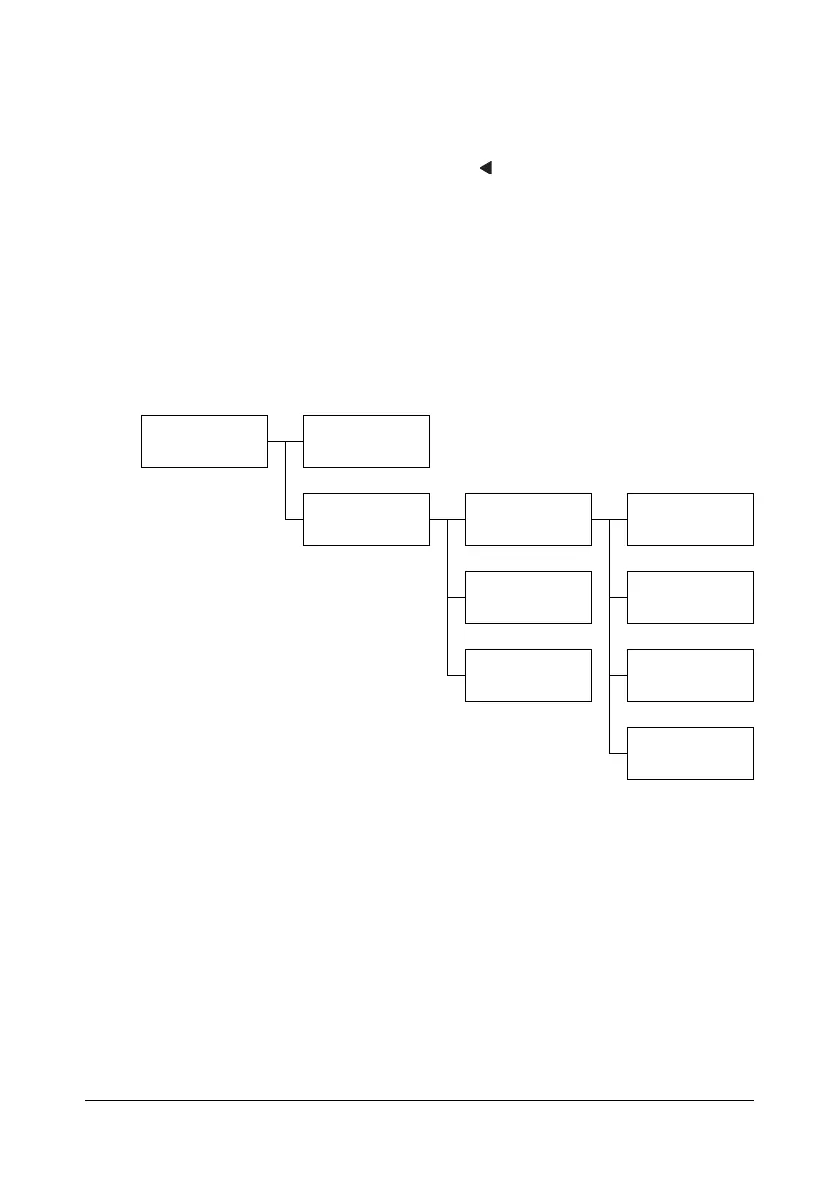Checking the Machine Status and Settings2-14
Checking the Machine Status and Settings
PRINTER MODE Menu
With the main screen displayed, press the key to display the PRINTER
MODE screen.
From this menu, a general estimate of the amount of toner remaining in the
toner cartridges can be viewed, and the printer operation mode can be
switched. The printer operation modes include one for replacing a toner car-
tridge (REPLACE MODE), one for replacing all toner cartridges (EJECT
MODE), and one for cleaning the print head window (P/H CLEAN MODE).
The PRINTER MODE menu is structured as shown below.
" To return to the previous screen, press the BACK key. To display the
main screen, press the S
TOP/RESET key.
PRINTER MODE TONER REMAIN-
ING
T/C CHANGE REPLACE MODE Y TONER
EJECT MODE M TONER
P/H CLEAN MODE C TONER
K TONER
