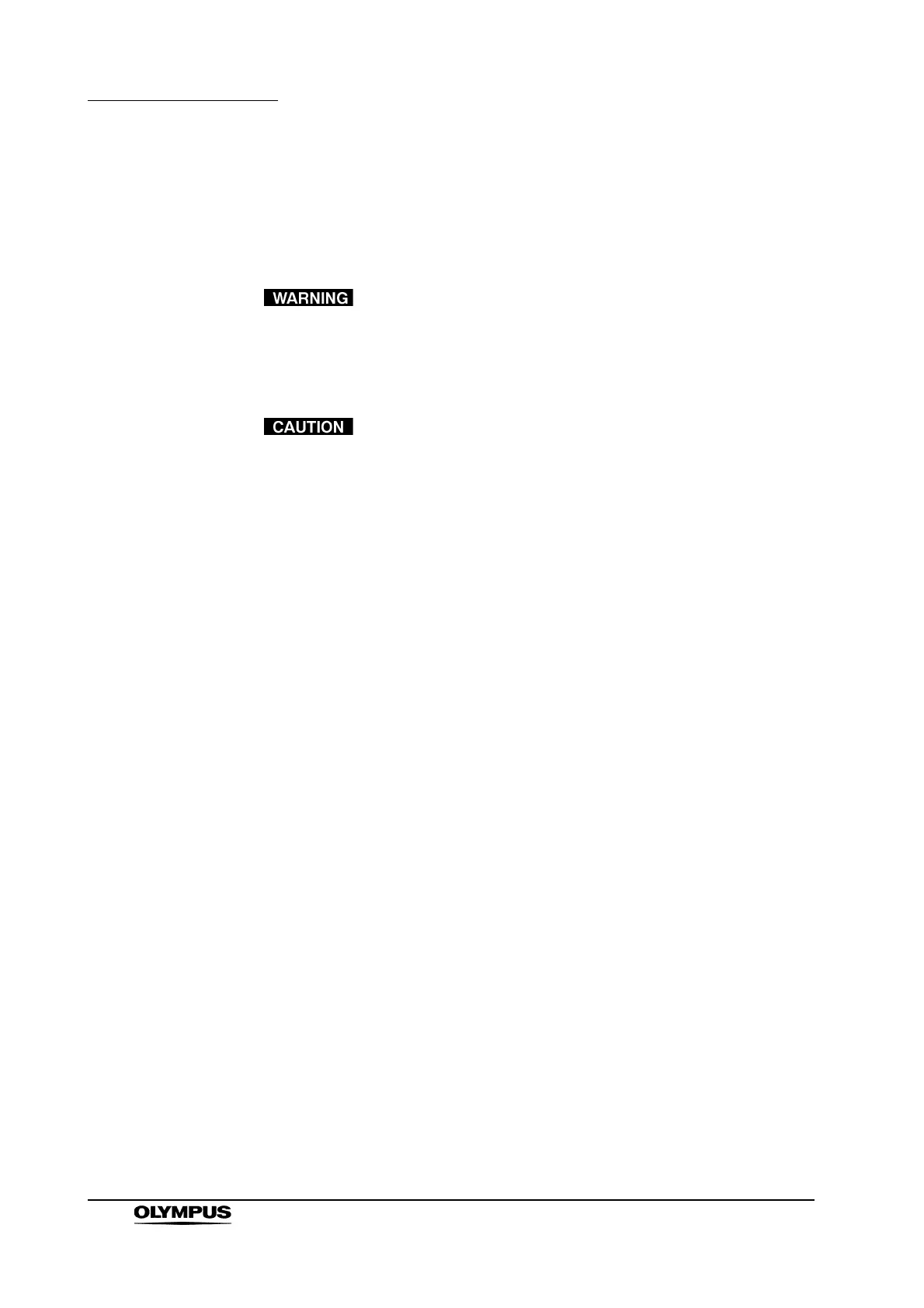152
Chapter 5 End-of-Day Checks
ENDOSCOPE REPROCESSOR OER-Pro Operation Manual
5.3 Cleaning the fluid level sensor
After using the device, clean the fluid level sensor to ensure correct detection of
the fluid level in the reprocessing basin.
Take care not to damage the fluid level sensor when cleaning
it. If the sensor is damaged, it may not be able to correctly
detect the fluid level and the endoscope reprocessing may be
insufficient.
• Do not use detergent to clean the fluid level sensor. If any
detergent is left on the sensor, it may not be able to correctly
detect the fluid level and an error stoppage due to erroneous
detection may occur.
• Be sure to wipe any moisture completely off the fluid level
sensor. Otherwise, the sensor may not be able to correctly
detect the fluid level.
• Be sure to turn the device OFF before cleaning the fluid level
sensor. Otherwise, the device may malfunction.
• Be sure to attach the fluid level sensor covers to the fluid
level sensor after cleaning. Otherwise, the sensor may not be
able to correctly detect the fluid level and the equipment may
malfunction.
