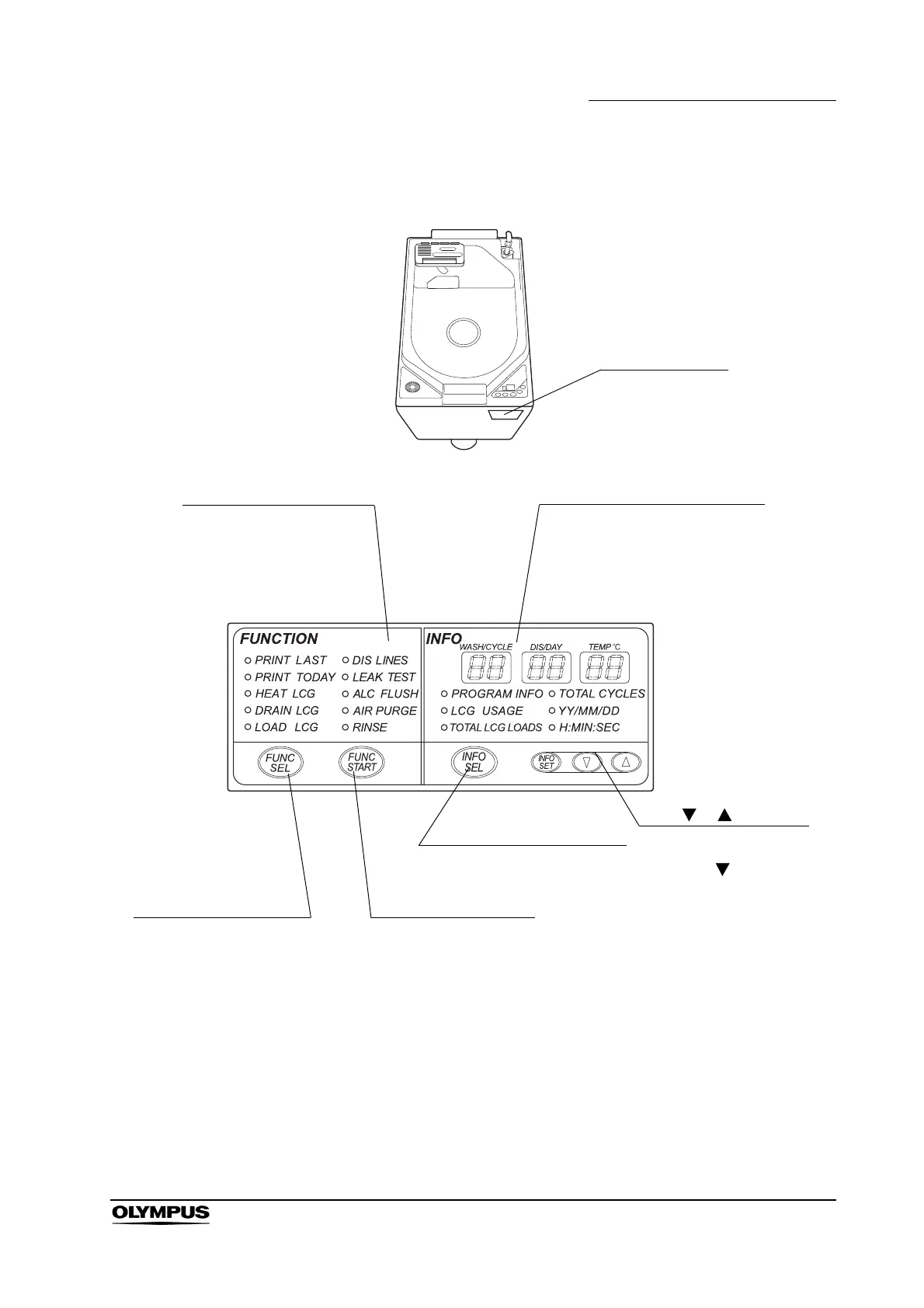Subcontrol panel
INFO
The lamp corresponding to the
selected information lights and the
details are displayed. For details,
refer to “INFO” on page 31.
FUNCTION
The lamp corresponding to
the selected function lights.
For details, refer to
“FUNCTION” on page 30.
Set “ ”/“ ” buttons
Press these buttons to set
the program details, date,
and time. “ ” button is also
used for setting the printing
functions. For details on the
print function setting, refer to
Section 6.11, “Print function
setup” on page 180.
INFO SEL button
Press this button to select the
information to be displayed.
FUNC START button
Press this button to start
the selected function.
FUNC SEL button
Press this button to select
a function.
