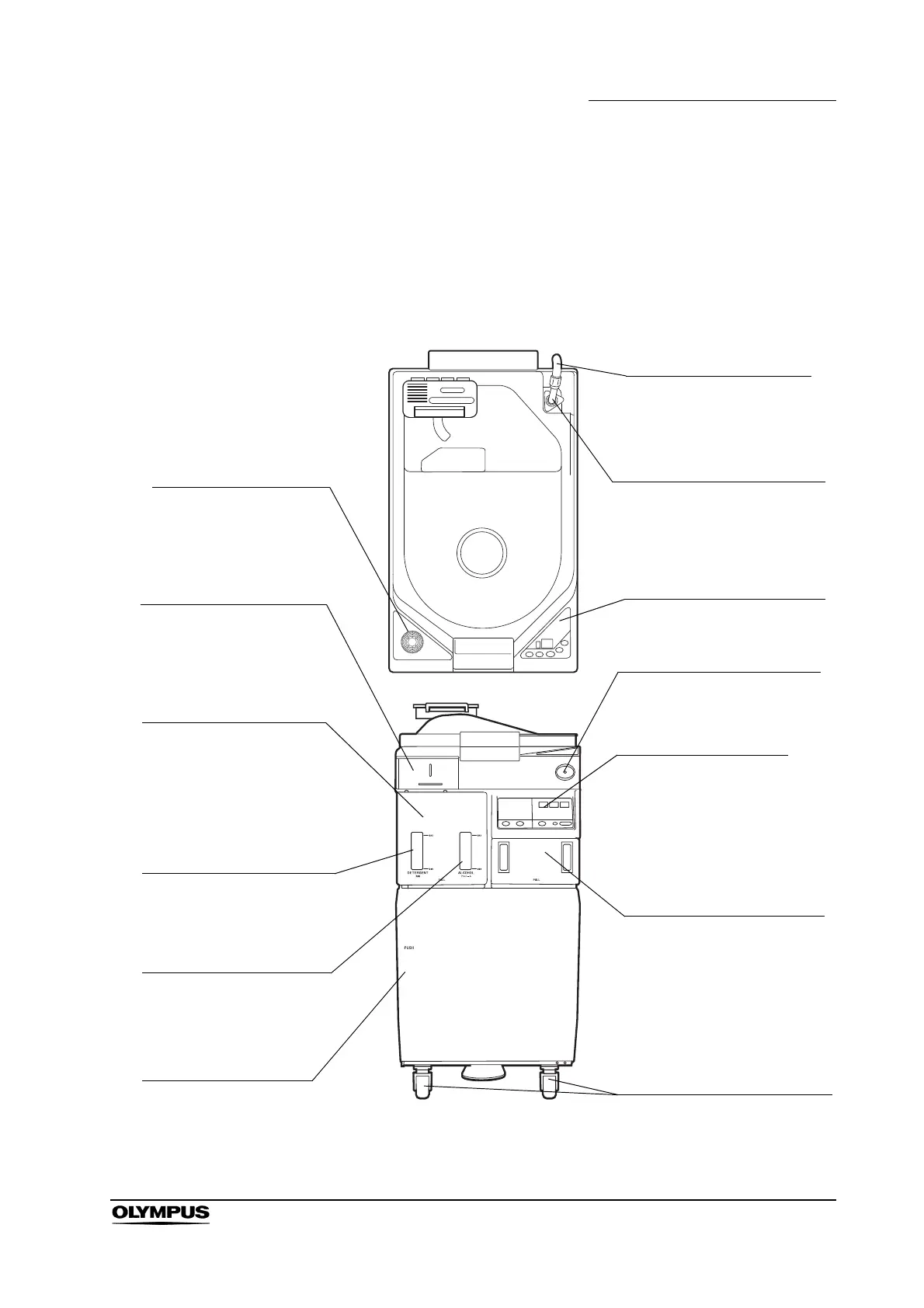RFID reader
Reads the user ID and
scope ID.
Printer
Prints information such as
the scope ID of the
reprocessed scope and the
reprocessing time.
Detergent/alcohol drawer
Accommodates the specially
designed tanks of detergent
for cleaning and alcohol for
alcohol flushing.
Detergent indicator
Indicates the amount of
detergent remaining.
Alcohol indicator
Indicates the amount
of alcohol remaining.
Front door
Push the area marked
“PUSH” to open.
Water supply hose
Supplies water for use in
cleaning.
Water supply hose connector
Connect the water supply
adapter here. A mesh filter is
built in.
Main control panel
Used mainly to start or stop the
reprocessing processes.
Power switch
Press to switch the power
ON/OFF. The green light is lit
when the equipment is ON.
Subcontrol panel
Used for various setups
and operations.
Disinfectant bottle drawer
Accommodates disinfectant
cassette bottles. This drawer
cannot be opened when using
ready-to-use disinfectant
solution. Contact Olympus for
information.
Casters
The two front casters have lock
mechanisms. The caster
heights can be adjusted to level
the equipment.
