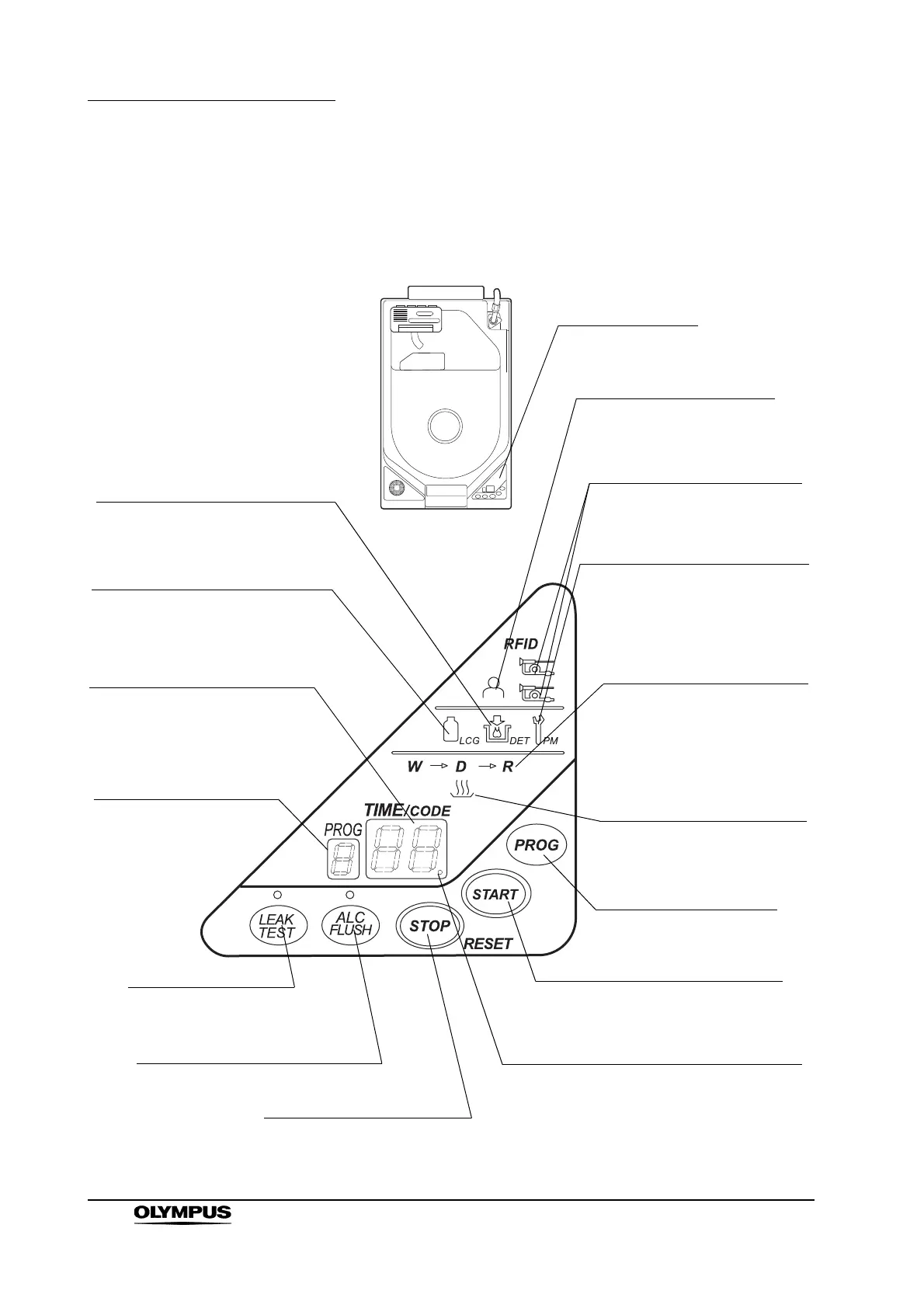Main control panel
PROG button
Press this button to select
a reprocessing program.
Disinfectant solution
heating indicator
The lamp blinks during the
disinfection process and goes
out after completion.
Process step indicators
The lamps included in the
program being selected light up.
Each lamp blinks when its
corresponding process is being
executed.
Periodic maintenance indicator
This lamp starts to blink when the
time for regularly scheduled
maintenance is near. When the
lamp starts to blink, be sure to
contact Olympus immediately.
Scope ID detection indicators
The lamp lights when the scope
ID is recognized.
User ID detection indicator
The lamp lights when the user
ID is recognized.
Detergent replacement indicator
The lamp blinks when detergent tank
needs to be replaced. The error code
[E95] is also displayed.
Disinfectant replacement indicator
The lamp blinks when the number
of times or days of disinfectant
usage reaches the set value.
TIME/CODE display
Displays the remaining time and
execution time of the process.
An error code is displayed in case
of an error.
Program No. display
Displays the program
number being selected.
“E” is displayed in case
of an error.
LEAK TEST button
Press the button to add
the leak test process.
ALC FLUSH button
This button is not valid on OER-Pro.
STOP/RESET button
Press this button to stop a
process or clear an error code.
START button
Press this button to start the program.
When the E93 was displayed, this button is
also used to restart the cycle.
Communication status indicator
The lamp lights up when communication is
established with an external device. The lamp
goes out if communication is interrupted. The
lamp will blink if the communication is kept
interrupted and the OER-Pro is nearing its
maximum capacity for data storage.
