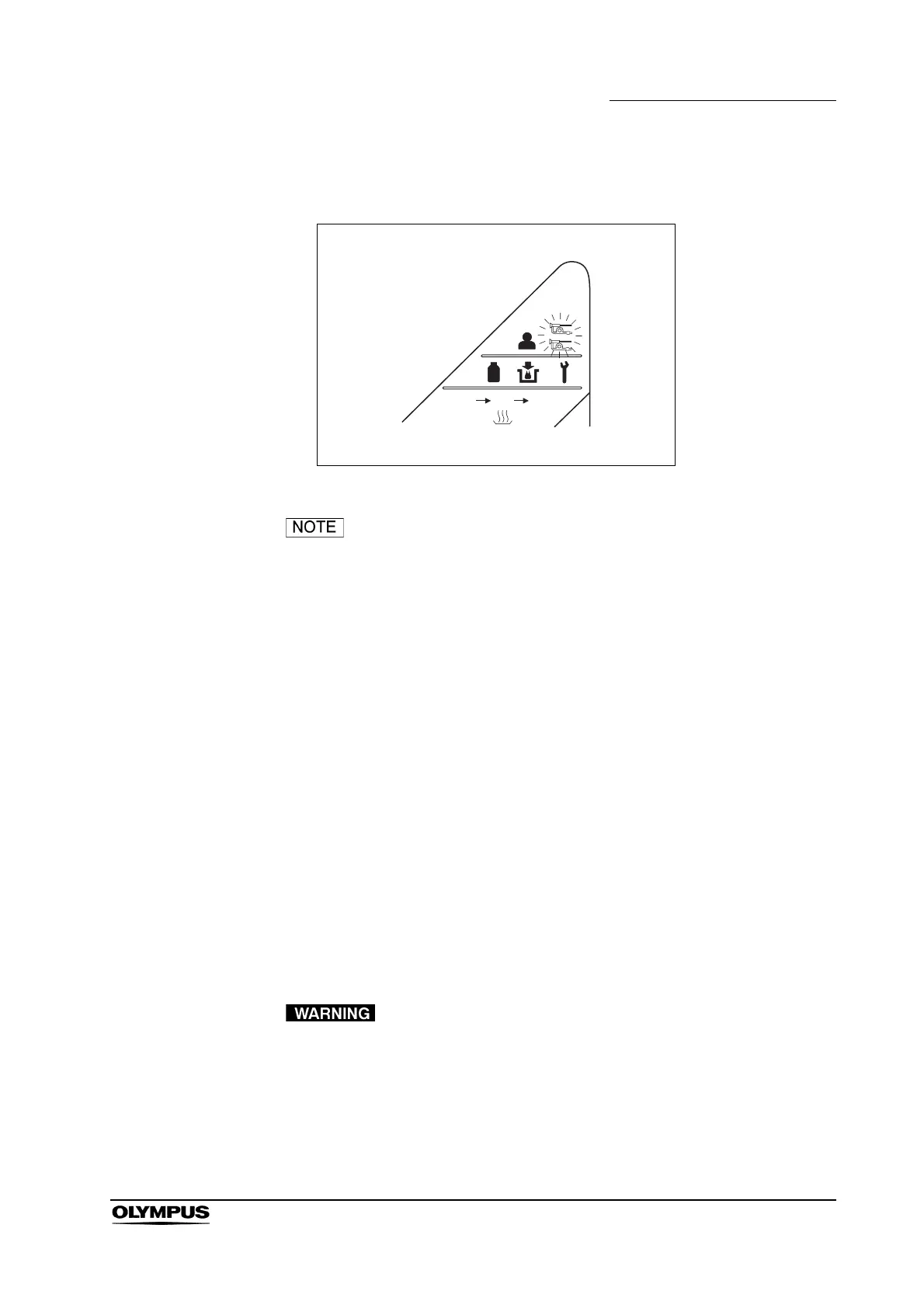Chapter 4 Reprocessing Operations
87
ENDOSCOPE REPROCESSOR OER-Pro Operation Manual
3. When reprocessing two endoscopes, ensure that the second scope ID is
detected by repeating Steps 1 and 2 with the second endoscope.
Figure 4.8
• The lower Scope ID detection indicator lights when the first
scope ID has been detected, and the upper Scope ID
detection indicator lights when the second scope ID has been
detected.
• Up to two scope IDs can be recognized at a time. Error code
[E91] is displayed if you attempt to have the equipment
detect a third scope ID. If this error code is displayed, press
the STOP/RESET button to clear it and restart the scope ID
detection procedure from the first endoscope.
4.5 User ID detection
To maintain an endoscope reprocessing log, this equipment is capable of
recognizing the user ID of the reprocessing operator.
The RFID function that enables this operation is deactivated at the factory. If you
want to use this function, contact Olympus. When the RFID function is disabled,
neither the endoscope nor user ID is detected. If you are not using this function,
you may skip this section and go to Section 4.6, “Endoscope setup” on page 89.
This equipment can be set up to use the RFID function.
Please be aware that the radio waves emitted from the RFID
reader of the equipment may cause medical devices such as
pacemakers to malfunction. If any interference with the
equipment is observed, immediately move away from the
RFID reader or set the power switch to OFF. Call your doctor
if you do not begin to feel better.