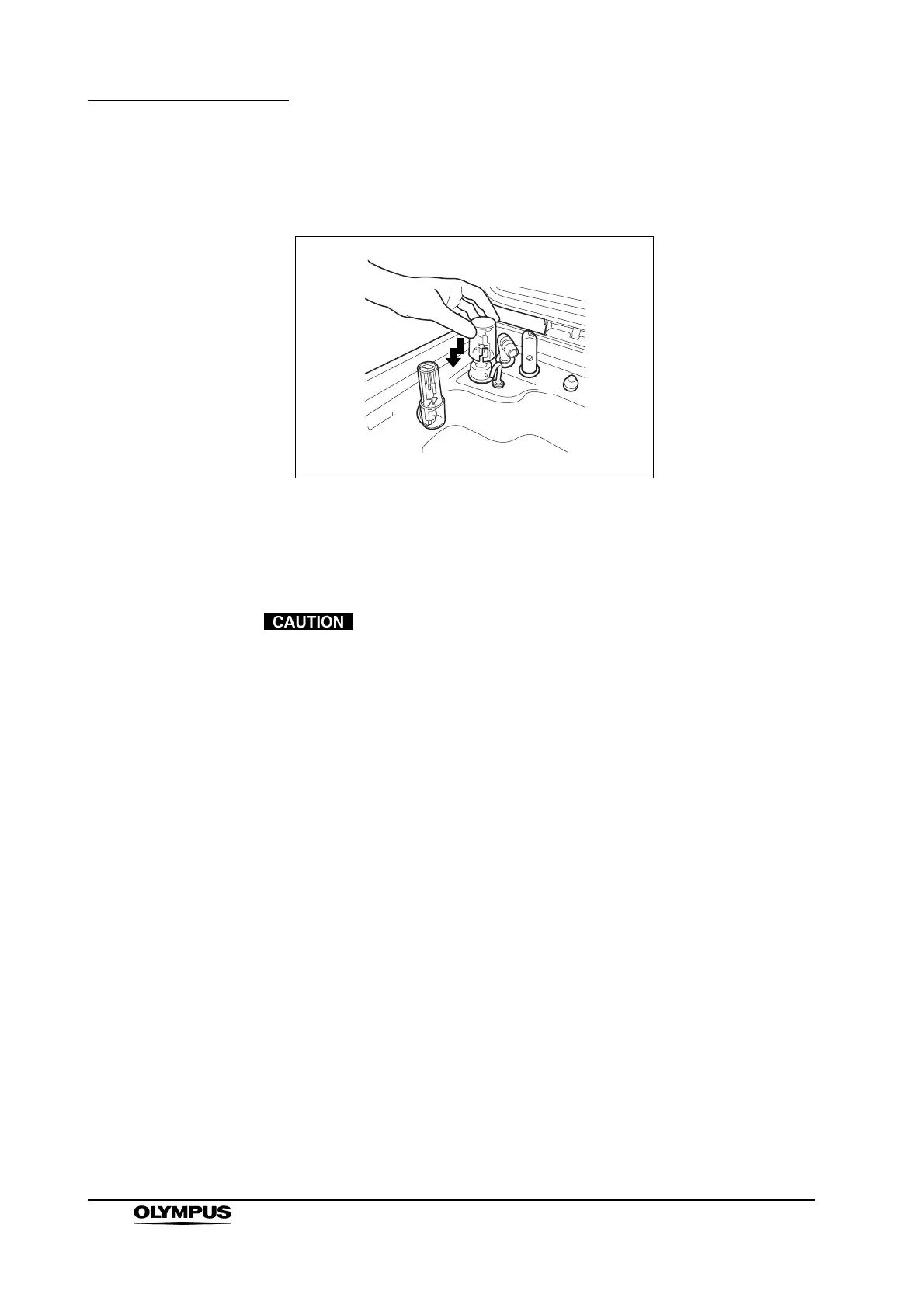220
Chapter 7 Routine Maintenance
ENDOSCOPE REPROCESSOR OER-Pro Operation Manual
5. Wipe the moisture around the float switch using a clean cloth.
6. Attach the float switch cover to the original position above the float switch.
Figure 7.51
7.7 Cleaning the detergent/alcohol drawer
Be careful not to injure your hand by hitting the
detergent/alcohol drawer.
1. Pull out the detergent/alcohol drawer.
2. Disconnect the tubes from the detergent tank and alcohol tank, and take the
tanks out of the drawer.
3. Take the detergent/alcohol inner tray out of the detergent/alcohol drawer.
4. Clean the detergent/alcohol inner tray in fresh running water.
5. After cleaning, dry it thoroughly with a clean cloth.
6. Place the detergent/alcohol inner tray back on the detergent/alcohol drawer.
7. Place the detergent tank and alcohol tank on the detergent/alcohol drawer
and connect the tubes to the original positions on the tanks.
