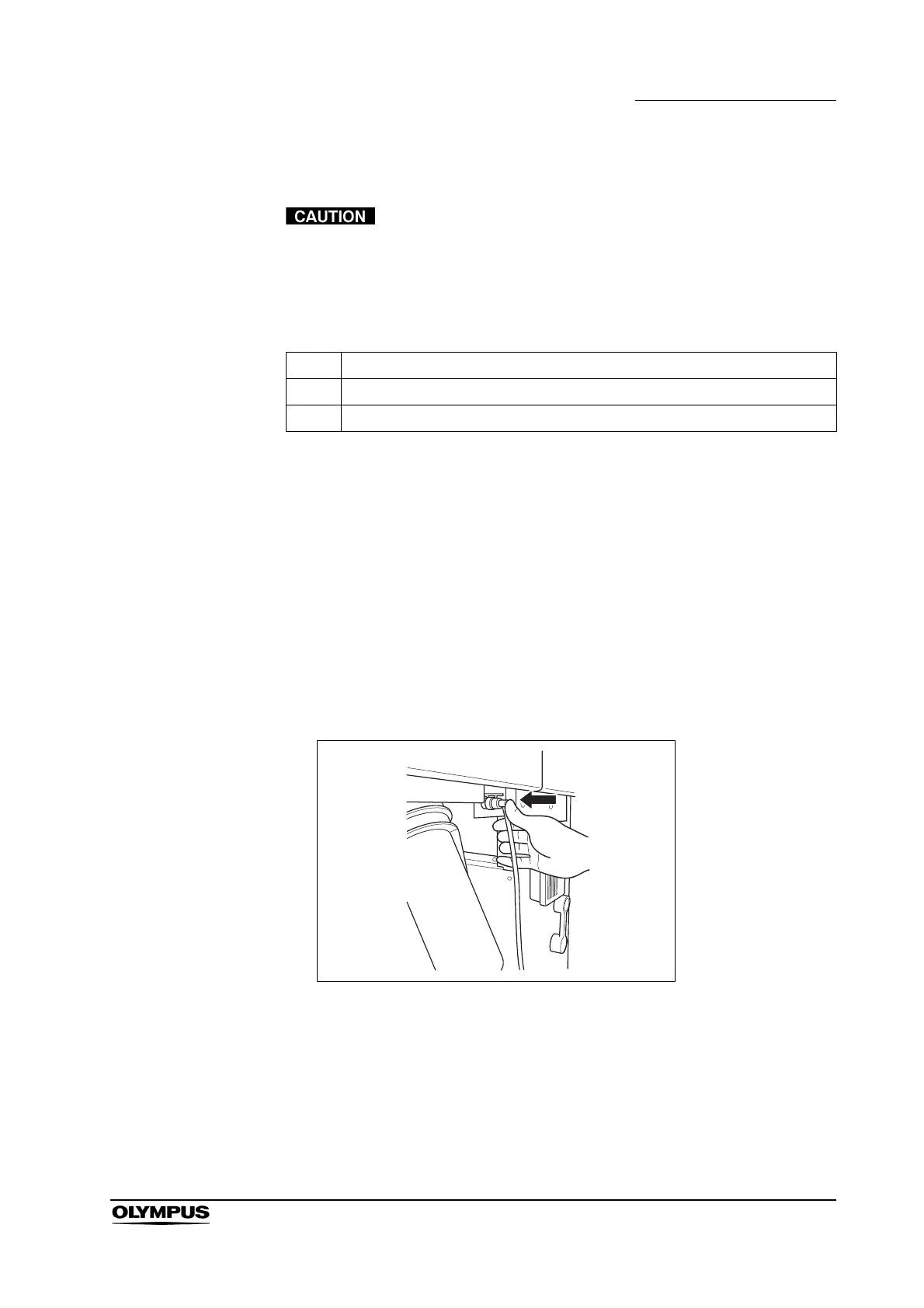Chapter 7 Routine Maintenance
199
ENDOSCOPE REPROCESSOR OER-Pro Operation Manual
Draining air in the water filter housing
Be sure to drain air from the newly attached water filter. If air
gets in the water filter housing, the process time may be
extended. Air should also be drained from the water filter
housing whenever there is an irregularity such as extension
of the process time.
1. Make sure that the water faucet is open.
2. Close the lid by pushing it until it clicks.
3. Open the front door of the device.
4. Place a container with a capacity of 2 L or more in front of the device.
5. Put the tube-side end of the filter tube in the container, and insert the
connector end of the filter tube into the connector above the water filter
housing until it clicks. Do not connect anything to the connector below the
water filter housing.
Figure 7.19
Check Required items
Filter tube ( 1)
Container with 2 L or larger capacity (wide-mouthed container such as a vat)
Table 7.6
