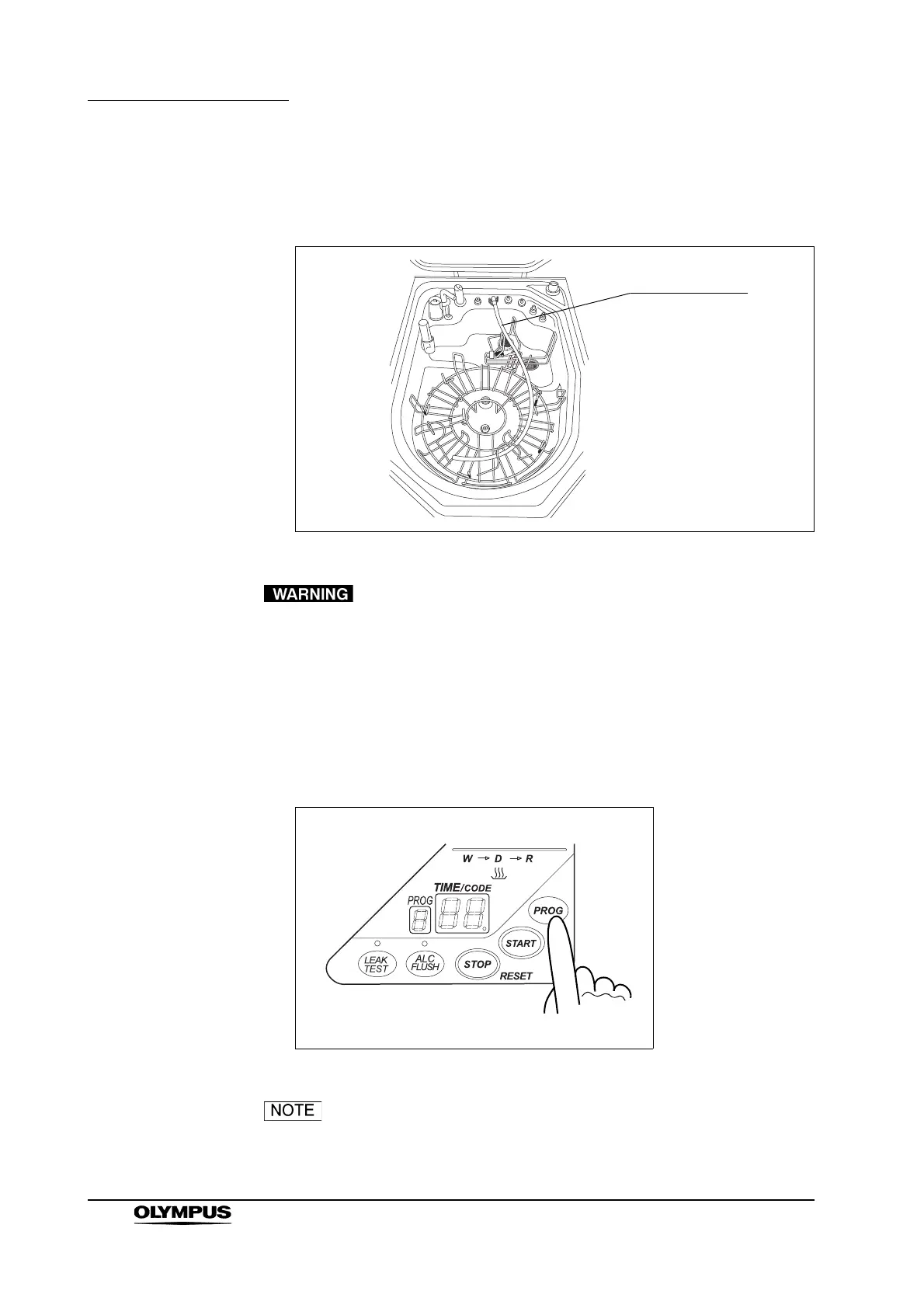212
Chapter 7 Routine Maintenance
ENDOSCOPE REPROCESSOR OER-Pro Operation Manual
1. Connect the sampling tube connector to the same-colored connector at the
rear center of the reprocessing basin by pushing down on the tube’s
connector until it clicks (see Figure 7.37).
Figure 7.37
Make sure there are no kinks in the sampling tube after being
connected. If the sampling tube is kinked, the
cleaning/disinfection of the sampling tube may be insufficient,
or may cause equipment malfunction.
2. Close the lid.
3. Press the PROG button on the main control panel to select a program [1] to
[3] (see Figure 7.38).
Figure 7.38
The sampling tube is disinfected first.
