
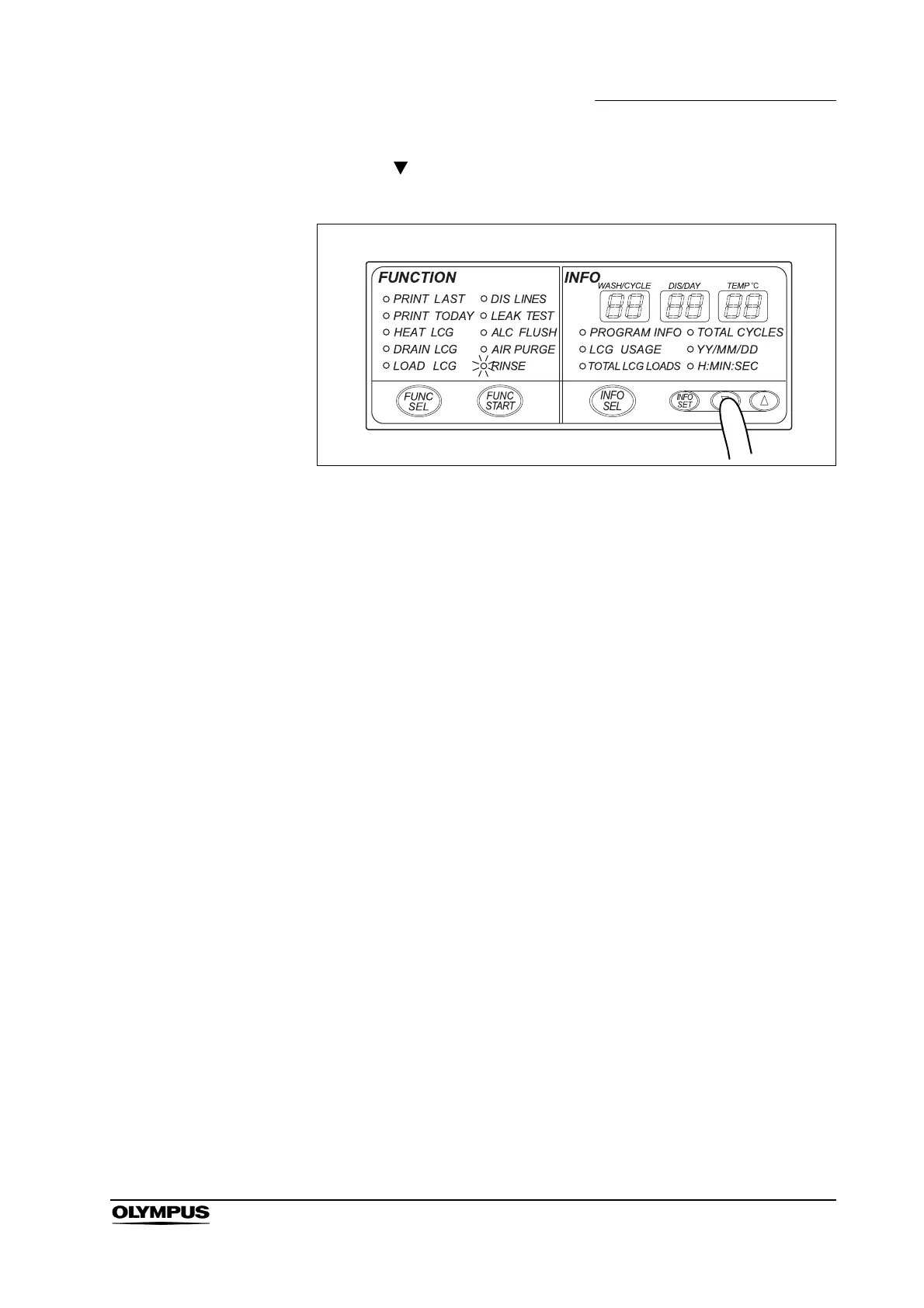 Loading...
Loading...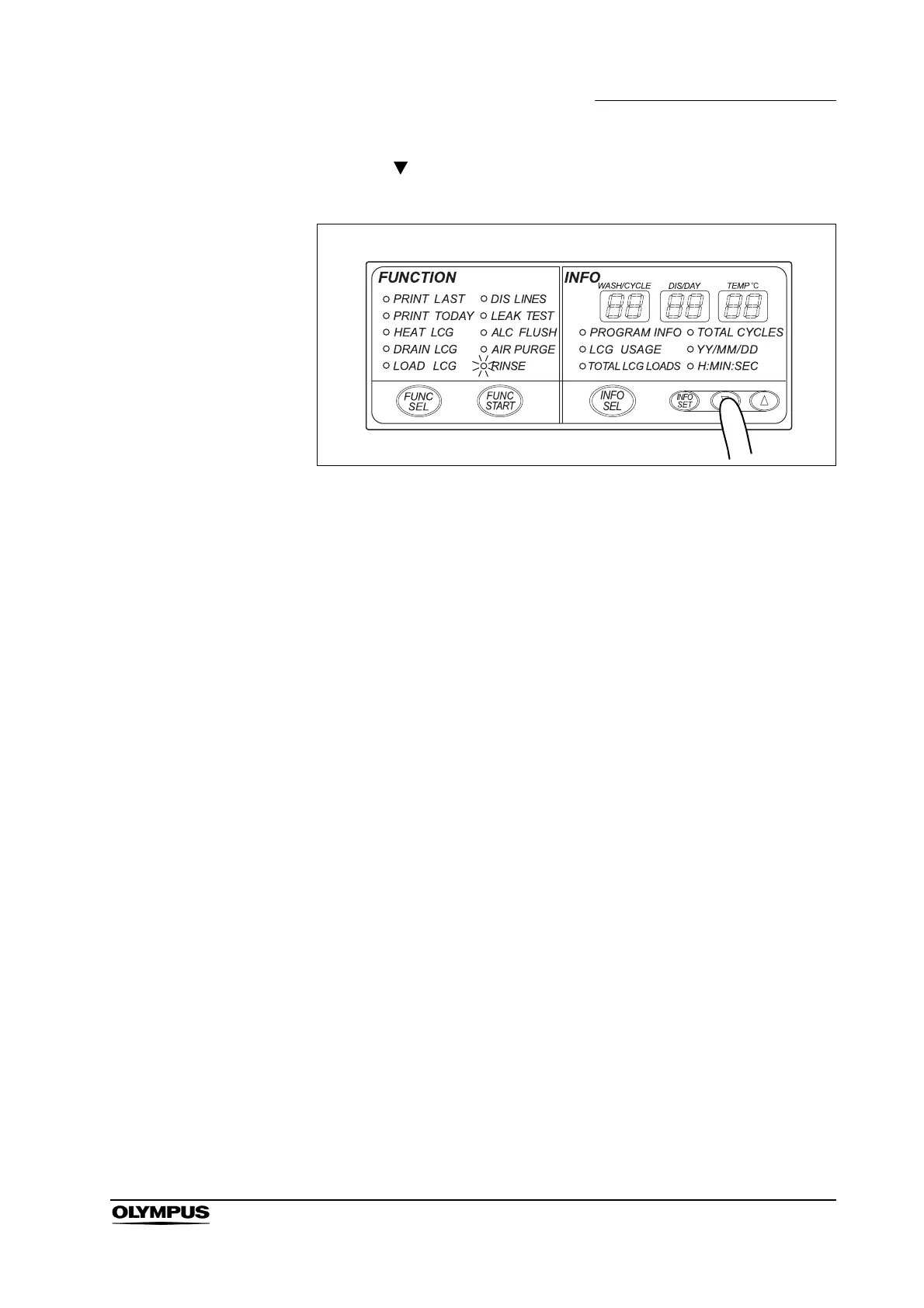
Do you have a question about the Olympus OER-Pro and is the answer not in the manual?
| Power Supply | AC 100-240 V, 50/60 Hz |
|---|---|
| Disinfection | Peracetic acid-based disinfection |
| Compatibility | Olympus flexible endoscopes |
| Cleaning Stages | Disinfection, Rinse |
| Type | Automated Endoscope Reprocessor |