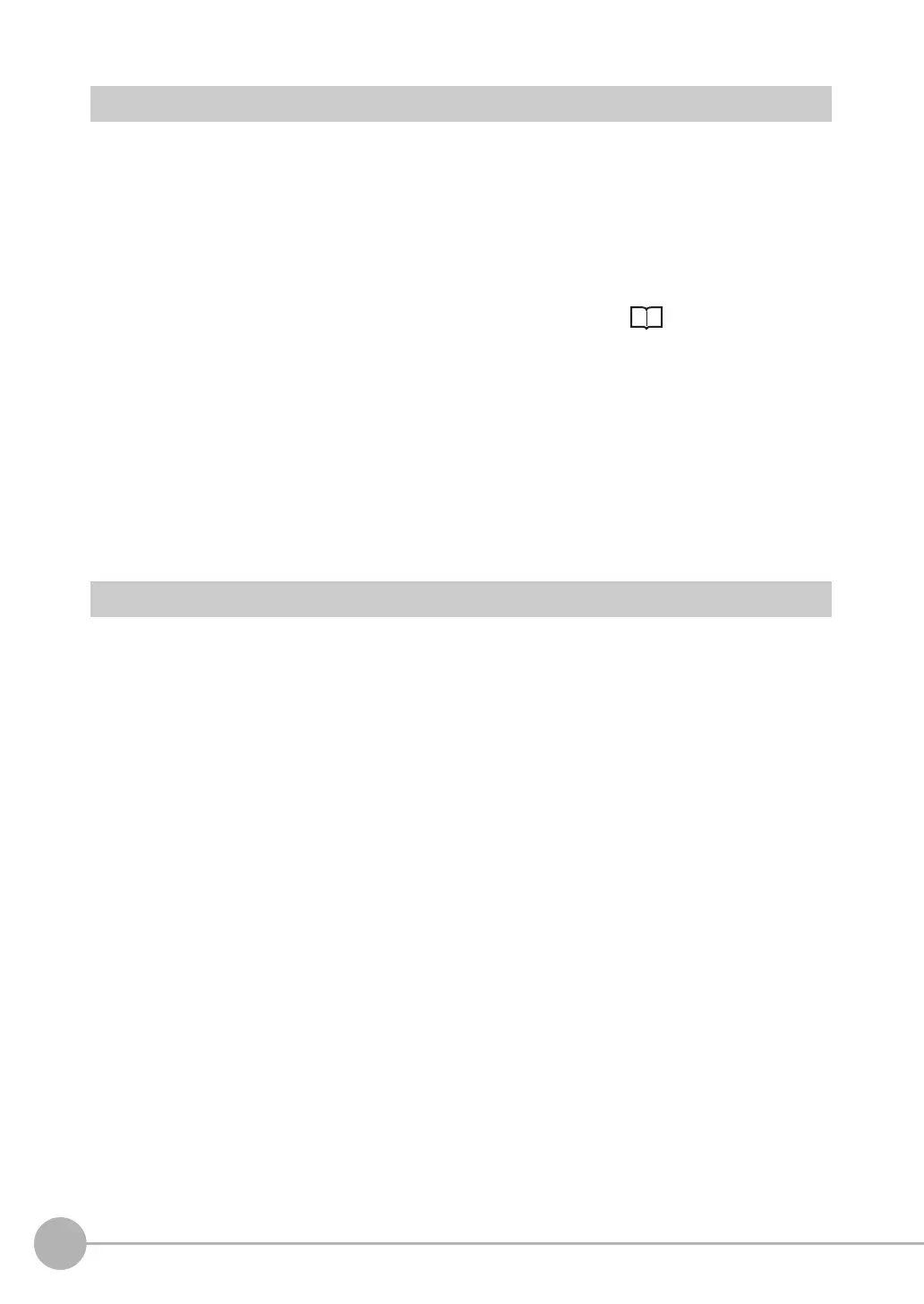Controlling Operation and Outputting Data with EtherNet/IP Communications
120
FQ2-S/CH User’s Manual
for Communications Settings
Communicating with the Sensor Controller with EtherNet/IP Message Communications
Message communications are used when communicating with a PLC that does not support tag data link
communications or when using functions, such as character string output, that are not supported in tag data
link communications.
Message communications can be performed either by exchanging the same data as for tag data link
communications using assembly objects or by sending and receiving commands equivalent to non-procedure
commands using Sensor Controller-specific Vision Sensor objects.
This document mainly describes the assembly objects and Sensor Controller-specific Vision Sensor objects.
For information on the procedures for sending messages, refer to the manuals for the PLC you are using.
For more details about the assembly objects and Vision Sensor objects, refer to 5-2 Detailed EtherNet/IP
Communications Specifications on page 433.
Assembly Object
• Communications are performed by sending messages in the Set attribute component to the Sensor and receiving
messages in the Get attribute component from the Sensor.
• The formats of the set attribute component and get attribute component are the same as for the output connections
and input connections in tag data link communications respectively.
Vision Sensor Object
• Communications are performed by sending messages in the Set attribute component to the Sensor and receiving
their responses from the Sensor.
• For the formats, refer to the following command setting example.
Command Setting Example
This section describes how to set attribute command strings and provides a setting example.
• For the data that is sent from the PLC to the Sensor Controller, set a command character string equivalent to
a non-procedure command. Attach 0x00 (null) at the end of the character string. No line feed code is
required. The size of the send data includes the 0x00 at the end of the character string.
• For the reception data from the Sensor Controller to the PLC, character string data equivalent to the non-pro-
cedure command reception character string is returned.
Null (0x00) is inserted in the reception character string delimiter section.
The size of the reception data includes the final 0x00.
Example: Getting the Number (0) of the Current Scene
Send data (2 bytes): 0x53('S') 0x00
↓
Receive data (5 bytes): 0x30('0') 0x00 0x4f('O') 0x4b('K') 0x00
FQ2-S_CH_comm.book 120 ページ 2014年6月26日 木曜日 午前11時47分
