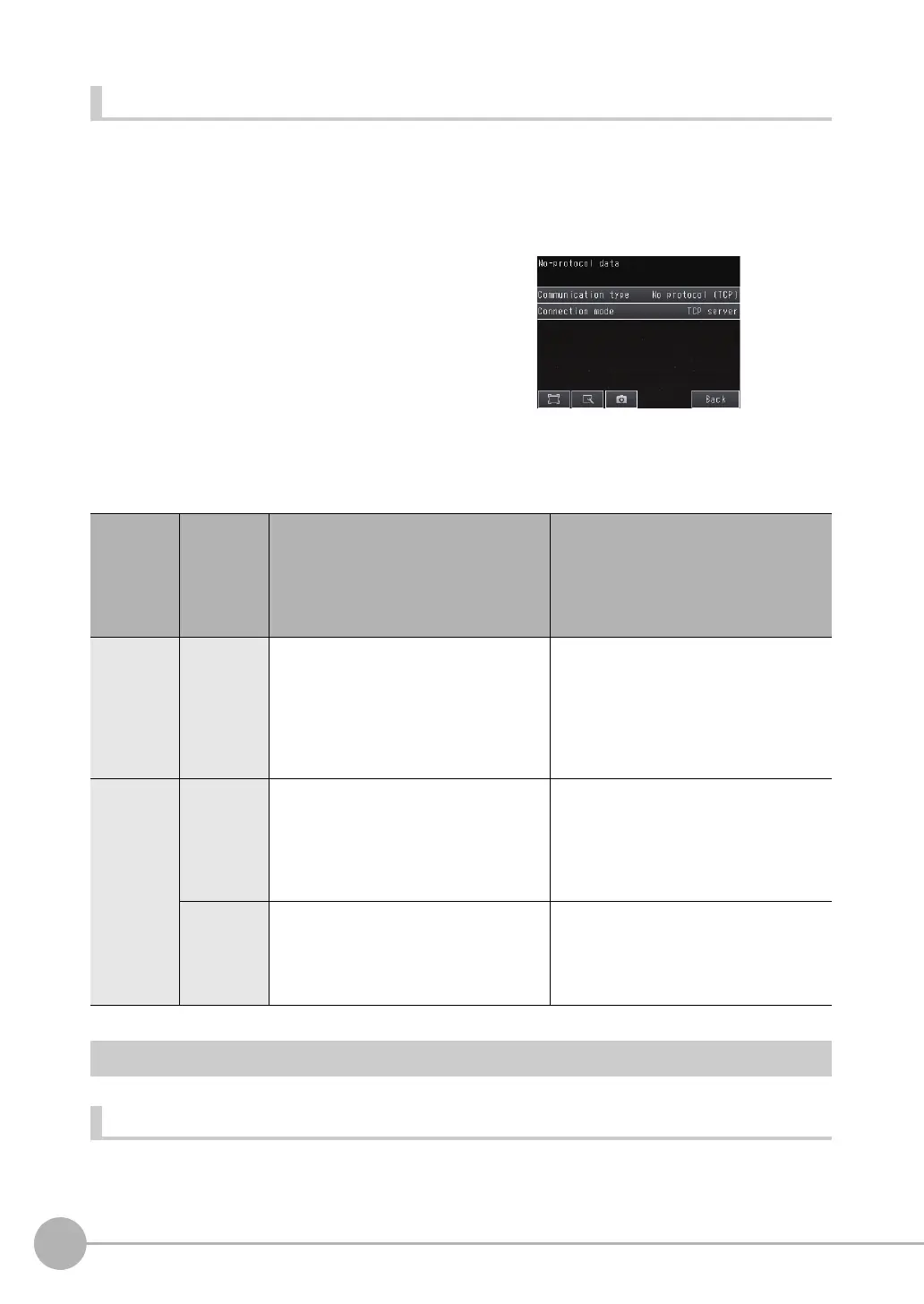Controlling Operation and Outputting Data with FINS/TCP No-protocol Commands
190
FQ2-S/CH User’s Manual
for Communications Settings
Initial Settings for FINS/TCP No-protocol Communications
You must set the communications method of the destination external device to perform no-protocol
communications.
[Sensor settings] − [Data output] − [No-protocol data]
Initial settings for FINS communications
Items to set and their default values depend on the communication protocol used and connection mode set.
List of FINS Commands
Command List
The following table lists the FINS commands.
Commands that can be used in FINS Ethernet communications are listed below.
1 Press [No protocol (FINS/TCP)].
2 Set [Connection mode] to either [TCP server] or [TCP
client]. When you are finished, press [Back].
3 If you set [Connection mode] to [TCP client], set the
following parameters.
Communi-
cation pro-
tocol used
and con-
nection
mode set
Item Description Setting range
No protocol
(FINS/TCP)
TCP server
Input port
No.
Sets the input port number to wait for a
connection request from the connected
external device (or client) such as a PLC.
In this connection mode, an FQ2 Sensor
serves as a TCP server and monitors this
port number to be ready for the connection
request from the client.
0 to 65,535
Default: 9,876
No protocol
(FINS/TCP)
TCP client
Output IP
address
Sets the IP address of the connected exter-
nal device (PLC, etc.).
a.b.c.d
a: 1 to 223
b: 0 to 255
c: 0 to 255
d: 1 to 254
Default: 10.5.5.111
Port No.
Sets the port number to be used for
exchanging data with the connected exter-
nal device (or client) such as a PLC.
Set the same port number as the port num-
ber set for the connected external device.
0 to 65,535
Default: 9,600
FQ2-S_CH_comm.book 190 ページ 2014年6月26日 木曜日 午前11時47分
