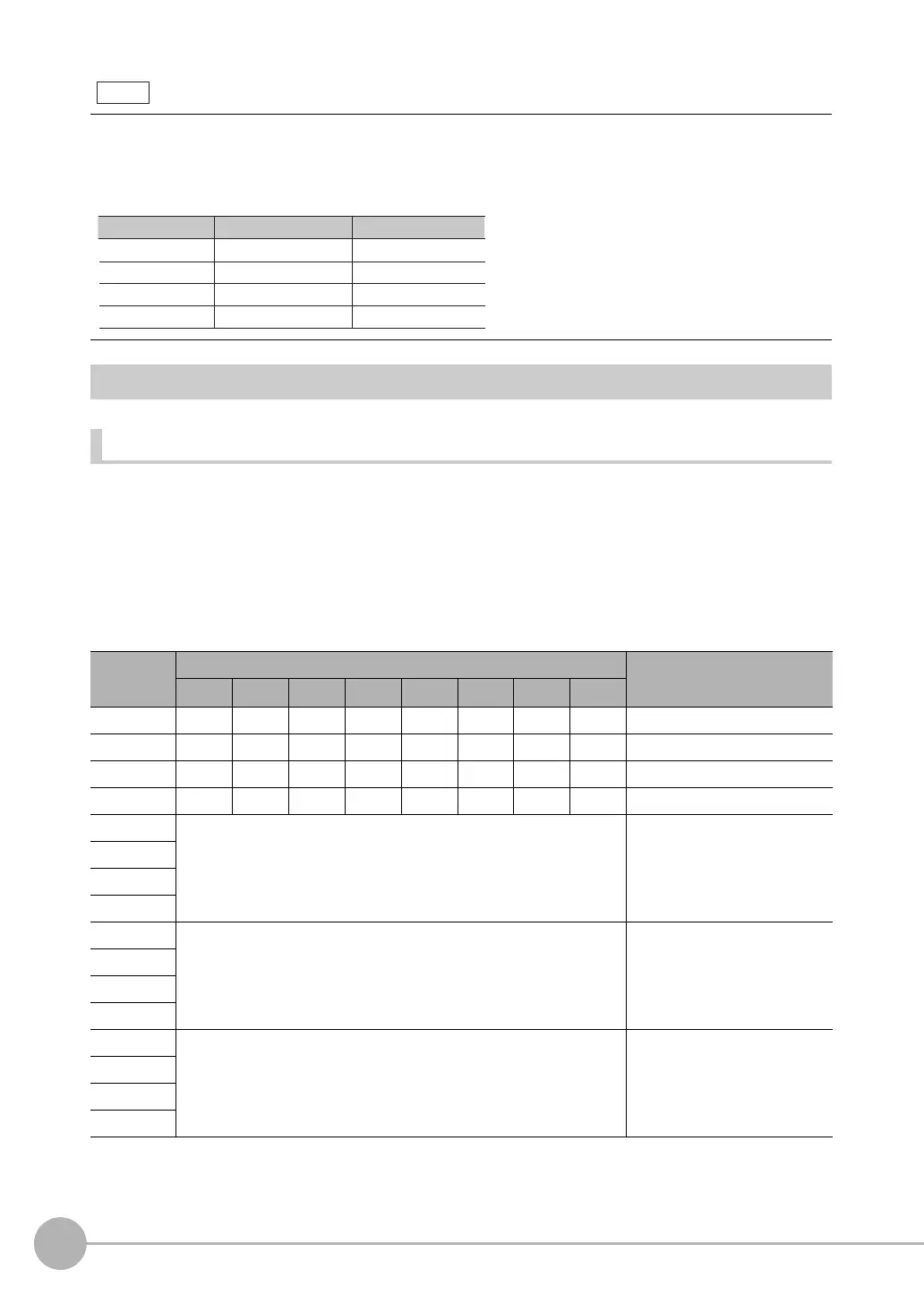Outputting Data and Controlling Operation through PROFINET
152
FQ2-S/CH User’s Manual
for Communications Settings
Memory Assignments and Commands
Memory Assignments
This section explains the assignments in the Output Area of the CR for input to the sensor (command area), the
Input Area of the CR for output to external devices (response area), and the Input Area (output area).
Address notation Output Area of the following (command area) is in terms of the representation of the 8-bit units.
Also, please note the appendix command for more information, so we are written in 16-bit units.
CR for Input to Sensor (External Devices (IO Controller) to Vision Sensor (IO Device))
• Output Area (Command Area)
• Endian
Little endian data is output.
• Code Conversion
The converted codes are outputted for the following character codes.
Output Area
(command
area)
Bits Description
7 6 5 4 3 2 1 0
+0 Resv Resv Resv Resv Resv Resv TRIG EXE Control flag 1 (8 bits)
+1 ERCLR Resv Resv Resv Resv Resv Resv Resv Control flag 2 (8 bits)
+2 Resv Resv Resv Resv Resv Resv Resv DSA Control flag 3 (8 bits)
+3 Resv Resv Resv Resv Resv Resv Resv Resv Control flag 4 (8 bits)
+4 Command code Command code (32 bits)
+5
+6
+7
+8 Command parameter 1 Command parameter 1 (32 bits)
+9
+10
+11
+12 Command parameter 2 Command parameter 2 (32 bits)
+13
+14
+15
CR
Before conversion After conversion
LF
&h0D
&h7F
&h8541
DEL
&h8543
Character code
&h0A
&hFF
&h8542
&h8544
FF
FQ2-S_CH_comm.book 152 ページ 2014年6月26日 木曜日 午前11時47分
