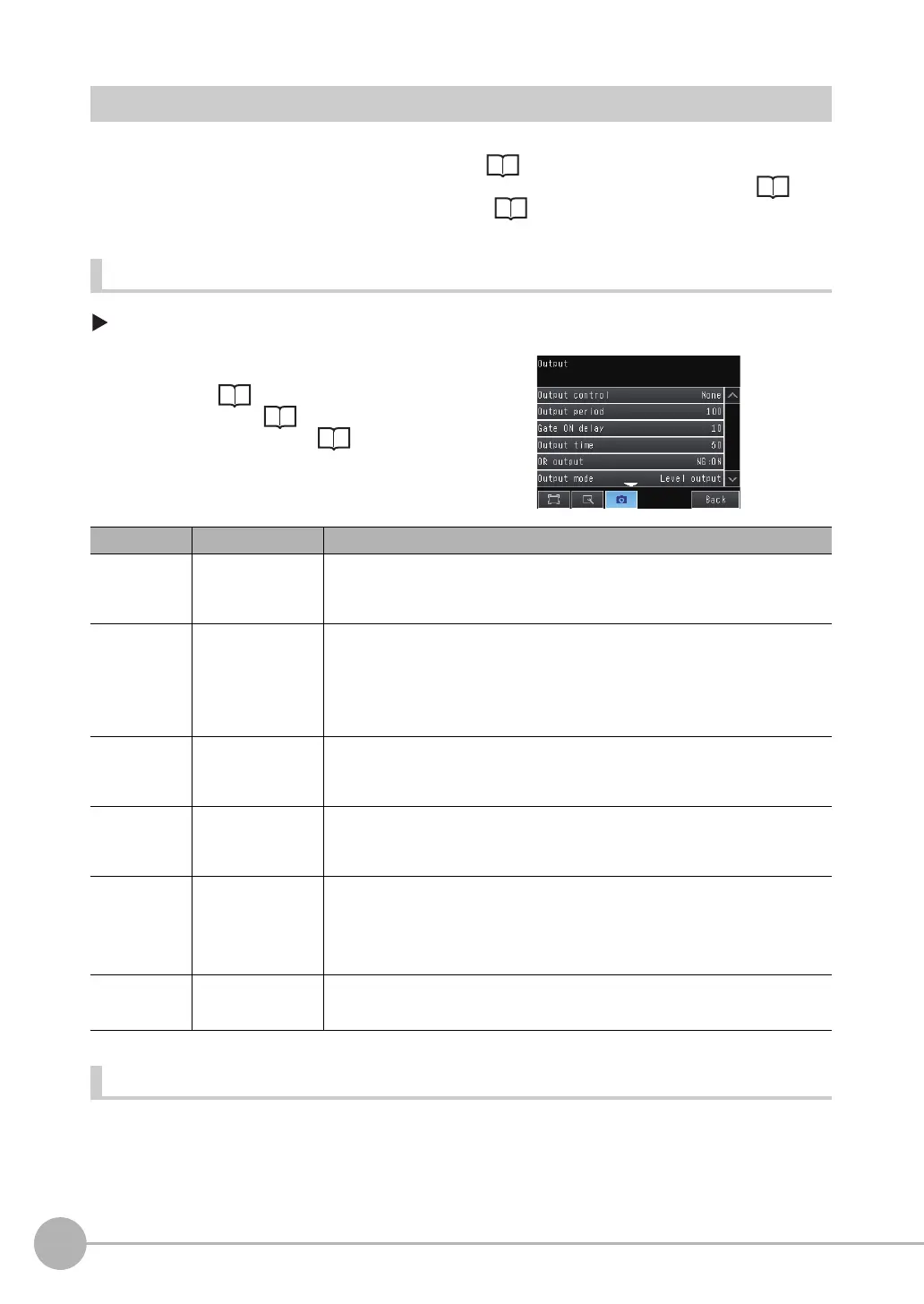Controlling Operation and Outputting Data with a Parallel Interface Sensor Data Unit
66
FQ2-S/CH User’s Manual
for Communications Settings
Aligning the Data Output Timing with the External Device
You can use one of the following data output methods to align the timing of data output with an external device.
• Aligning with the GATE Signal Status (No Handshaking): p. 66
• Outputting Measurement Results for Data Send Requests from the External Device (Handshaking): p. 70
• Offsetting the Timing of Outputting Measurement Results: p. 72
Setting Data Communications Specifications
[In/Out] − [I/O setting] − [I/O setting] − [Output]
Reading Data When the GATE Signal Is Output (No Handshaking)
The Sensor will output the measurement results without synchronizing with the external device, but the GATE
signal is also output.
The GATE signal is used to control the timing of when the external device reads the measurement data.
Adjust the external device so that it reads the measurement results when the GATE signal is output.
1 Press [Output control] and select the output control
method.
• None: p. 66
• Handshaking p. 70
• Synchronized Output: p. 72
2 Set the communications specifications for data out-
put.
Item Parameter Description
Output control None (default), Hand-
shaking, or Sync. Out-
put
None: Measurement results are output without synchronizing with the external device.
Handshaking: Measurement results are output while synchronizing with the PLC.
Sync. output: Measurement results are output without synchronizing with the external
device.
Output period 2.0 to 5,000.0 ms
10.0 ms (default)
This setting is enabled only when the [Output control] or [Sync. Output] parameter is set to
[None].
Set the period for outputting measurement results.
Set a value that is longer that the GATE ON delay plus the output time and shorter than the
measurement interval.
If you set a value that is longer than the measurement interval, the output timing will
become delayed as measurements are repeated.
GATE ON delay 1.0 to 1,000.0 ms
1.0 ms (default)
Set the time from when the result is output to the parallel interface until the GATE signal
turns ON.
This is the time to wait until the data output stabilizes.
Set a value that is longer than the delay time of the external device.
Output time 1.0 to 1,000.0 ms
5.0 ms (default)
This setting is enabled only when the [Output control] parameter is set to [None] or [Sync.
output].
Set the time to turn ON the GATE signal.
Set the time that is required for the external device to read the measurement results.
Timeout 0.5 to 120.0 s
10.0 s (default)
This setting is enabled only when the [Output control] parameter is set to [Handshaking].
A timeout error will occur at the following times if there is no response from the external
device within the time that is set.
When the DSA signal turns ON after measurements are completed
When the DSA signal turns OFF after the GATE signal turns ON
When the DSA signal turns ON after the GATE signal turns OFF
Number of delay 1 to 15
1 (default)
This setting is enabled only when the [Output control] parameter is set to [Sync. output].
Set the number of times to ignore the TRIG signal turning ON between when the TRIG sig-
nal turns ON and the measurement results are output.
FQ2-S_CH_comm.book 66 ページ 2014年6月26日 木曜日 午前11時47分
